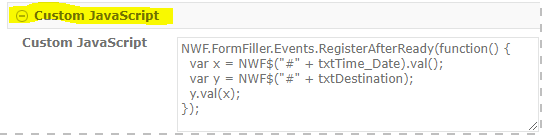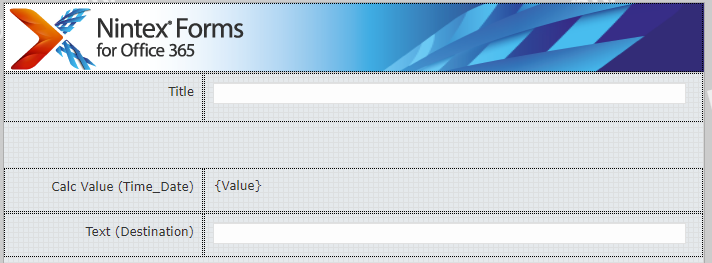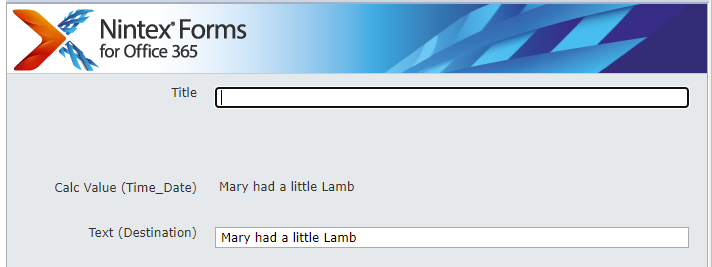I'm using Nintex Classic Forms2013
Very new and very lost...
I have two Calculated Values: Date_ & Time_
These values update on form load
I want these two values to concatenate into a single line text field, TimeDate
Please and thank you!
Best answer by Garrett
View original



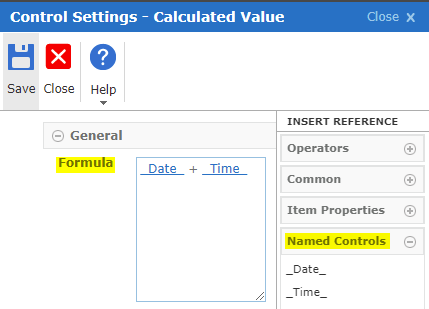
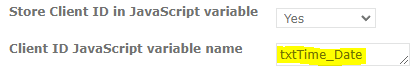 txtTime_Date
txtTime_Date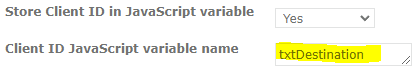 txtDestination
txtDestination