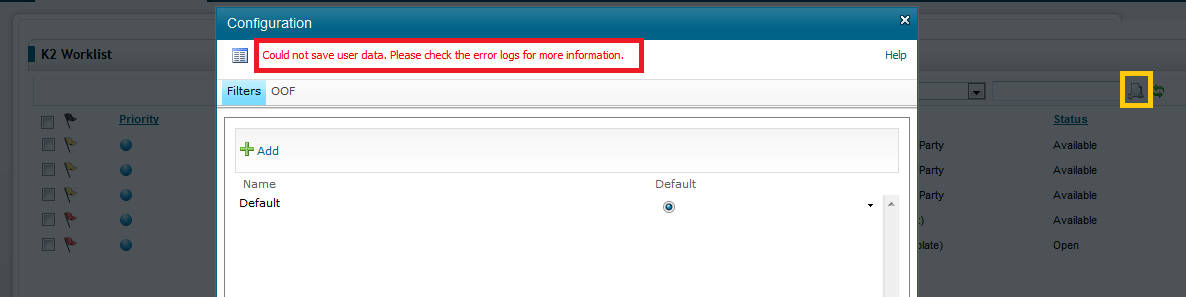I'm trying to add a new filter in the K2 Worklist in order to display only the tasks associated to one specific project, but I'm getting the message "Could not save user data. Please check the error logs for more information".
Any ideas please?
Thanks in advance.