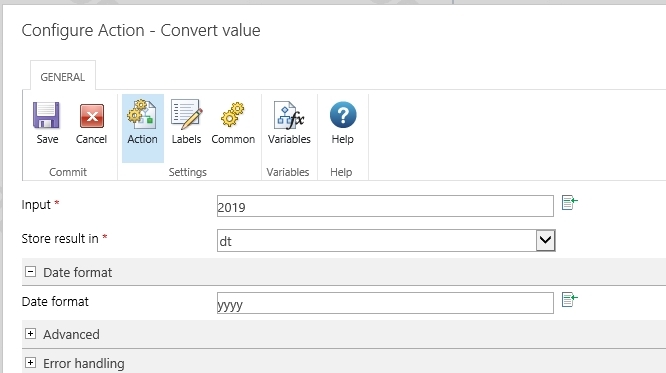I have a sharepoint library where i need to copy the documents with its metadata to FileNet. Initially the requirement was to copy the documents to Filenet based on couple of conditions, so i have developed a workflow using "call a webservice" action and it worked fine. And now the requirement has changed and i need to schedule this workflow every 6 months
Eg: If the "Employee Joining year" = 2018 then the document should be copied to FileNet in 2021 (I.e 3 years)
1. Is this achievable by library workflow or do i need to go with site workflow?
2. How do i calculate the date condition?
3. How to loop multiple documents and copy?