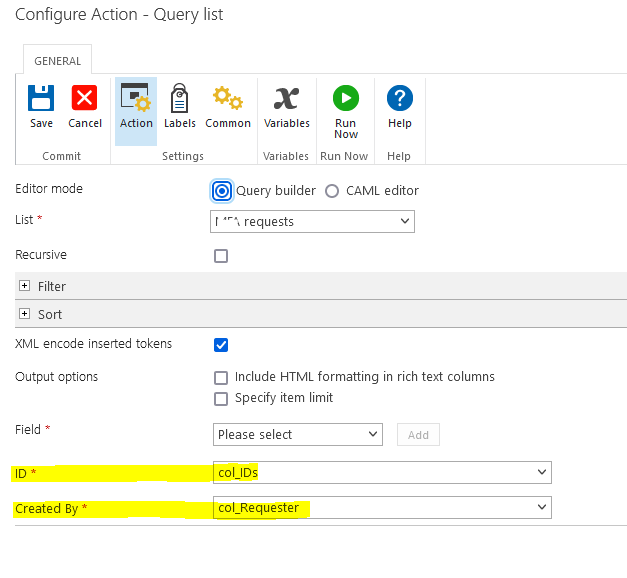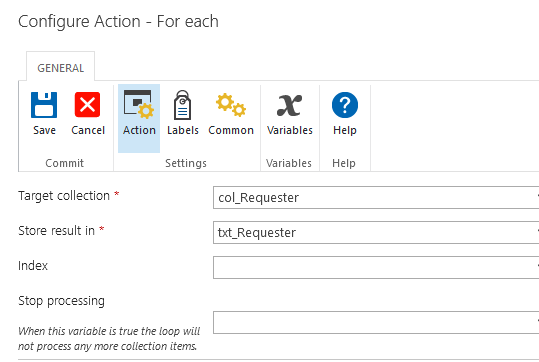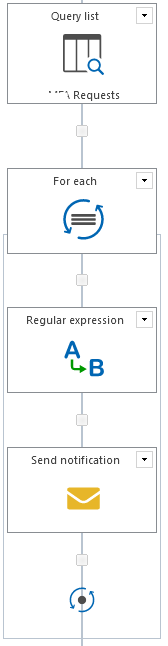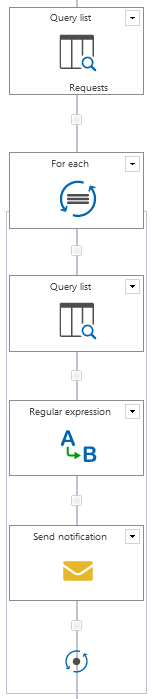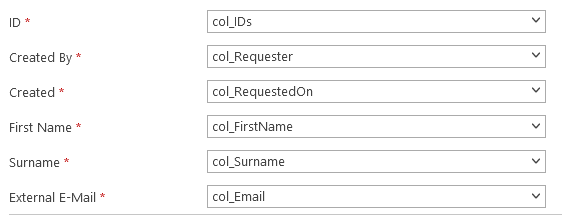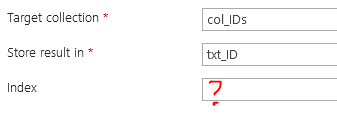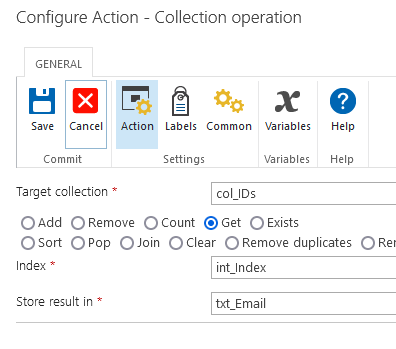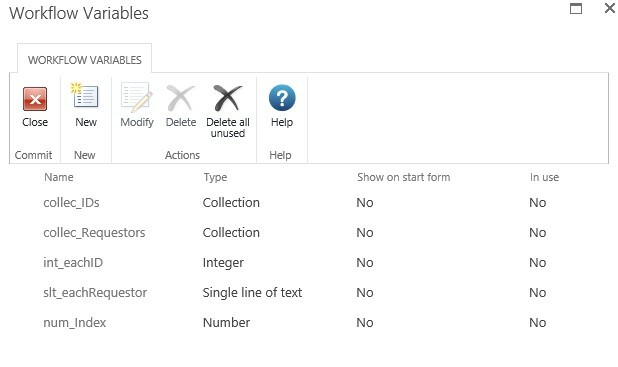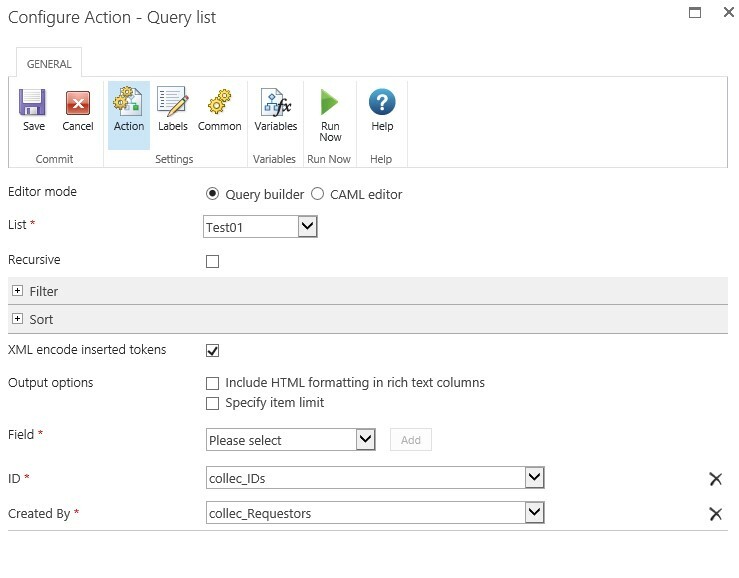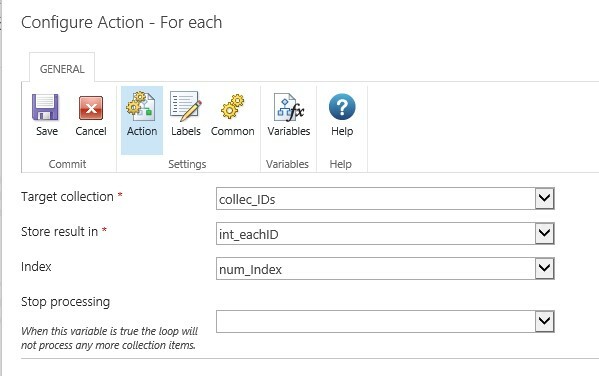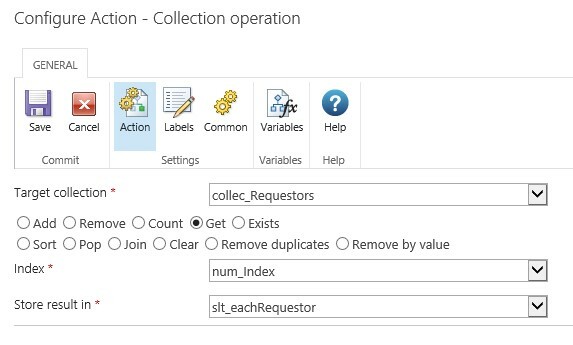Hi
The purpose is to send an email to each requester.
I have used a QueryList to store the [IDs] into a collection = col_IDs
Now, at the For Each, I set as following;
Target collection: col_IDs
Store result in: txt_IDs
Then, I added the email to say send to Requester.
But it does only send out to the 1st and same requster!
How, do I make it so it loops for each ID in the collection and then sends email to the relevant Requester of each Item with the Ref Number, etc.?
Best answer by bimi82
View original