Hello,
I wanted to upgrade my development K2 environment form 4.6.8 to 4.6.9 . Everything was good until i tried to deploy the K2 for Sharepoint app. The first step of the wizard asks me for a K2 URL. When i specify the URL, i get an error: "Unable to connect to the K2 Environment with given URL". My K2 console throws also an error when trying to connect: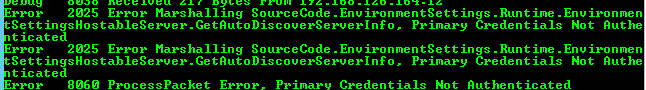
Any ideas what might be the reason?
I did not have problems like that when upgrading from 4.6.7 to 4.6.8
Cheers,
wowo3





