I am trying to get the workflow to release an email once the form has been edited and this yes/no box is checked, is this possible?
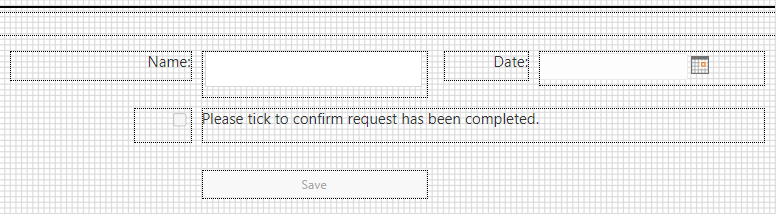
Best answer by Garrett
View originalI am trying to get the workflow to release an email once the form has been edited and this yes/no box is checked, is this possible?
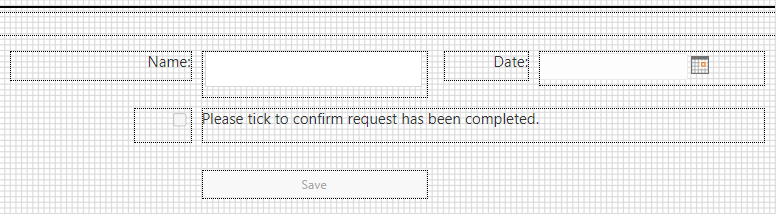
Best answer by Garrett
View originalHey @Cerys
Yes, its certainly possible...
1. The Yes/No Checkbox - it must save its value into the SP list column "Confirmed"
2. After, the user Save/Submit the form, add the following action - Wait for Field Change in Current Item
3. "Wait for Field Change in Current Item" pauses the workflow until the "Confirmed" equals "Yes".
4. TAKE NOTE: If the column "Confirmed" value is already "Yes", there is NO PAUSE - the workflow will just resume. You must ensure that the column value is not "Yes"
5. Place the rest of the workflow after this e.g. Send Email

Enter your username or e-mail address. We'll send you an e-mail with instructions to reset your password.