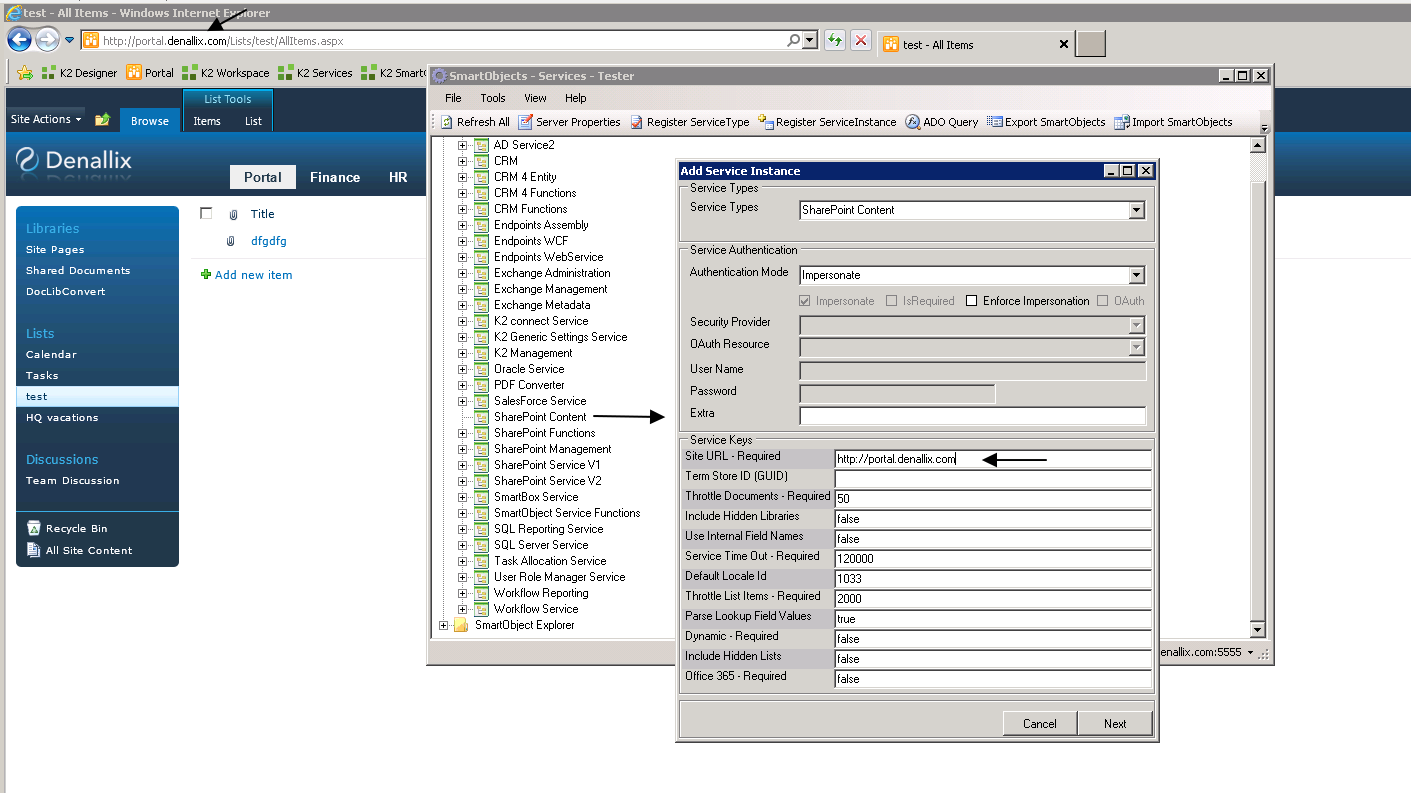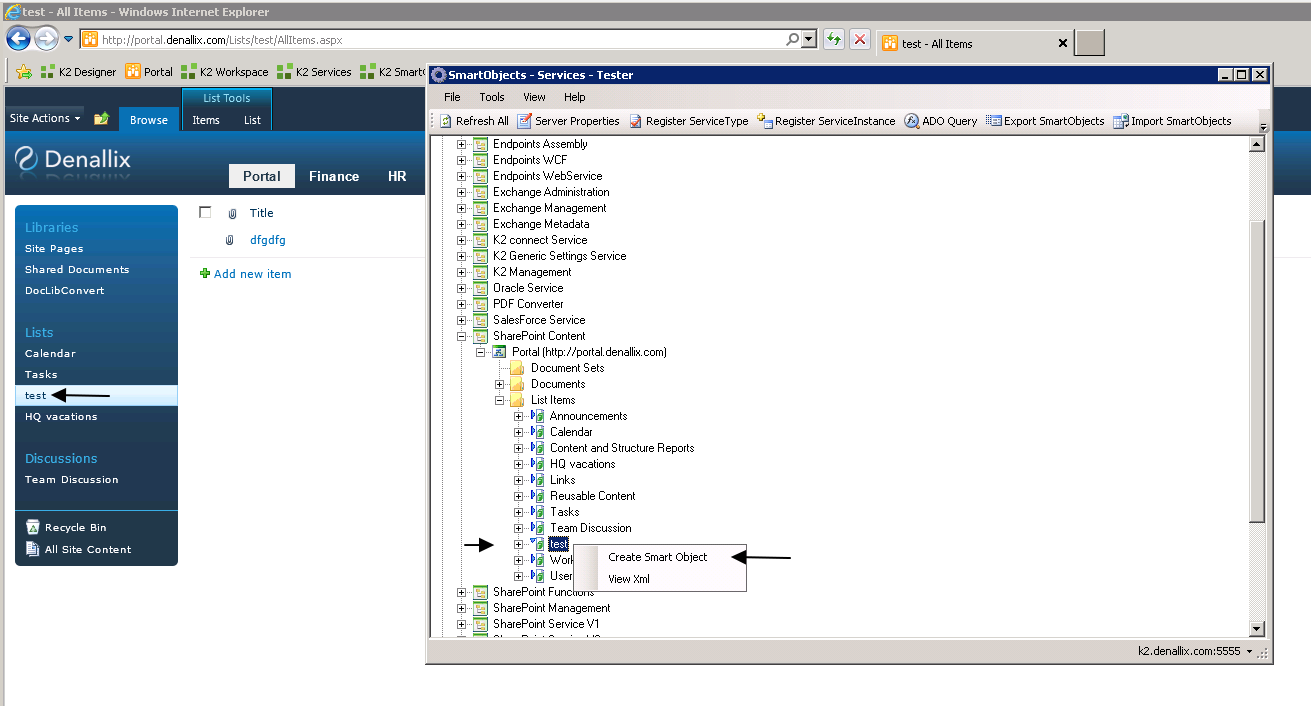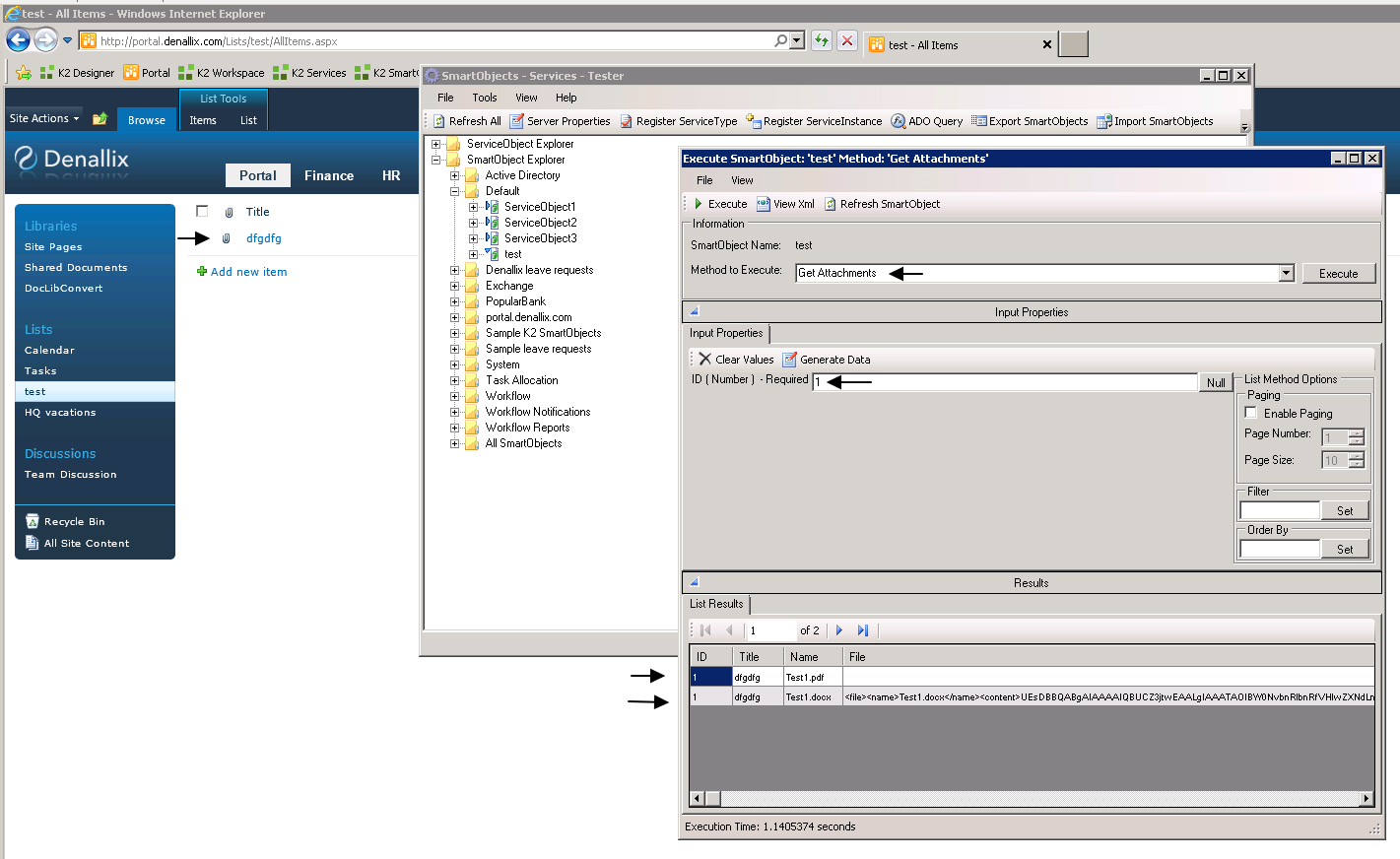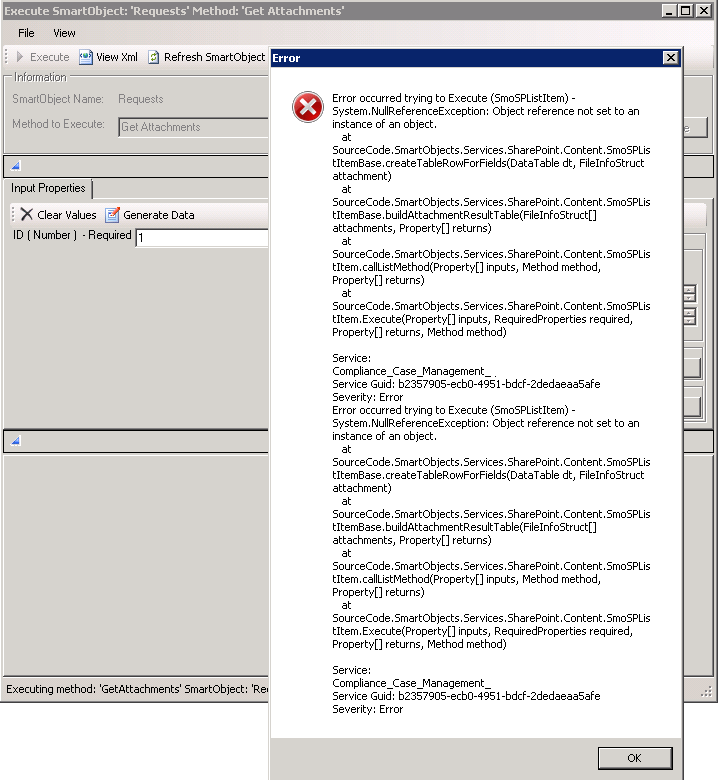Hi Mates
I had Sharepoint list. I have created the SO for Sharepoint list from K2 Seetings.
Now i want to dispaly the File attached to perticular List Item.
I had check and select the GetList method on List view.I can able to see related data but in attchement columns i cant able to see the file attched to that method.
Please let me know how i can see the file attcheed to perticular list item.
If any examble or code is there to help me.