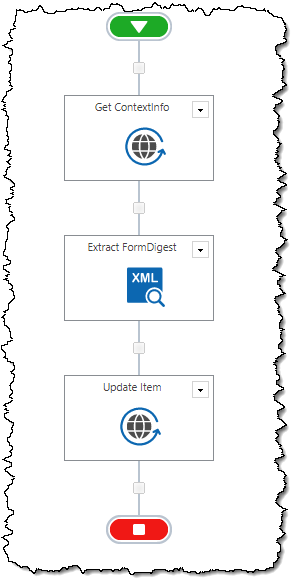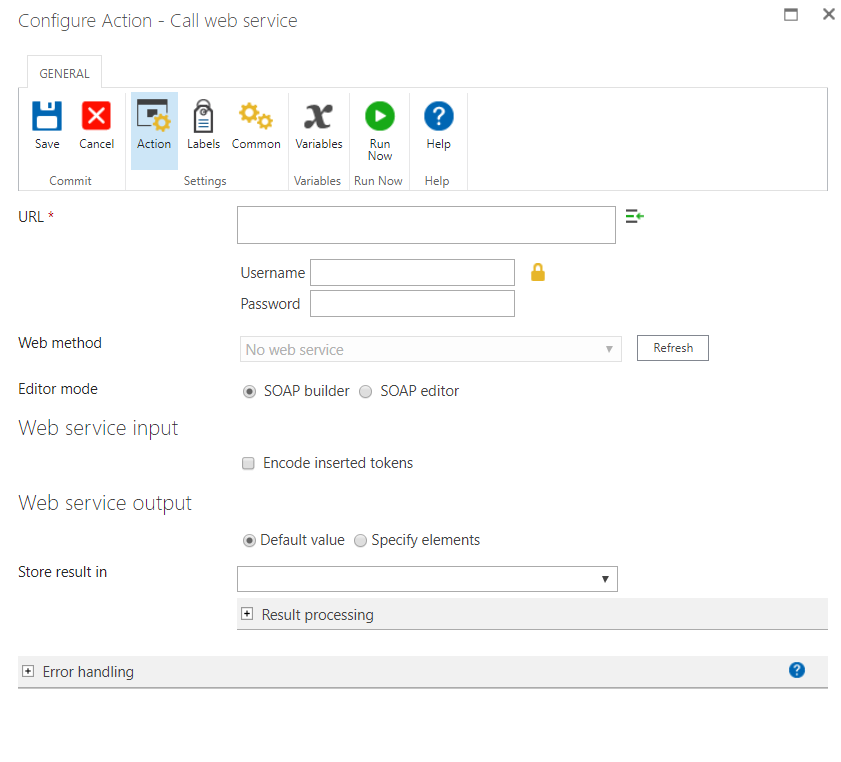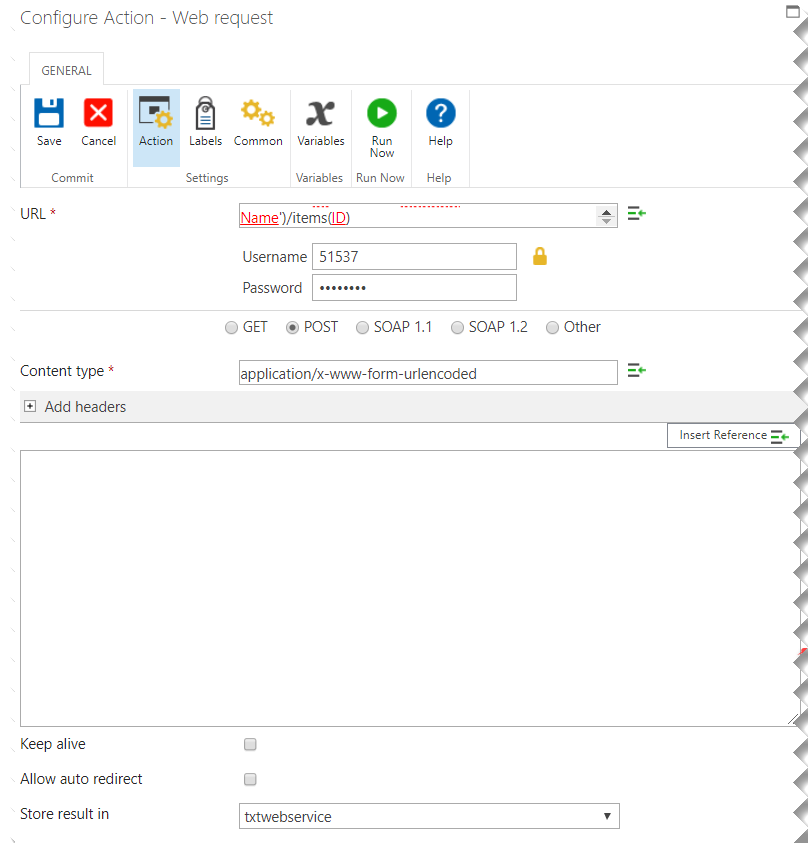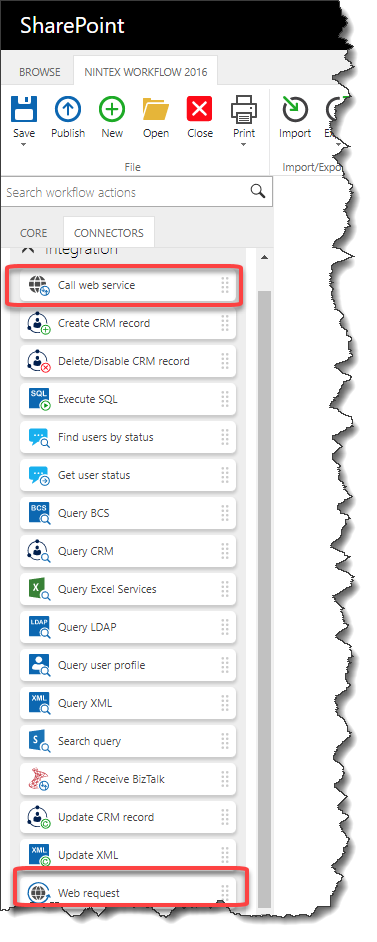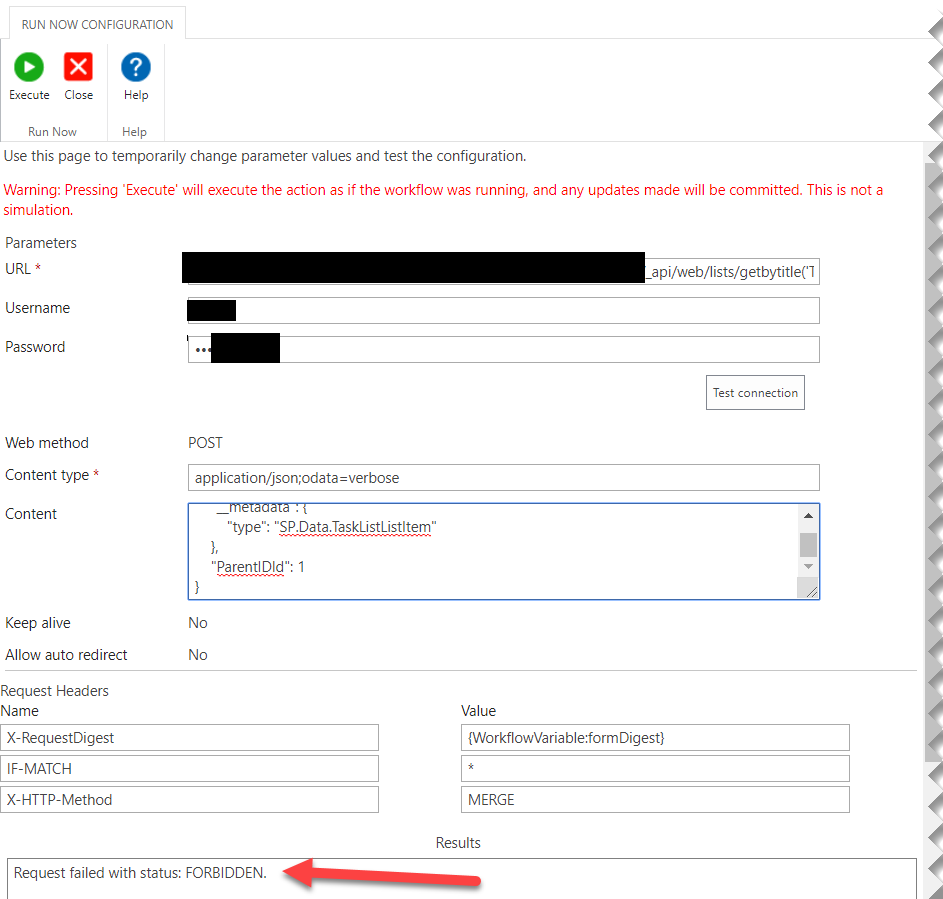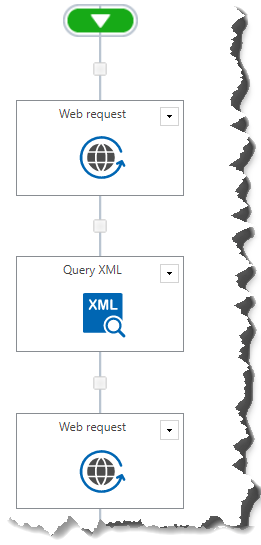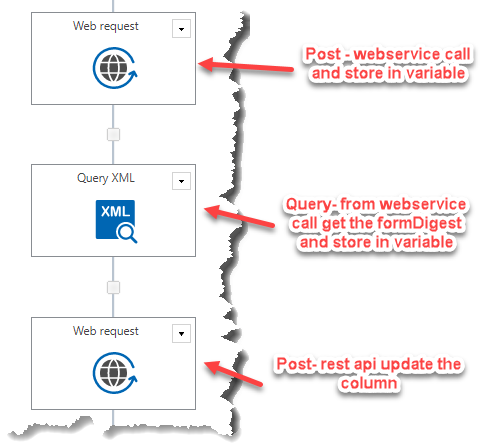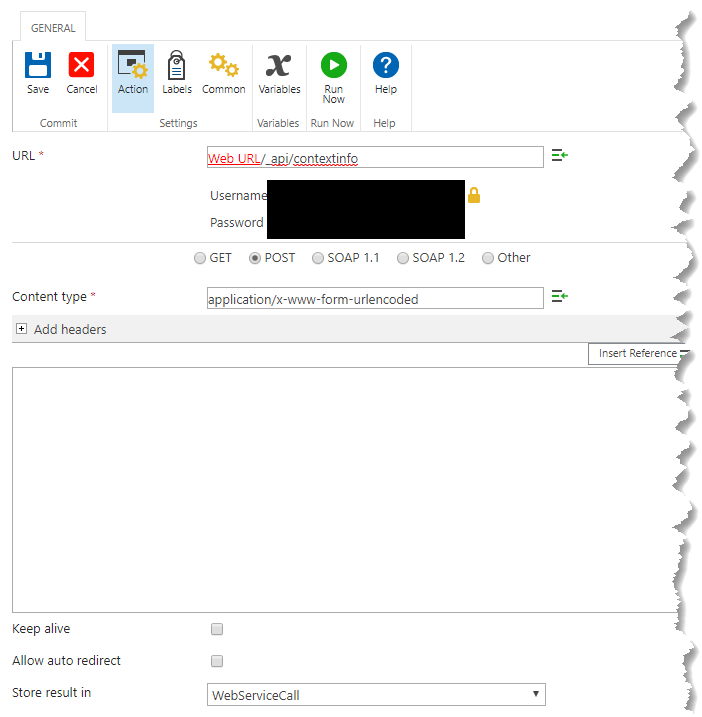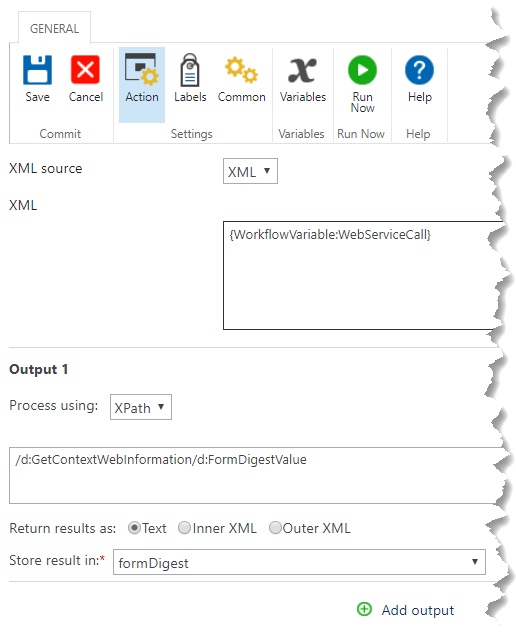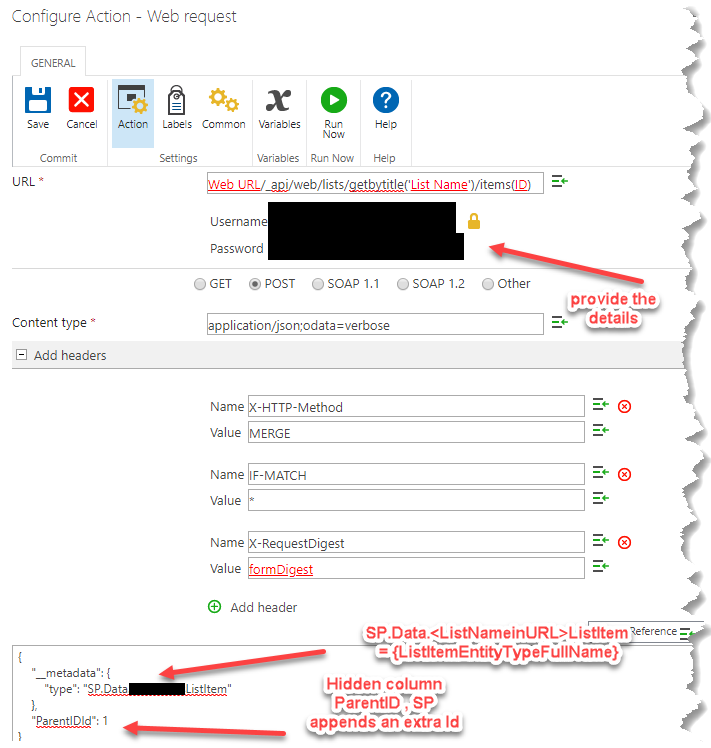Wanted to know if there is any way I can update the hidden internal columns of a list as in the dropdown it does not show any of those.
I am Using nintex 2016 on prem not online . All the post i find using using REST api update points to nintex13 or online which does not valid to 2016.
I am trying to update the ParentID column in task list which is hidden by default to a value