My need is for Nintex form to dynamically populate the correct Coder and Approver based on matching to 3 columns in SharePoint list.
Nintex Form with:
- 2 cascading (List Lookup) drop downs ("Location" & "Department")
- Single Line of Text field ("Invoice Amount")
- 2 People Pickers ("Coder" & "Approver")
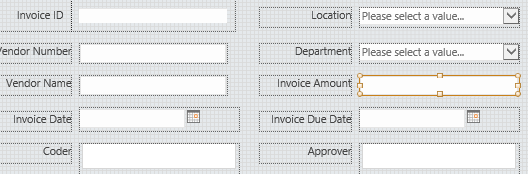
Need to dynamically populate the Coder & Approver fields when drop downs are selected (changed) by comparing the values selected for "Location", "Department", and the amount entered in "Invoice Amount".
SharePoint list "Approver Detail" with columns:
- Location, Department, Amount, Email (only including authenticated users)
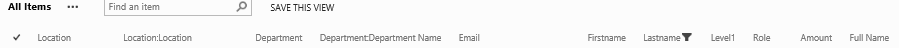
Would greatly appreciate any help and sincerely hope to stay OOB but willing to use JavaScript if necessary. Thank you!



