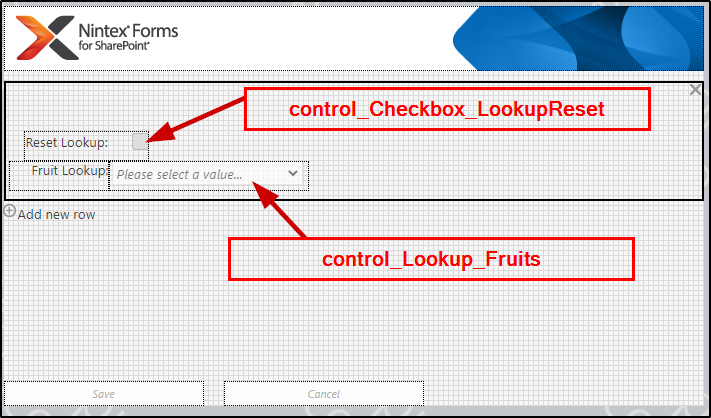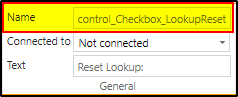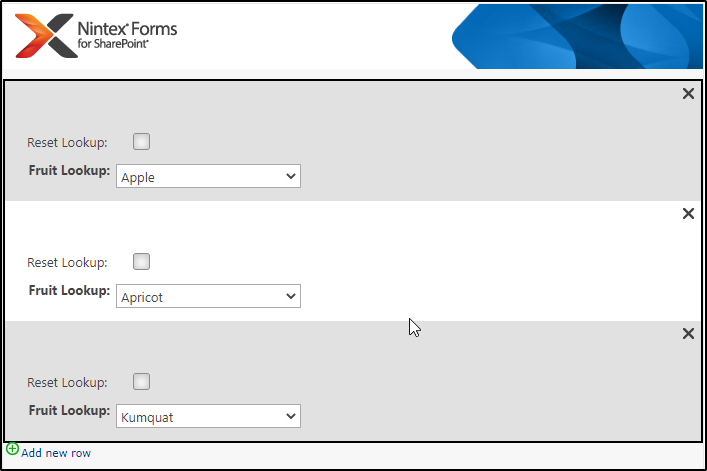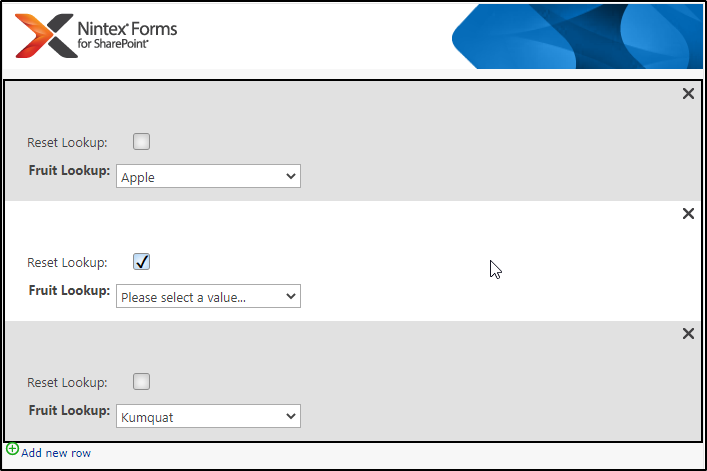The following js is working only for the first row of the repeating section, I need it to work for all repeating section rows.Please help.
When box is checked, lookup resets to "Please select a value"
Checkbox var-cidContractor
Dropdown var- cidTraining
NWF$(document).ready(function(){
NWF$('#'+cidContractor).change(function() {
if(NWF$('#'+ cidContractor).prop("checked")) { NWF$('#'+cidTraining).val("");NWF$('#'+cidTraining).siblings('select.nf-client-control').val('**SelectValue**'); } })});
Best answer by MegaJerk
View original