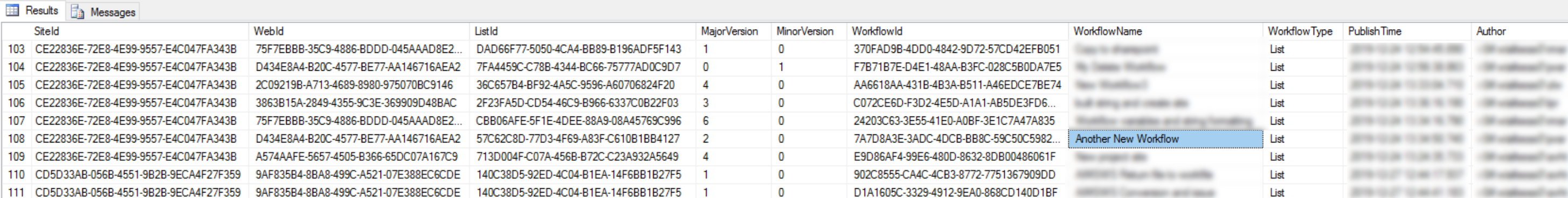Its a really basic one! - how do you edit the name or rename a workflow?
I have one that is not named correctly & i want to edit it.
its another one of those things that just doesn't jump out at you!
Also is there an option to add a "label" into the top of a workflow that can help identify which workflow it is. i have several that look the same but cannot always tell them apart!
So if i can add a label in under the green start arrow it would be really helpful
Any ideas?
Pete