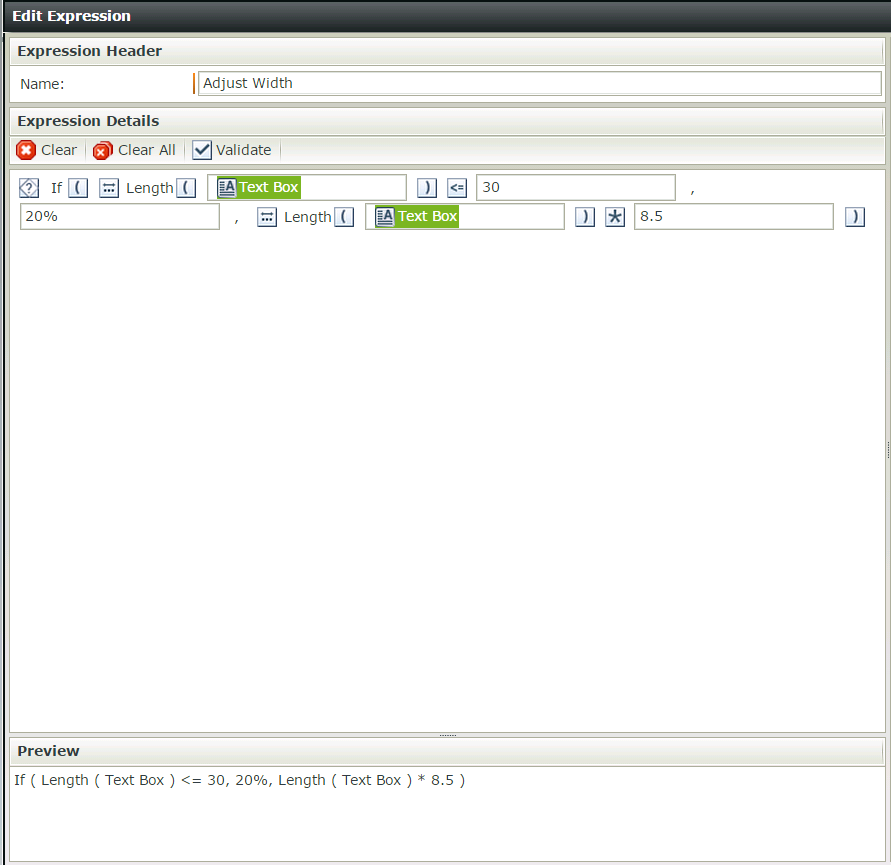Can anybody help me with, if there is any property for any smartform text box control where it can expand automtically when it feels out completely and dont show scroll bar.
same as like this Ritch Text control on which I am posting discussoin, it can be draged to expand.