Orphan error, in error profile
 +3
+3
 +9
+9
 +3
+3
 +9
+9
Normally, I would set the Folio value to some unique value. e.g. The process name followed by a unique number or the datetime string. So for a Leave Request process, it might be LR-002345 or LR-1500608-1354.
This will allow you to easily search for the instance you are working with.
 +3
+3
I need this for an infopath workflow. Where would you put this logic?
 +3
+3
Okay I created a Server event at the beginning of the workflow which get's the identity created for the row created in the database, then did the following for the folio in the event.
// code that get's Id from table in db
K2.Synchronous =
true;// Folio already has some metadata defaulted/set in the designer, so appending the Id
K2.ProcessInstance.Folio += string.Format(" - {0}", Id);
 +9
+9
If the data you wish to include witin the Folio resides within the XML of the InfoPath form, you can do this directly from the InfoPath Properties Wizard (see attached screenshot)
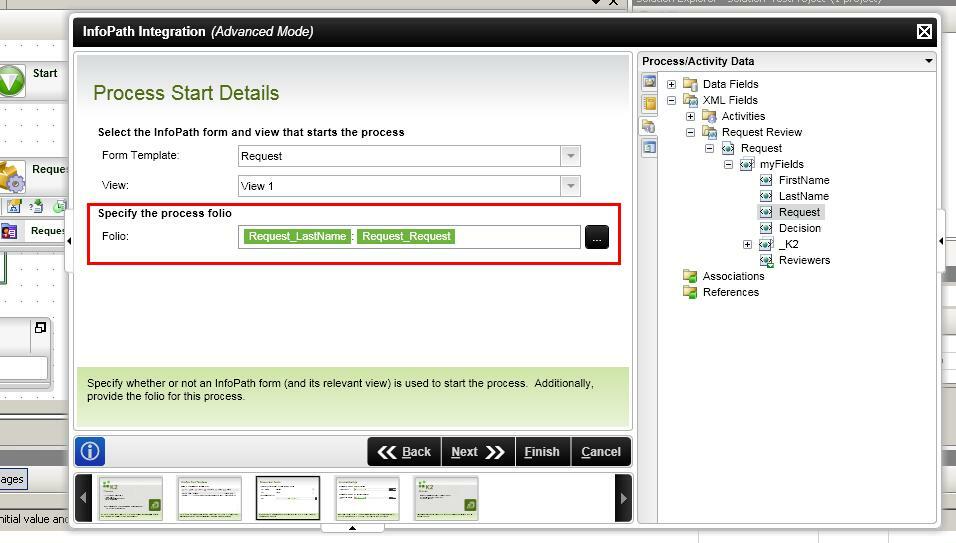
Reply
Enter your username or e-mail address. We'll send you an e-mail with instructions to reset your password.

