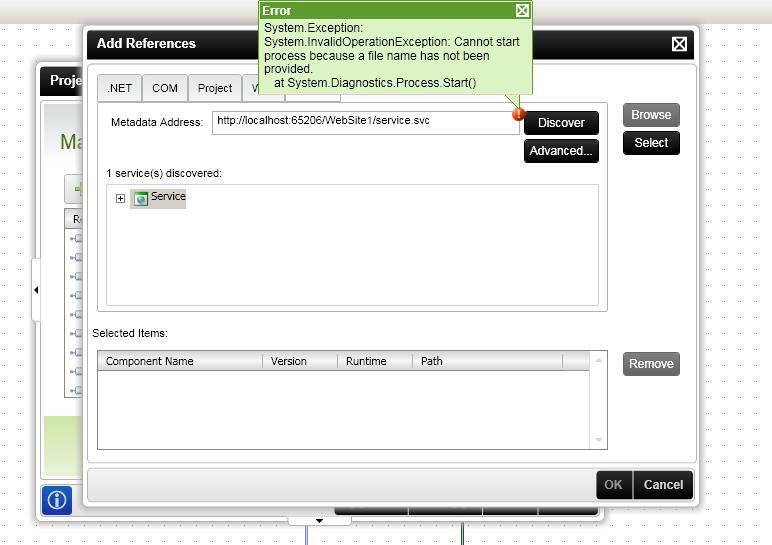Hey Guys,
I am trying to add a simple service reference in a K2 Project. I tried it using Add reference - > services.
This page is able to discover this service but i get this error when i try to Select it.
I personally think it's a bug in this veriosn of blackpearl, i am using blackpearl 4.8210.3.575
Please see attachment for the error.