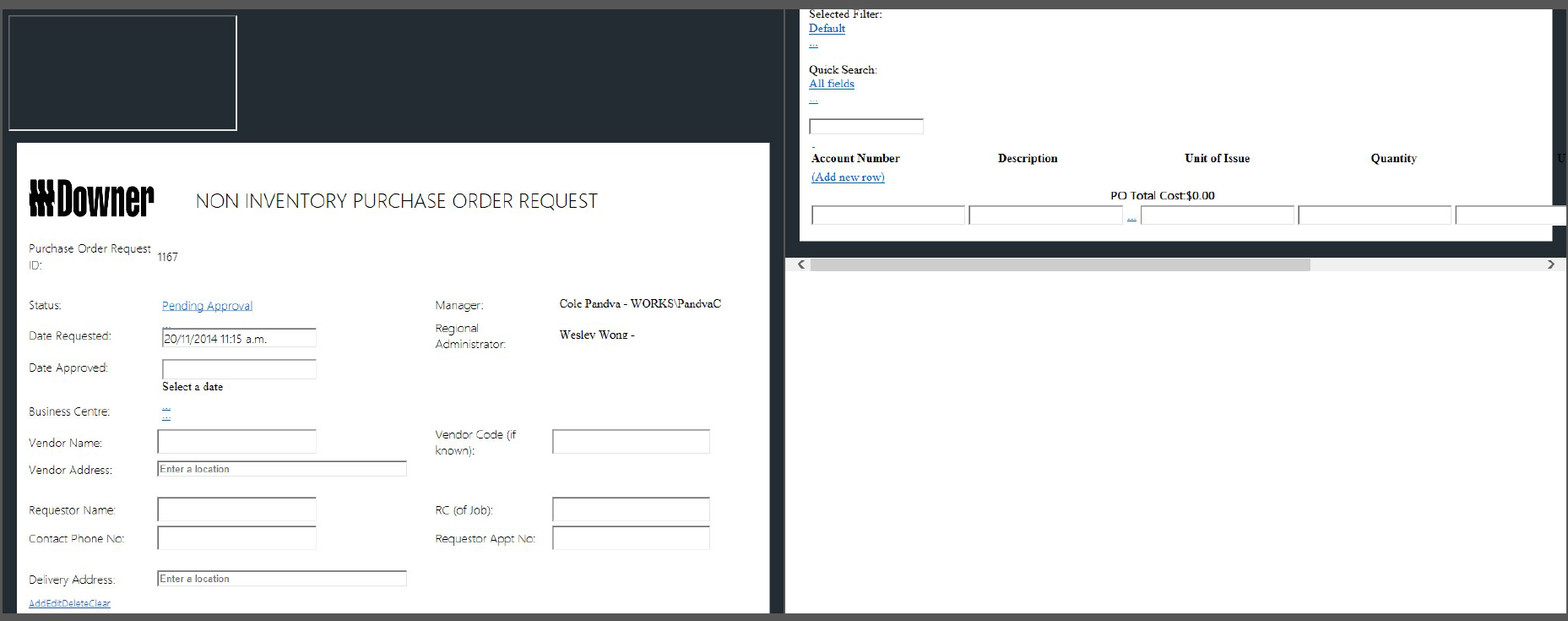Hey,
I have created a simple Invoice Approval process where a user will fill in a form and send it off to be approved. I have built the functionality to send an email to their manager with the Form PDF attachment. The workflow is working as expected however, the size/format of the Smartform PDF Attachment is all out of format (see the picture).
Any help?
Thanks