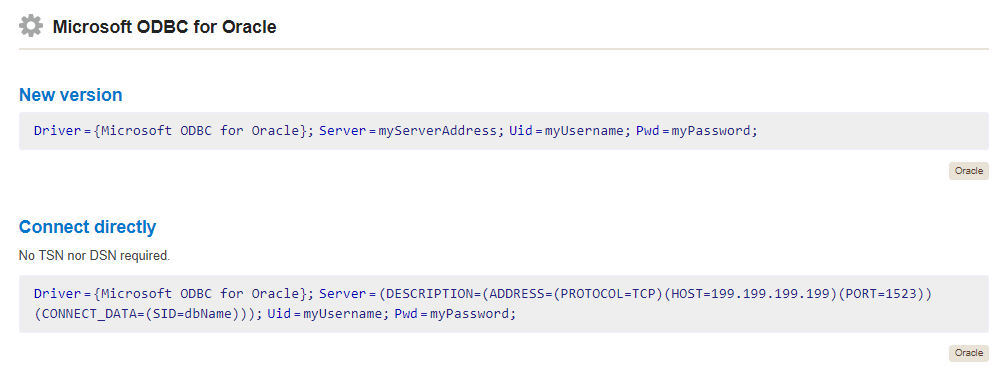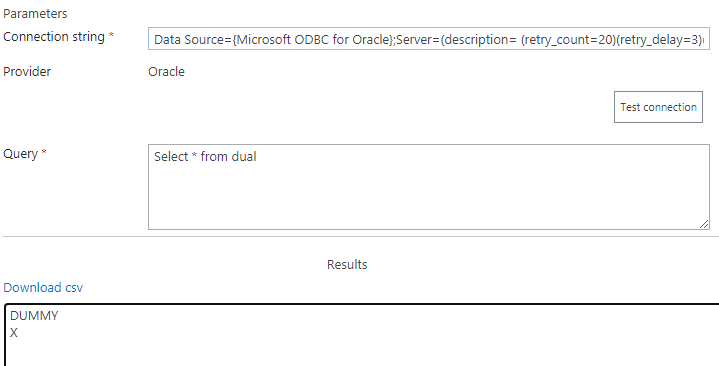I am trying to use the execute SQL action for ODBC connection. The system DNS setup is done and tested the connection successfully in ODBC Data Source.
When I trying to test the connection in Execute SQL, it does not success and showing "Error testing ODBC connection".
This is the connection string that I use : "Driver ={Oracle in OraClient19Home1}; Dbq=Name; Uid=User; Pwd=Password;"
I would like to know, is it the right connection string format or not. Appreciate for your kind advise. Thanks.
Best answer by Pyae
View original