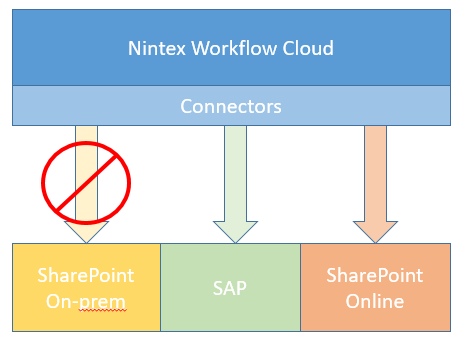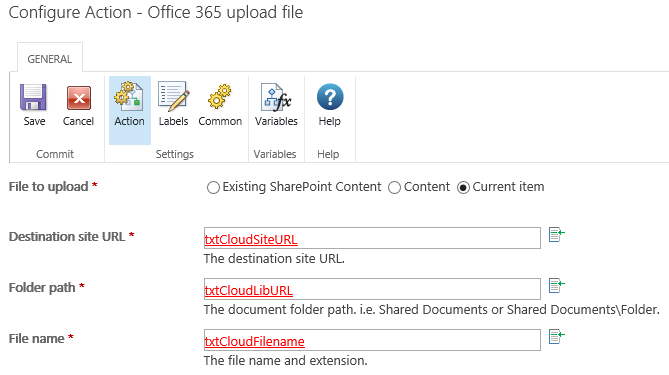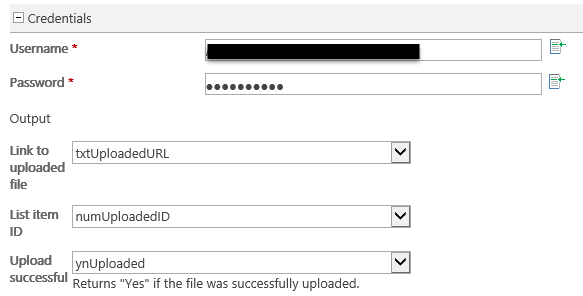The Knowledge Base how-to's indicate there is a method to connect between on-prem and online - "the connection between SharePoint 2013 or 2016 and SharePoint Online is one way only (On-Prem -> SharePoint Online)." No details were provided.
Is this connection available with Workflow Cloud or is it elsewhere?
We need a method to send a document from on-prem to our cloud tenant or to run a workflow on the cloud tenant to get the document from on-prem. What options does Nintex provide to achieve this level of connectedness?
TIA,
Gerard