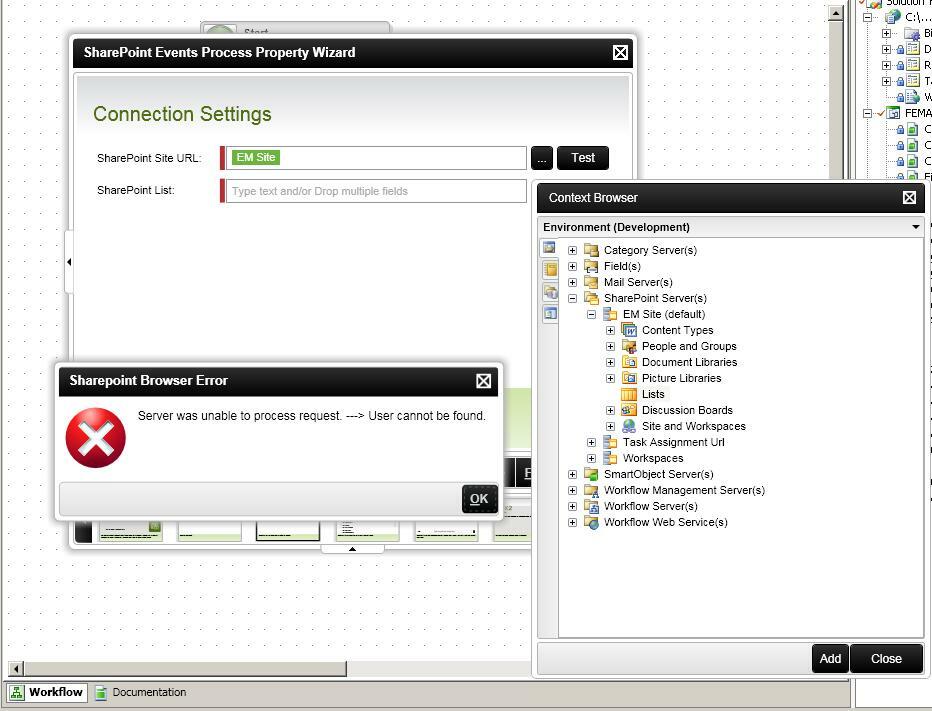I have a problem where I would like to kickoff a workflow based on an event happening inside a child site (i.e. http://myparentsite/childsite) instead of the parent site (http://myparentsite). K2 appears to want you to only work at the parent level however my lists and such are only within the child site. When I specify the child site in the Sharepoint URL it tests fine however when I hit the browse button for Sharepoint Lists nothing happens. If I change the Sharepoint URL to the parent site and hit the browse button for the Sharepoint List button then all the lists appear that are available at the parent level.
What I would like to know is how do I get access to the lists available at the child level?