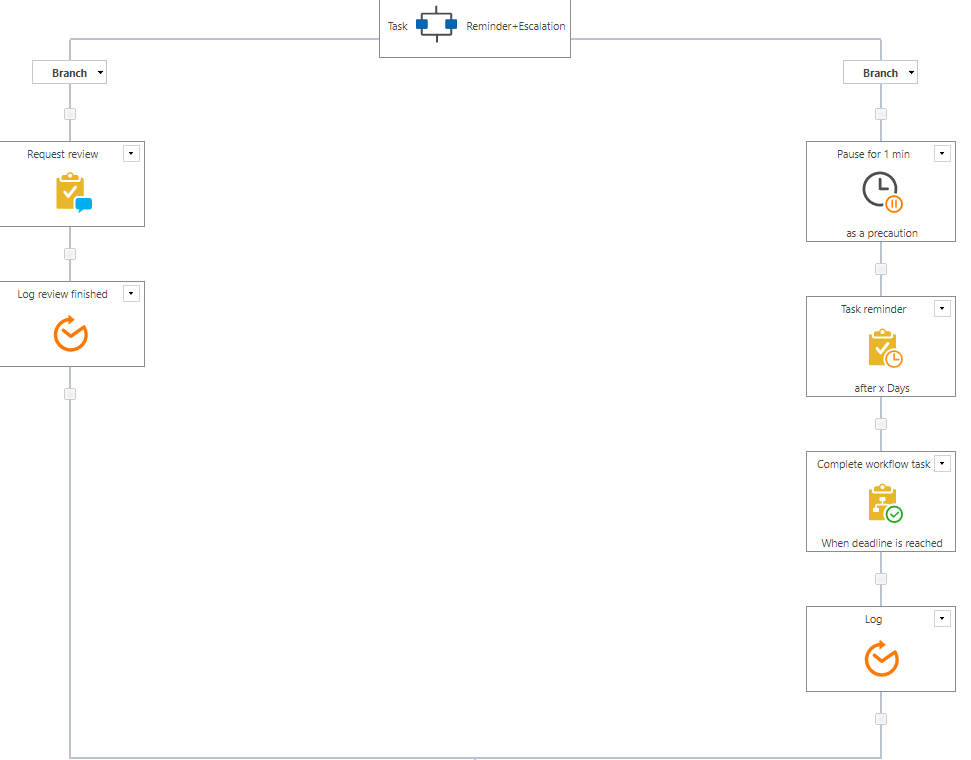Hello together,
I have an issue with Nintex Workflow that is sporadically happening. In the most of my test cases the workflow is finished well but for some reason (unfortunately most in productive operation / productive workflows) some of the workflows hang after the approval step (Request review).
In my test cases, the only difference is that I always deposit only 2-3 reviewers. In the productive workflow, it can happen that 10-15 reviewers are specified there, but I don't think that is the cause.
I read some mentions regarding timer service and all but I'm wondering if it could be an issue with
how my workflow is structured? Here's a screen shot of the workflow history:
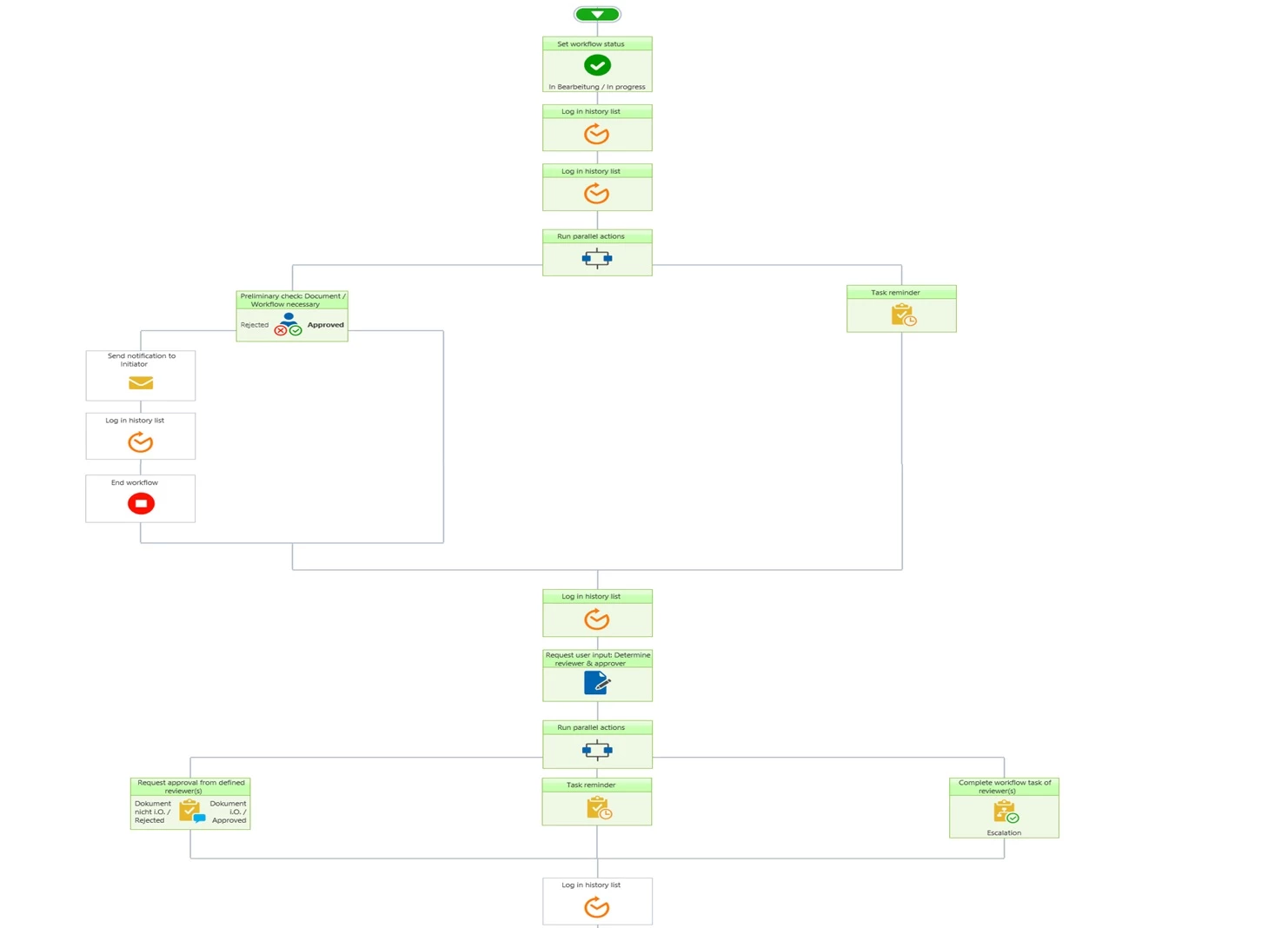
Here you can see, the workflow gets stuck after the request review (approval task) is completed. In this case, the approval task was approved from all defined reviewers and workflow does not show any errors in the logs. Nor does it cancel or end the workflow.
All these steps (request review, task reminder & complete workflow) show me the same exit time when I mouse over the fields. The same timestamp when the last reviewer has finished his approval (tasks).
Here is a screenshot of the request review task settings:
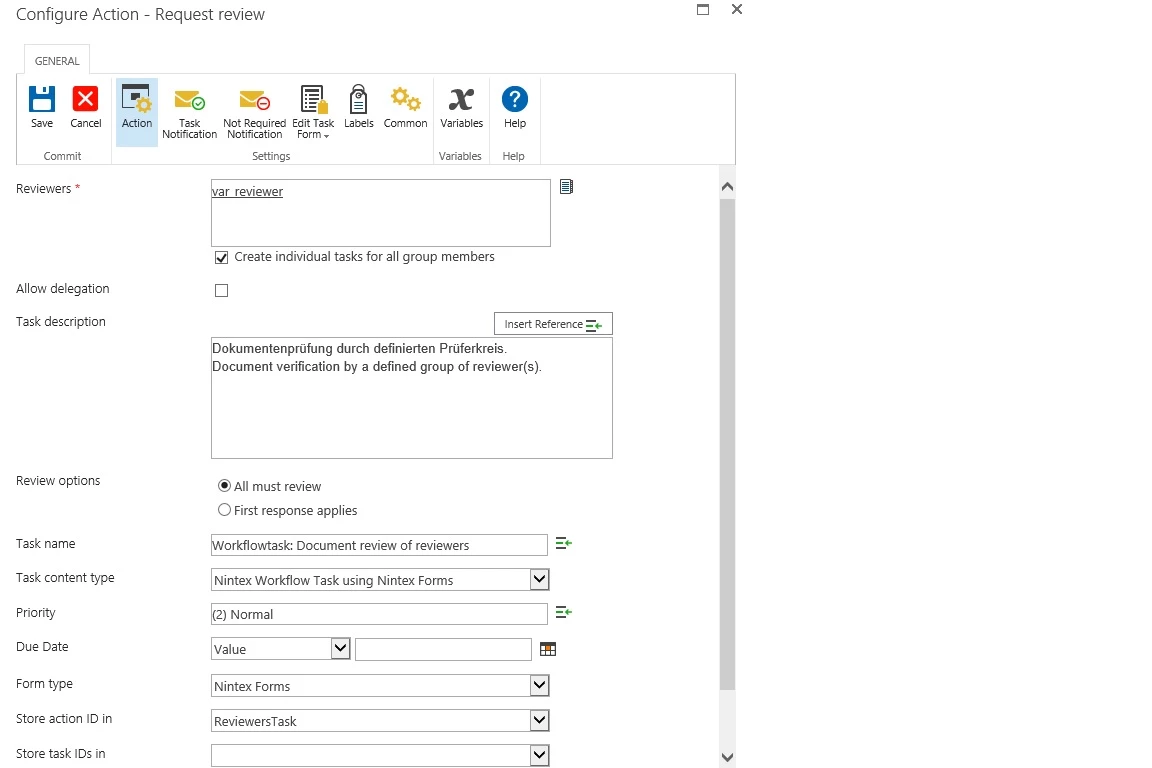
I have no choice but to end the workflow "hard" (End this workflow).
Unfortunately, this is a very unpleasant action for our users because the workflow then has to be restarted and all reviewers have to submit their review again with the hope that this time the workflow will complete successfully.
I have already read various internet or forum posts on the functions Parallel actions, which is often said that all branches must be fulfilled, that this function is successfully completed, which is true in my case.
In my parallel action configuration, as you could see, the other two branches are only there to send task reminders (emails) to the reviewers or to complete the workflow step if the defined review period has expired (Complete after Days: var_Prüffrist01).
The workflow must be structured in such way for the steps (request review), because we need a solution where all reviewers, whose has been assigned, must also submit a result before the workflow is continued, regardless of which result (Approve / Reject) they submit, which can neither be configured via a Flexi Task nor via the Request Approval functions, because there the behavior cannot be configured according to our wishes (All must review).
We also use a current version of Nintex Workflow and forms > Current release 4.6.0.0. (10/2020) Only the last small fix update 4.6.0.1 (11/2020) we have not installed yet.
Anyway, any help with this is appreciated.
If you need more information from me about my workflow, just let me know.
Thank you in advance.
Best regards from Germany
André Kießling