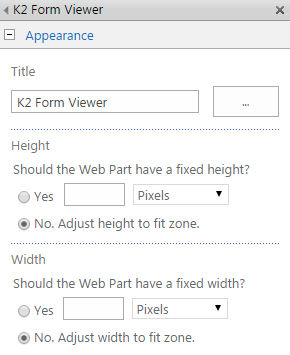Hello,
I was trying to embed a smartform on a regular SP 2013 page. The only webpart i have availavle is the "K2 Form Viewer", it works ok, but i cannot make it scalable, so it displays the whole form. I set up the webpart width and height to be adjusted to the fit zone, but it didnt help. The scrollbar is still there and the webpart is displayed only on the half of the screen. I dont want to hard code the width and height as, it would not look good on all screens.
Is there any workaround to this problem. I guess it is, as the automatically generated forms (edit/display form) are displayed correctly, even if they are big.
Is there also any way to pass parameters to the webpart? (i.e. to filter the values).
Thanks in advance for help!