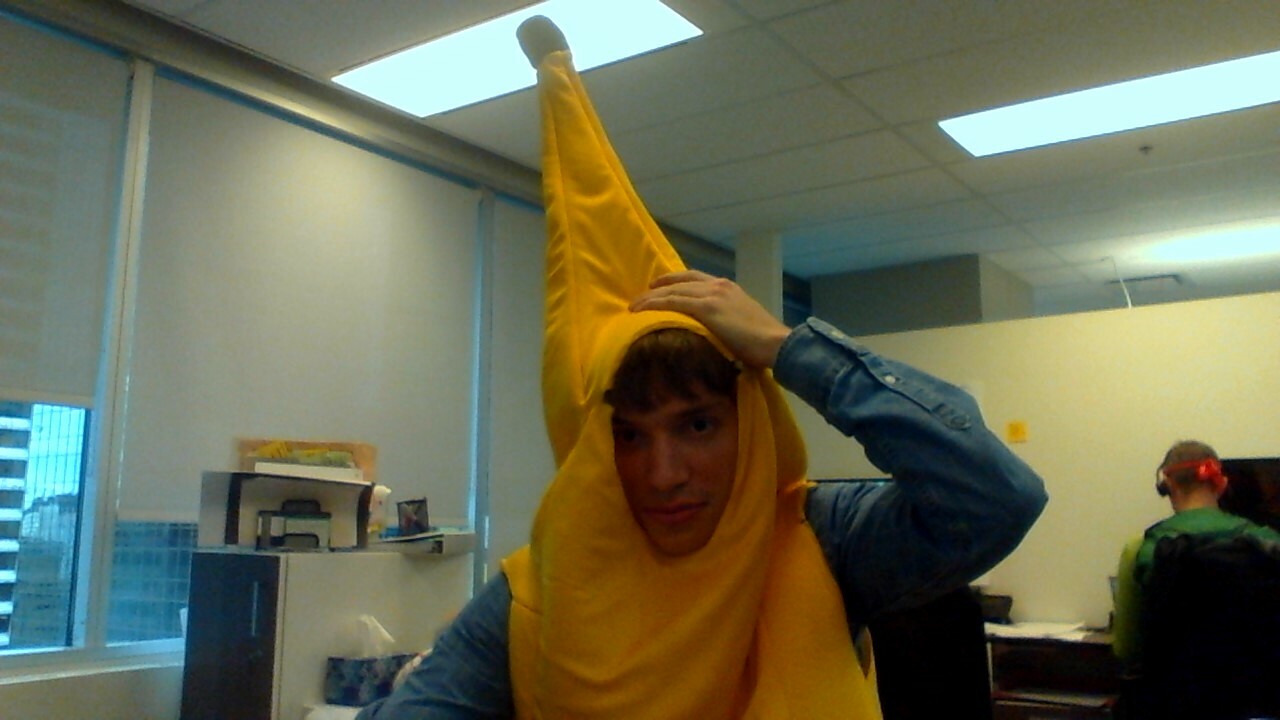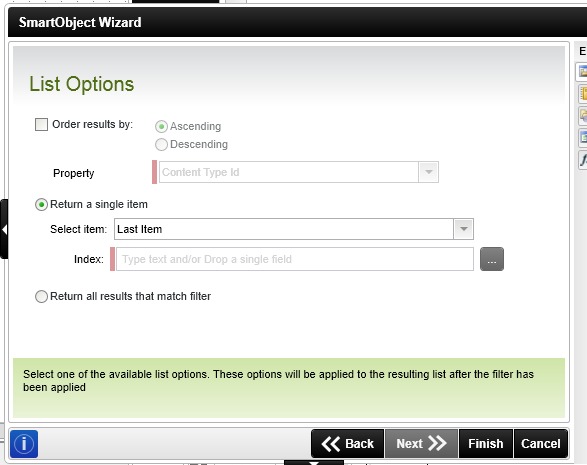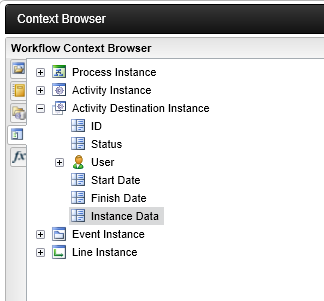I want to use "get list item reference" to return data from a sepcific list item. I need to return data from the last created list item. How can I do this?
Is there some way I could filter to only return the last created item. ID? some sort of date field?
Help? please and thank you.
-Corey