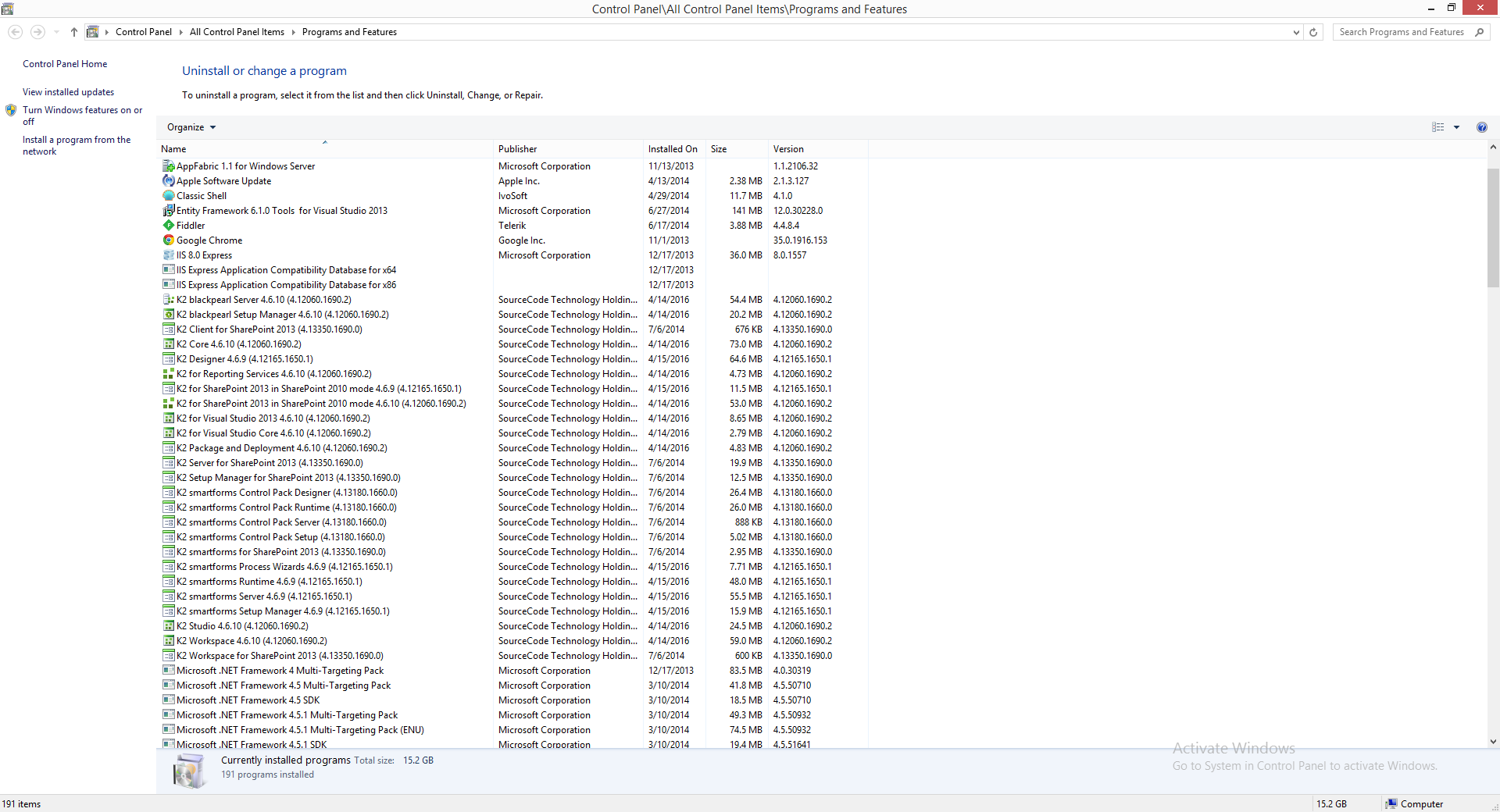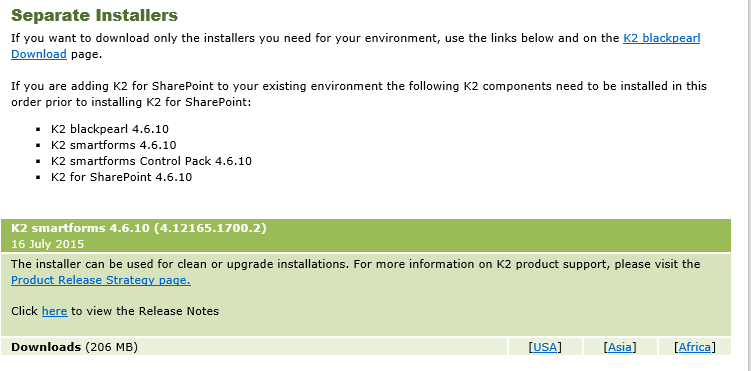I downlaoded the VM for some demo work from the K2 Partner Portal. Unfortunately it comes with 4.6.7 and i need to use it with 4.6.10. So I ran the installer and everything seems to be running fine, besides the designer, I am unable to access the Desinger at all. I can access the WorkSpace and also the WCF and SmartServices just not designer so far.
Below is what the enviroment has.
SQL 2012
SharePoint 2013
Server 2012 with AD and DNS
K2 BlackPearl 4.6.10
I keep getting the following error when I try to access the K2 Designer:
Server Error
Could not load type 'SourceCode.Security.Windows.WindowsTokenClient' from assembly 'SourceCode.Security.Web, Version=4.0.0.0, Culture=neutral, PublicKeyToken=16a2c5aaaa1b130d'. |
| More Details |
| Exception Details:at SourceCode.Security.Claims.Web.Shared.ConnectionClass.HandleIdentityImpersonation(Boolean asAppPool, Action action) at SourceCode.Security.Claims.Web.Shared.ConnectionClass.TryCredentialToken(BaseAPIConnection connection, String credentialToken, Boolean asAppPool) at SourceCode.Security.Claims.Web.Shared.ConnectionClass.GetPoolConnection(String credentialToken, Boolean asAppPool, Boolean& tokenApplied) at SourceCode.Security.Claims.Web.Shared.ConnectionClass.Connect(BaseAPI baseAPI, Boolean asAppPool, Boolean validateLicense) at SourceCode.Security.Claims.Web._trust.login.Page_Load(Object sender, EventArgs e) at System.Web.UI.Control.LoadRecursive() at System.Web.UI.Page.ProcessRequestMain(Boolean includeStagesBeforeAsyncPoint, Boolean includeStagesAfterAsyncPoint) |
Any advise on how to fix this error would be greatly appreicated.
***********************************************
UPDATE: The error was that I was installing only the combined installed for k2 Black Pearl and not the SmartForms and Control Pack Update. Once I did that everything went through smoothly and functioned as it should.
***********************************************