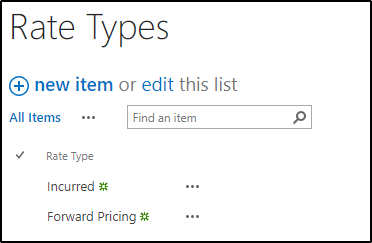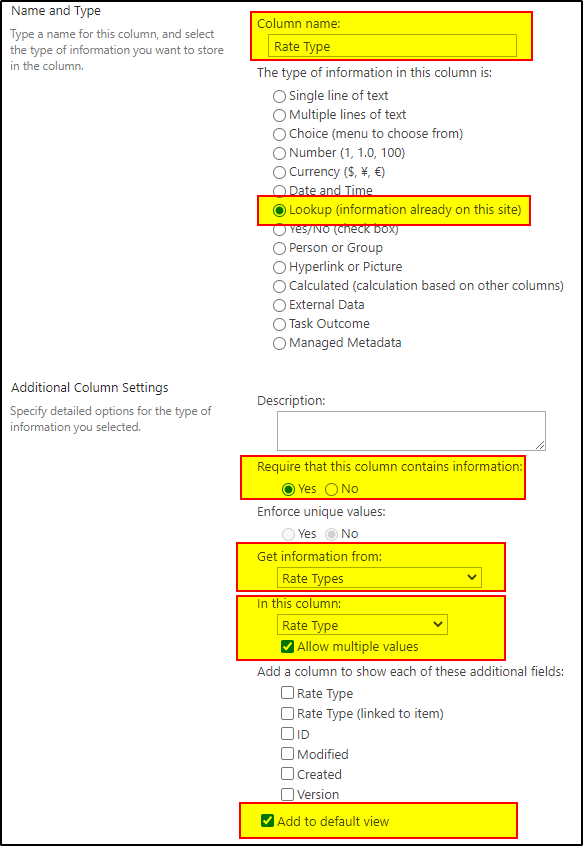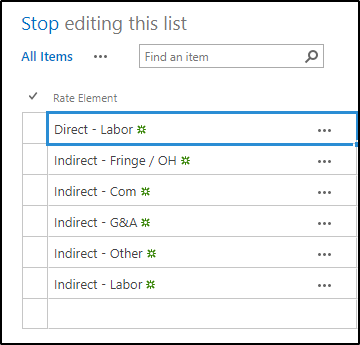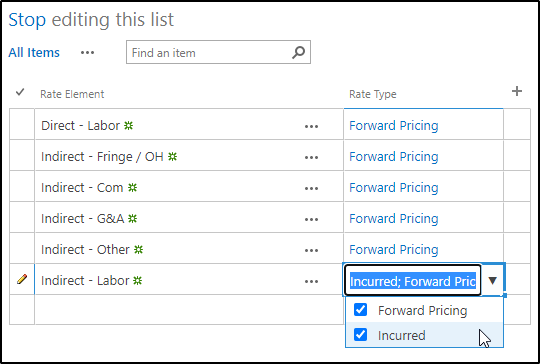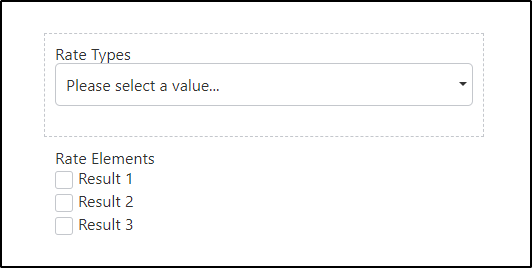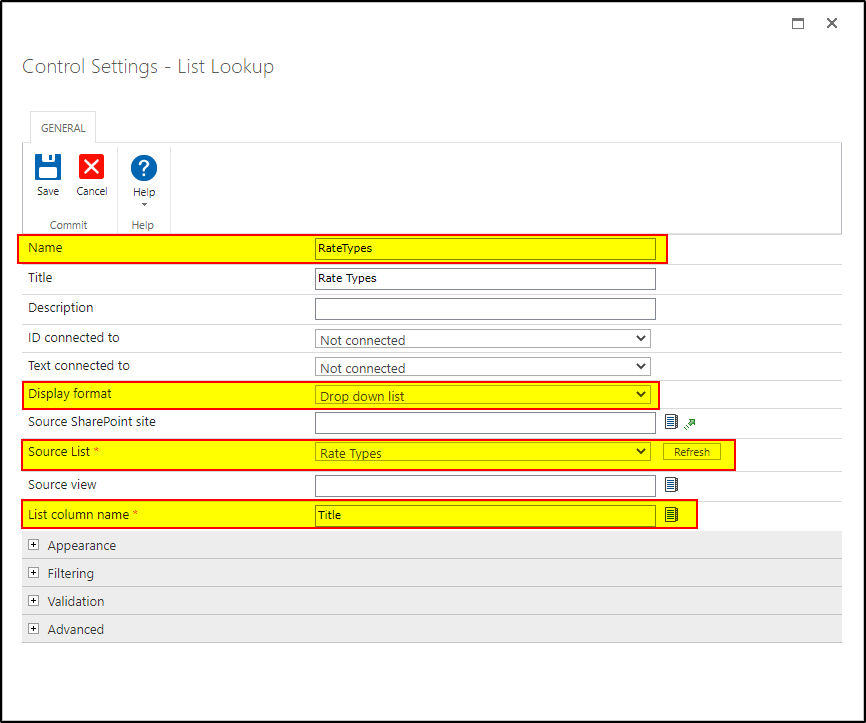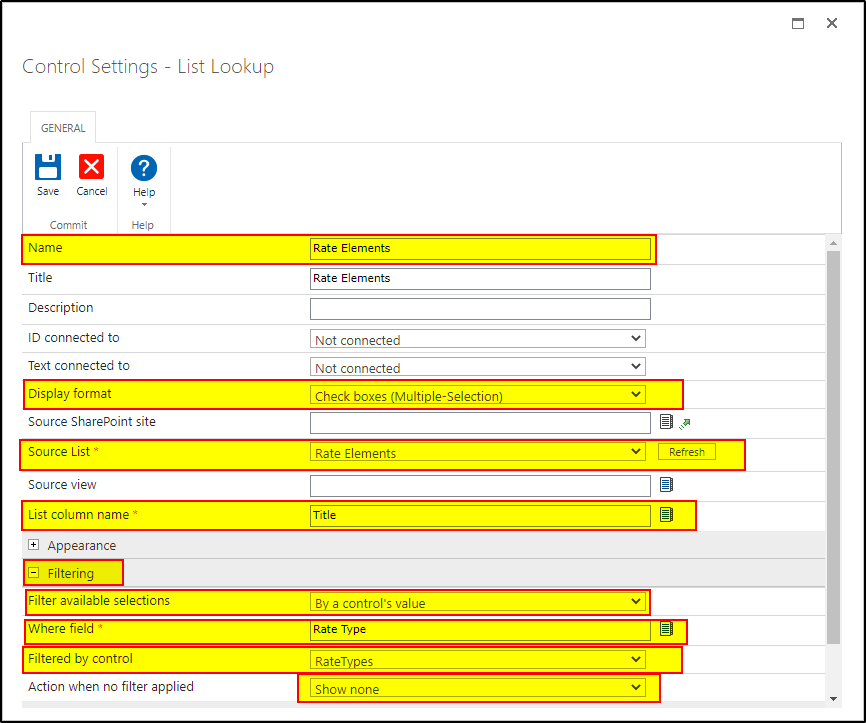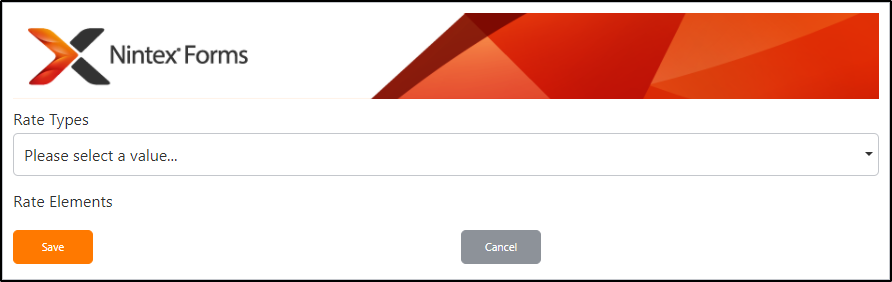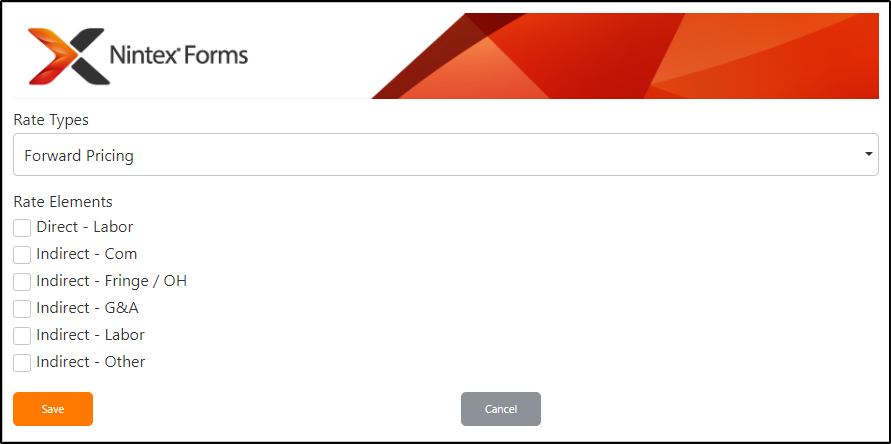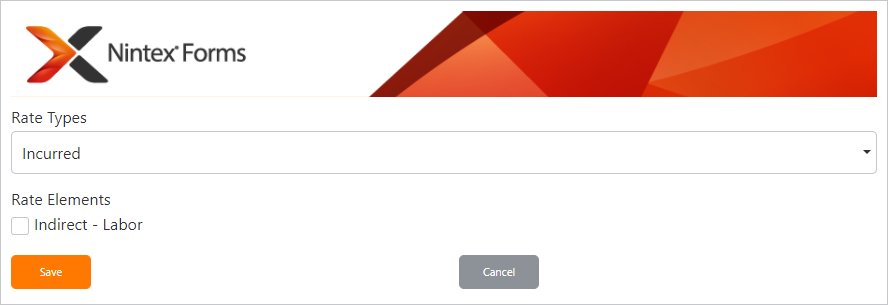I have a form tied to a SharePoint list that I would like to add a rule to or a condition. If Rate Type Dropdown = Incurred, I want to only show the Rate Element Impacted of Indirect - Labor. If Rate Type Dropdown = Forward Pricing, show all checkboxes.
Can anyone help me? Should I be creating a rule? Or something else? Thanks!
Best answer by MegaJerk
View original