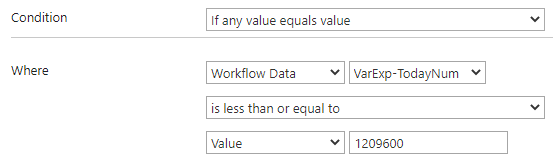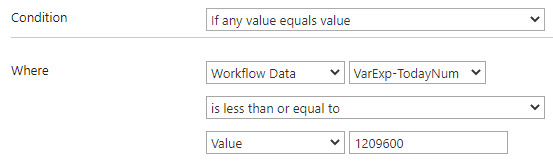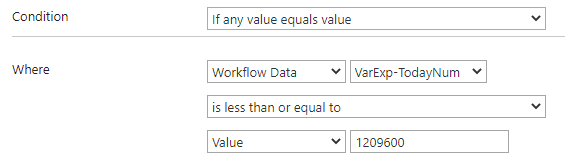Hello, I have a Nintex form and workflow connected to a SharePoint list.
The form is a temporary account creation request form, and I have a Date/Time field on the form called "Set Expiration Date". When the expiration date is 14 days or less away from the day the form is being submitted, it requires Person 1's signature. If the expiration date is more than 14 days away, it goes to Person 2 for an approval signature.
I have a "Set a Condition" action on my workflow to set this above condition, and make the workflow go in which ever direction based on what expiration date is set on the form. Although no matter what, even the number of days are greater than 14, the condition ALWAYS goes to which ever side I set the less than or equal to 14 to. I tried flipping the condition too to see if this would magically fix it, but it still goes to the <=14 side no matter the number of days difference.
I have tried just about everything my mind can think of. This is what I have done so far:
- Created VarExpirationDate to store expiration date, tried storing as Date and Time, and Integer.
- I used this in a Math Operation to calculate "VarExpirationDate Minus Current Date" Storing it as "VarIntDateDif", then using this in the condition afterwards which is "Is less than or equal to, Value, 14" -> Didn't fix it.
- Then I tried creating a calculated field on the form with below configuration (Successfully returns number of days difference on the form as a clean integer)
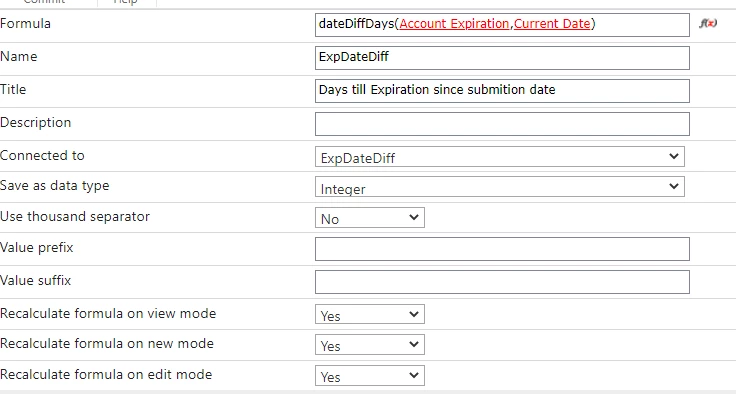
- I used this field from the form named "ExpDateDiff" in the Condition action, directly using the field name (If Current Item, ExpDateDiff, is les than or equal to, value 14) which still resulted in the workflow going to the "<=14" side no matter what. -> Didn't work
- I tried storing the Form field ExpDateDiff into the variable "VarIntDateDif" and doing the same, and still same results. -> Didn't work
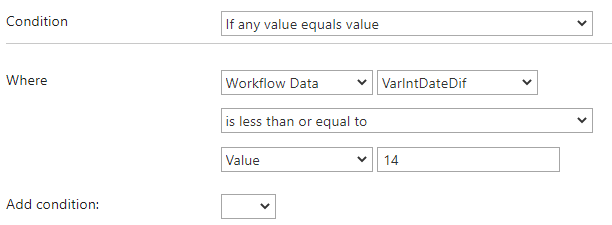
Just for the sake of testing my function, I tried using a Run Parallel Action and put two Run If actions with one of the conditions being "<=14" and one being ">14", using the same exact configuration I had used for the Condition action. Then, the workflow had successfully chosen the correct side, but of course I couldn’t use this since I would need the workflow to continue moving on with only one or the other.
I've tried changing the Variable types, made sure the value types align across all three platforms, and have just about tried everything I can think of. If you can see something that I am not and could please help me I would greatly appreciate it!!
Best answer by Mjks_321
View original