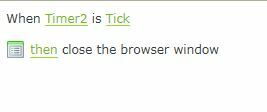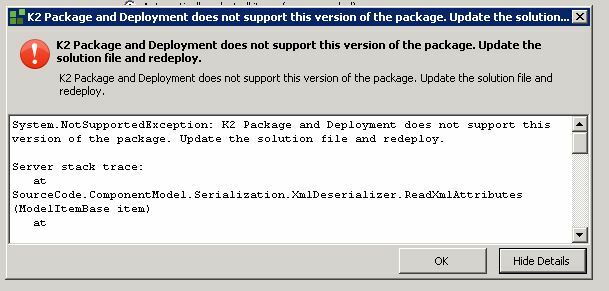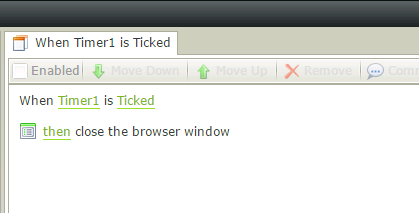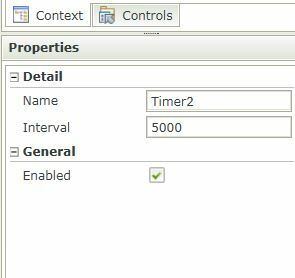Hi,
Is it possible to set a timeout on a K2 Smartform?
I've been asked if its possible to set a 1 hour timeout on a form. If a form is not completed within 1 hour, log the user off.
Is this possible?
Or Is it possible to close the web browser window containing the form?
Is it possible to send a pop-up to the screen before closing the Form window if no activity for 1 hour?
Thanks,