I have published an old workflow into a fresh installed K2 BlackPoint 4.5.
When opening the item on the woklist, the form doesn't show and this error message is shown. See attached.
What could be the possble cause of this?
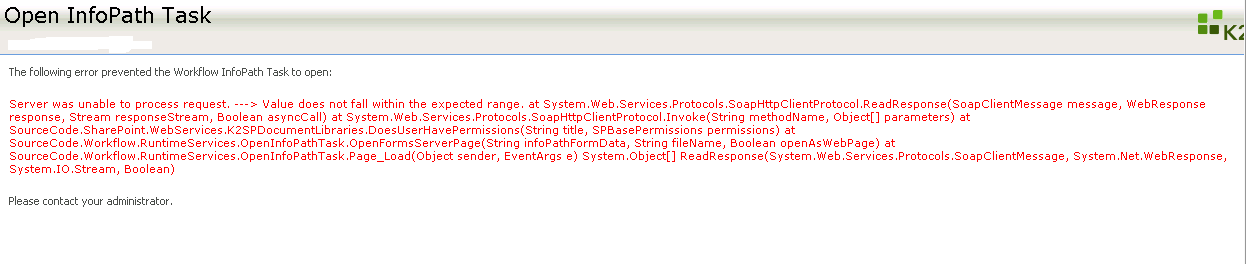
 +3
+3
I have published an old workflow into a fresh installed K2 BlackPoint 4.5.
When opening the item on the woklist, the form doesn't show and this error message is shown. See attached.
What could be the possble cause of this?
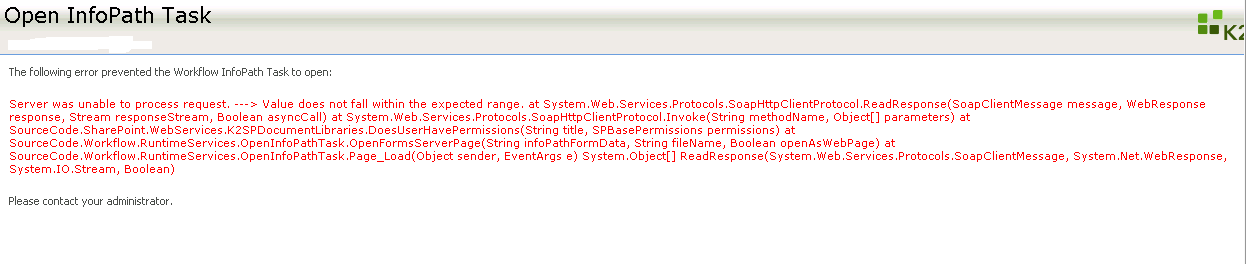
 +3
+3
could be many reasons for this. as the error is related to webservices..r u trying to access the smartobject on opening which is not updated?
 +10
+10
There is also a known bug in the RTM of 4.5 and the 1060 update that was fixed in the BP 4.5 1070 update where if the process isn't started from an InfoPath form the InfoPath client events will fail.
I would suggest trying to open up the worklist item IP client event using the full InfoPath client since the error message will be more descriptive and give a better clue of what's failing. To do that I typically just go into the Form library and download the infopath xml form to my desktop and then try and open it from there.
 +3
+3
Hi Raghavendrak,
Thank you for your response.
I am accessing the smartobject on opening which is UPDATED.
 +3
+3
Hi,
I have resolved the error, but I do not know if this is the proper way to solve this.
What I did is to delete the form libraries and re-create them as well as the columns used for the workflow. I re-pointed the libraries in the K2 Studio.
After publishing, the workflow ran again smoothly.
Thank you for your prompot replies and support.
Enter your username or e-mail address. We'll send you an e-mail with instructions to reset your password.