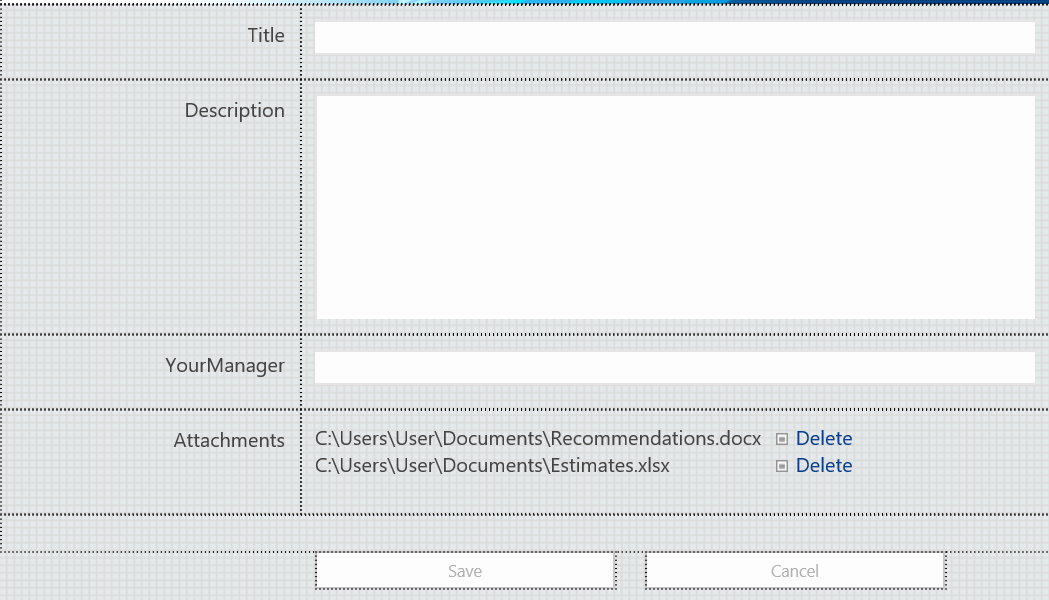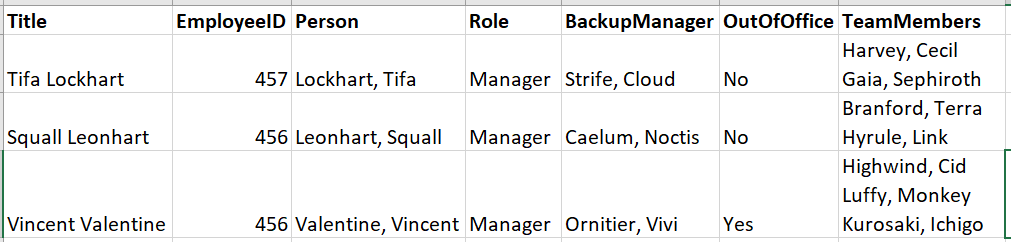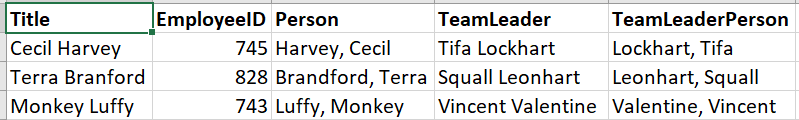Hello, I'm new to Nintex and currently using SharePoint 2013. This is what I'm trying to do: when a user submits a form, the manager of that user is auto-populated based off another list I have created called Managers. I'm not going off the managers from Active Directory because of the inaccuracy of it. As you see in the form below, once the user clicks save, based on the list below under TeamMembers, the manger of the submitter will Auto-Populate into the "YourManager" field on the form. For example, if Monkey Luffy filled out the form and hit save, then Vincent Valentine should auto-populate into the "YourManager" field. Is there any way this can be done?