This is in SharePoint/Nintex 2013 and Nintex and SharePoint are both up to date.
We have a user working on an existing workflow and when she tries to add a Run If action with multiple condition, the first condition "where" parameter is vanishing and it's not letting her save the workflow and is throwing an error.
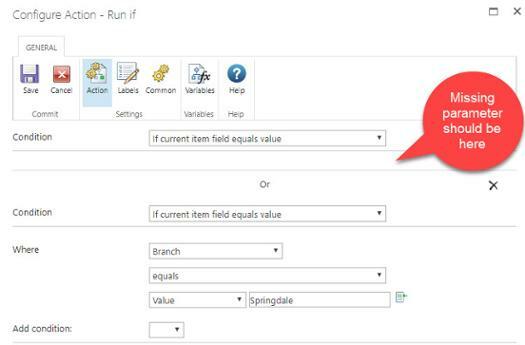
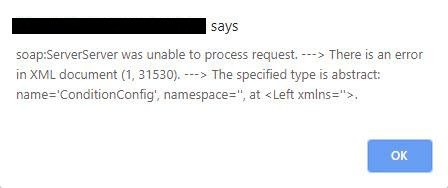
I have asked her to try and use Set a Condition and the results are the same.
Has anyone ever seen this issue?





