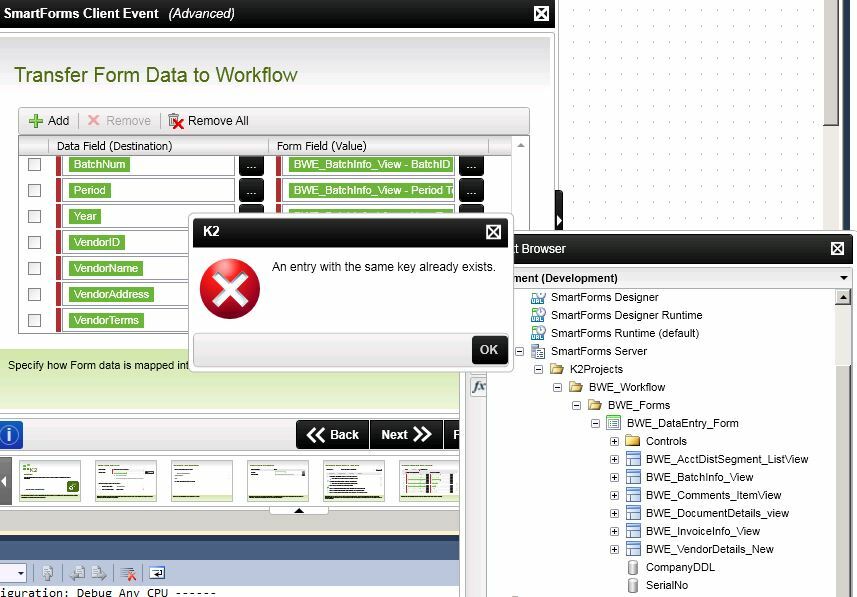Hi guys,
I am having an issue with the SmartForm ClientEvent in the DefaultActivity on Visual Studio 2010. In the SmartForm wizards, I have to transfer data bewtween Workflow and SmartForm through data-field. I tried to delete some of the fields and save it. Did not work as expected. Then, I thought of mapping the fields fresh. So deleted the Smartform Client Event in the activity in workflow and rebuild the project. Added a new SmartForm ClientEvent, run the wizards on the same smartform and in the transfer workflow data to form, I could see fields mapping already from the previous one, which I do not want and is the whole purpose of redoing it. I do not understand where these mapping fields are comming from? Do I need to clear some other values in the form. Please need your suggestion. Thank you.