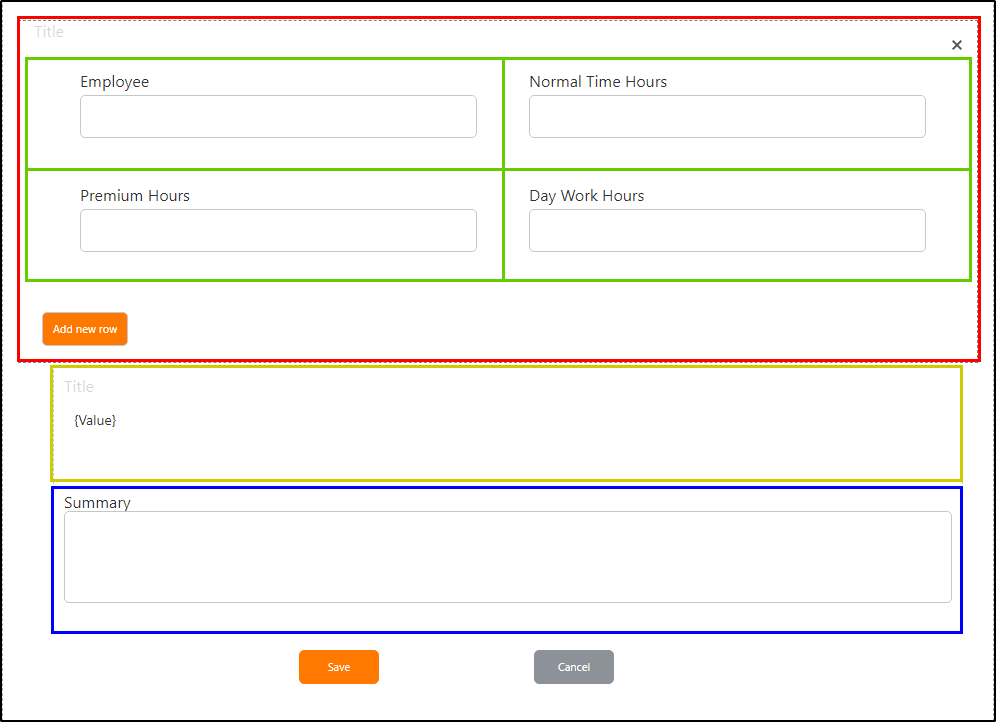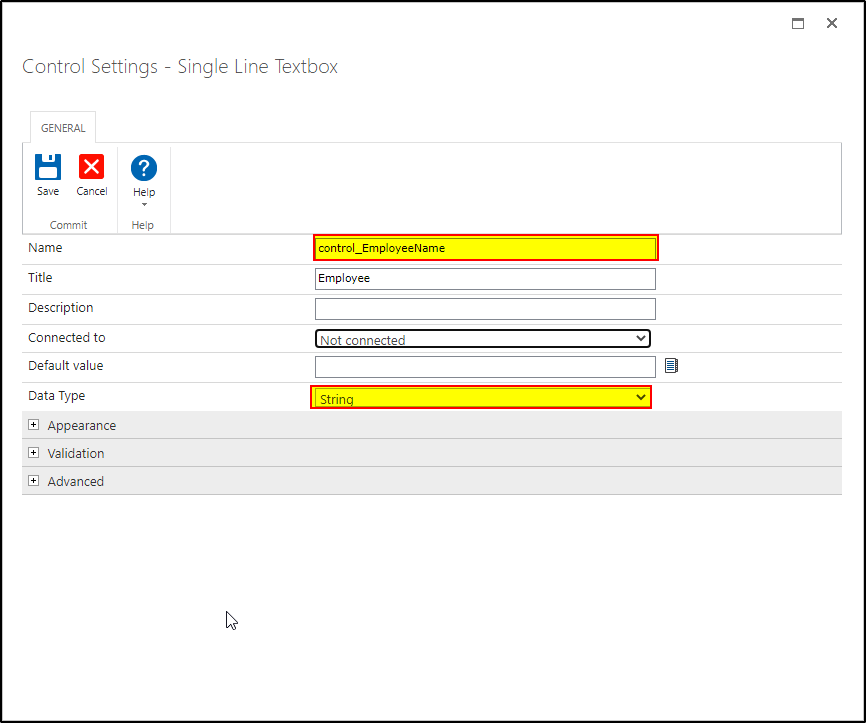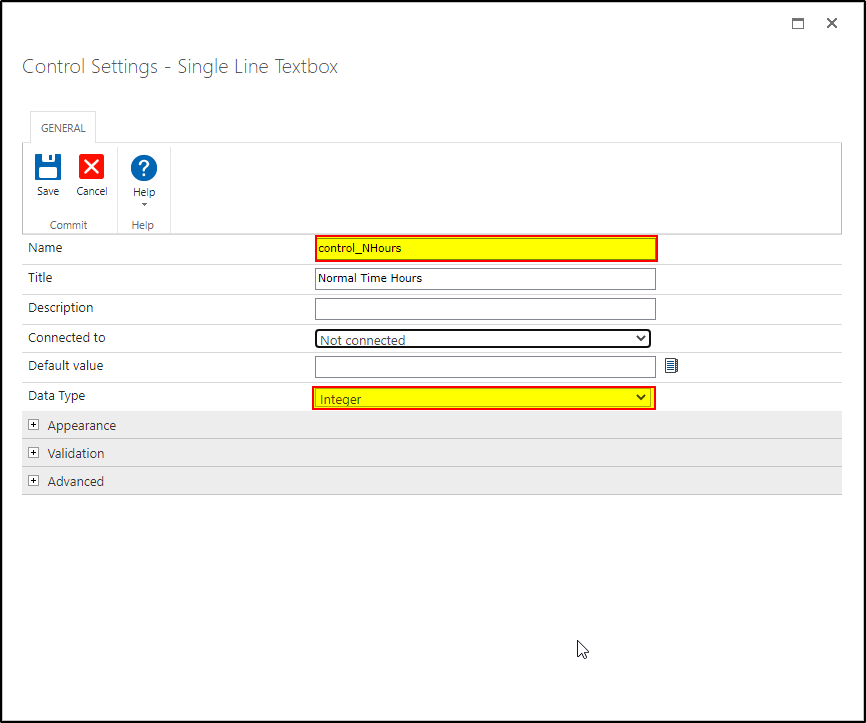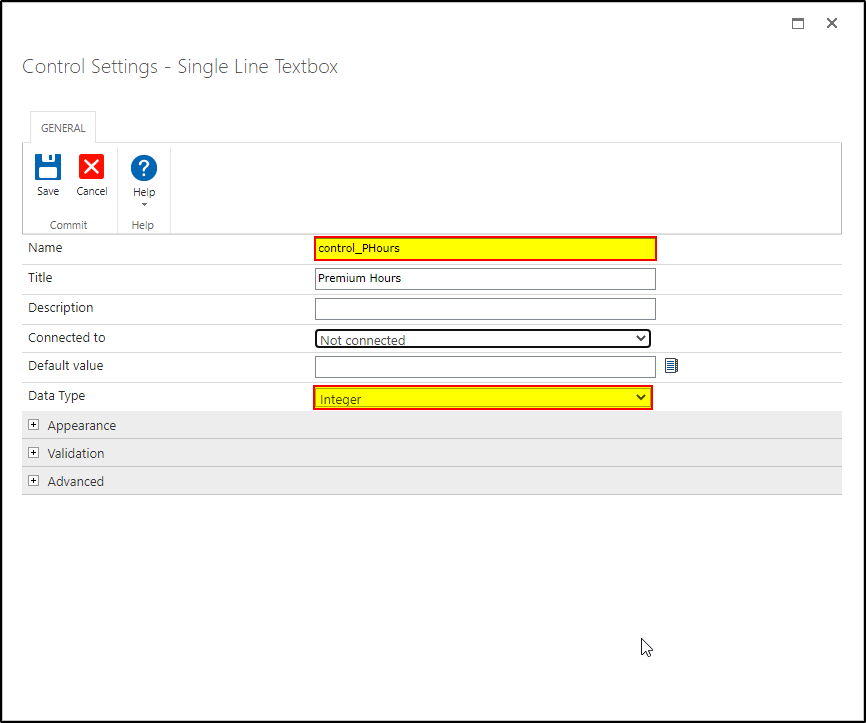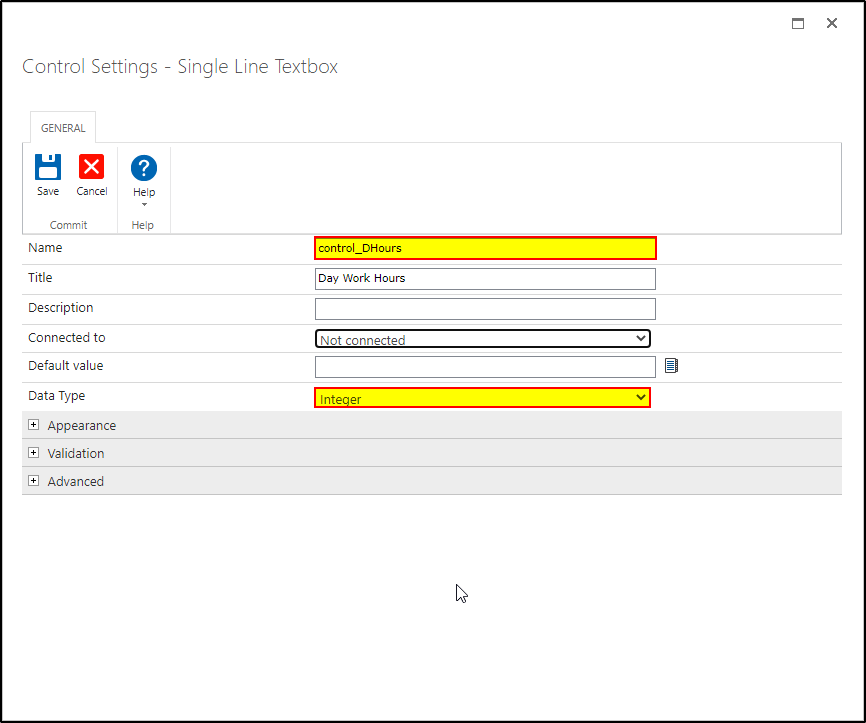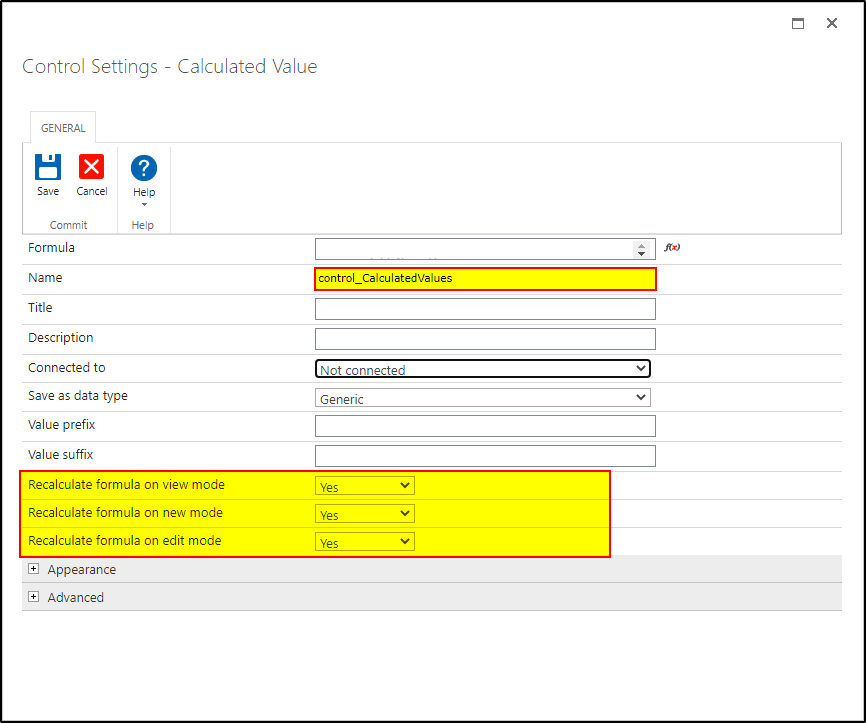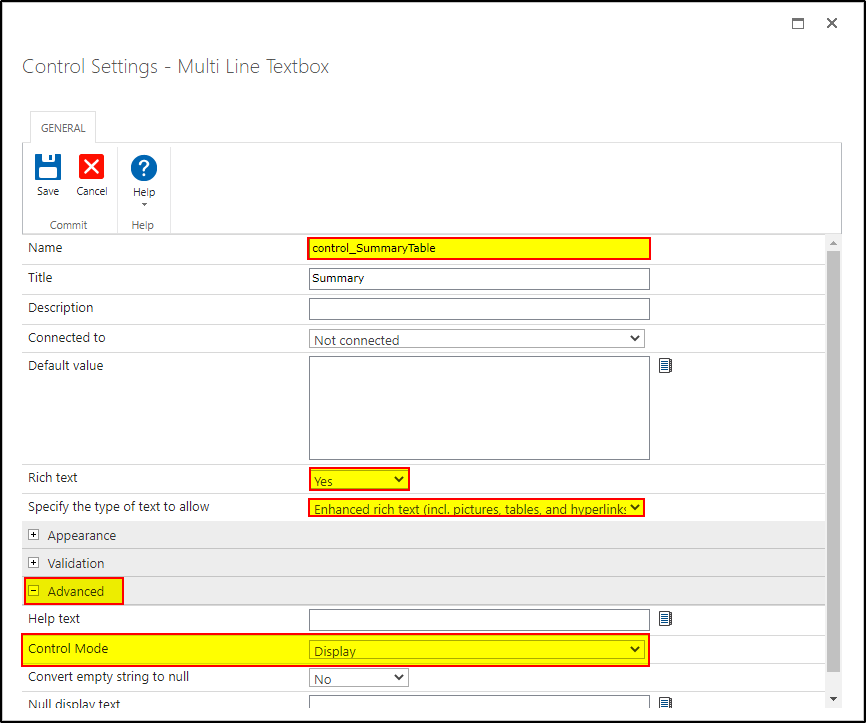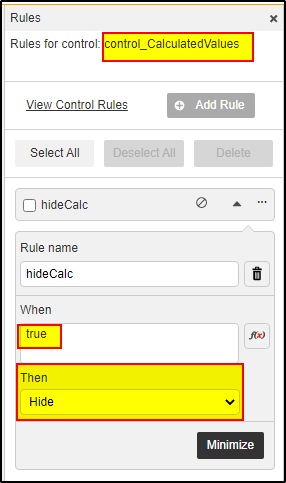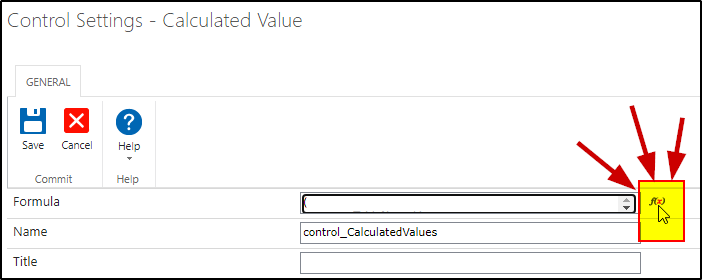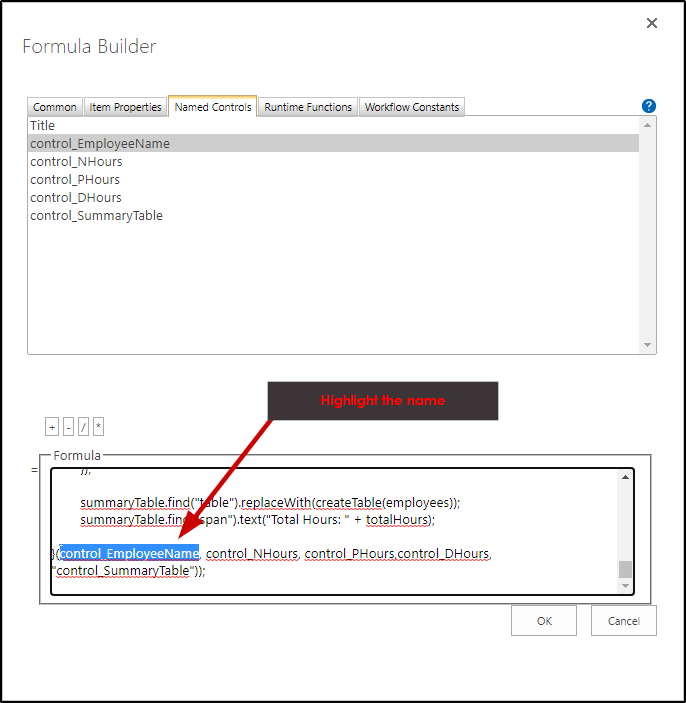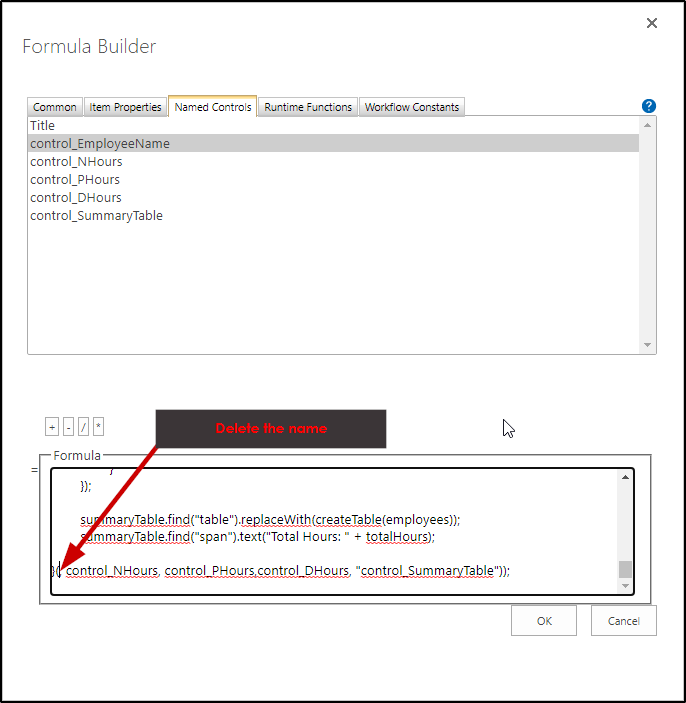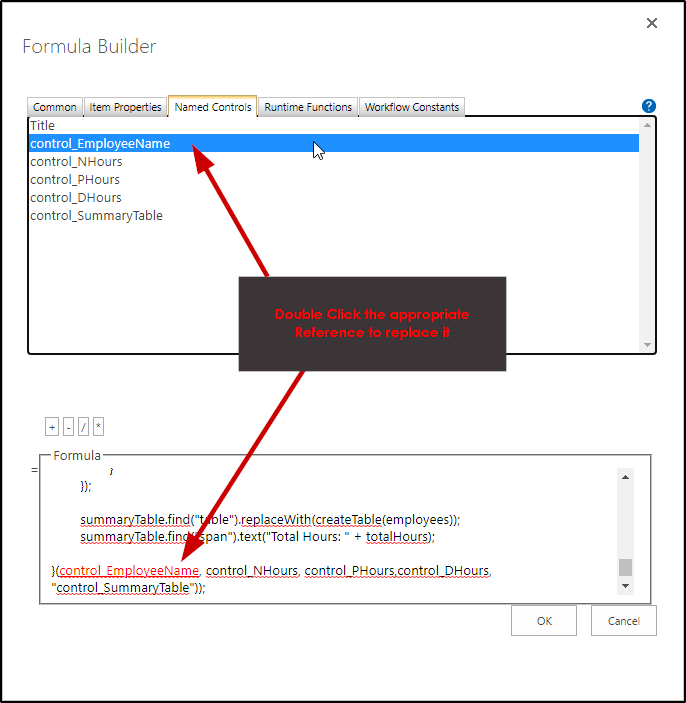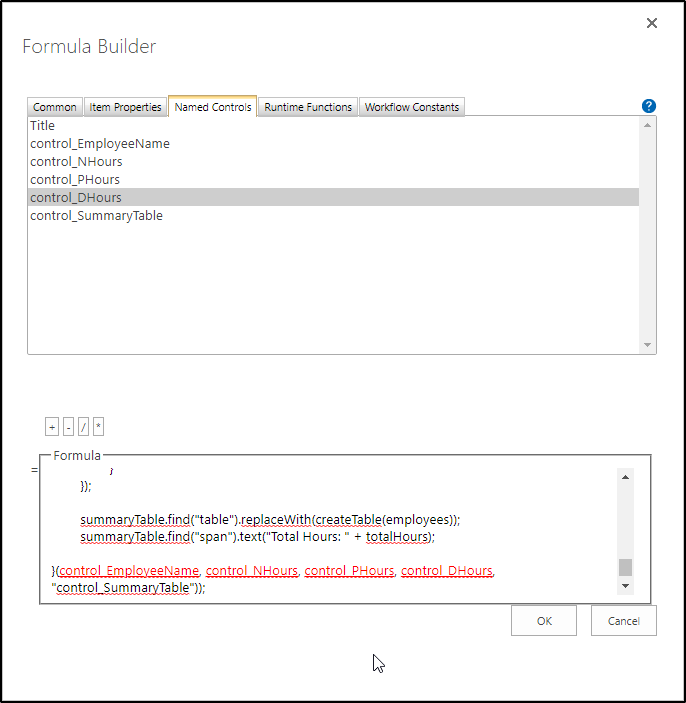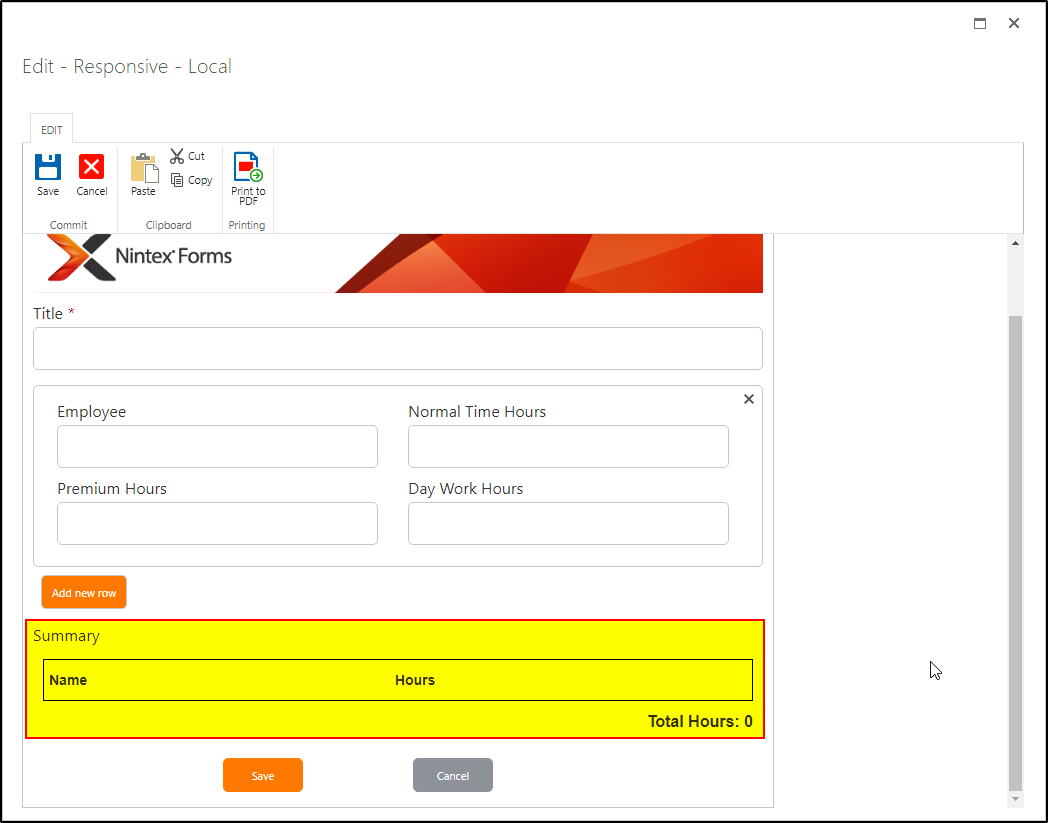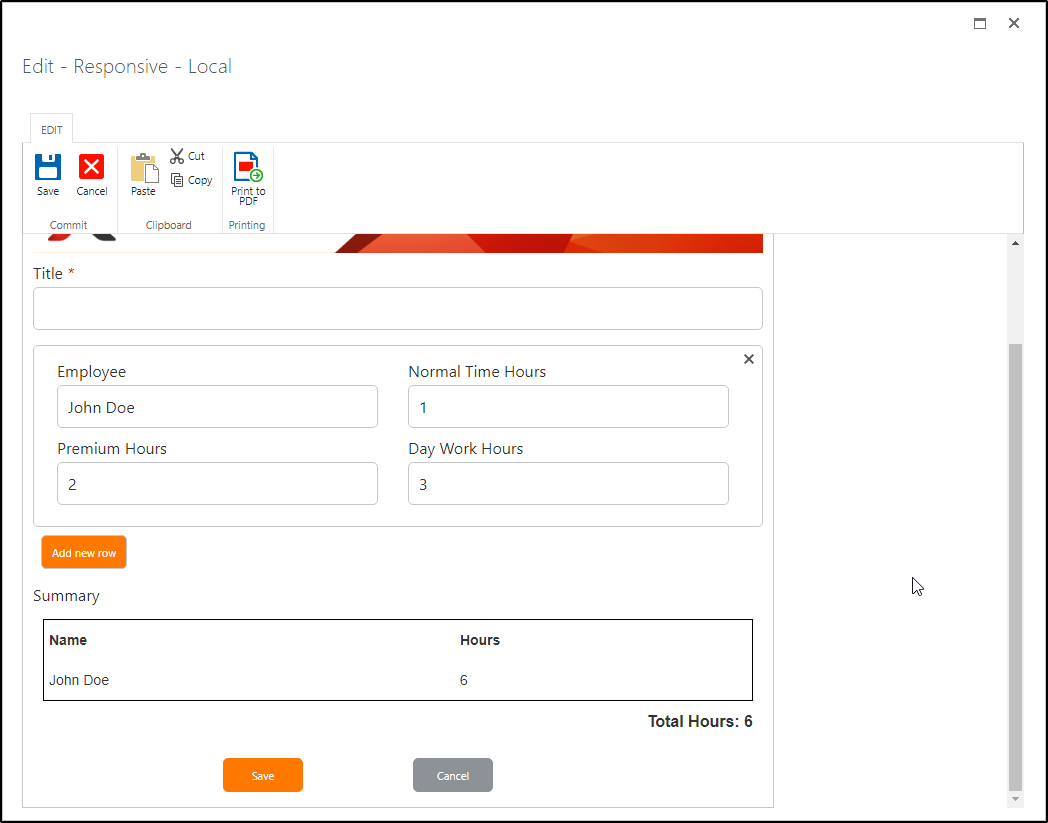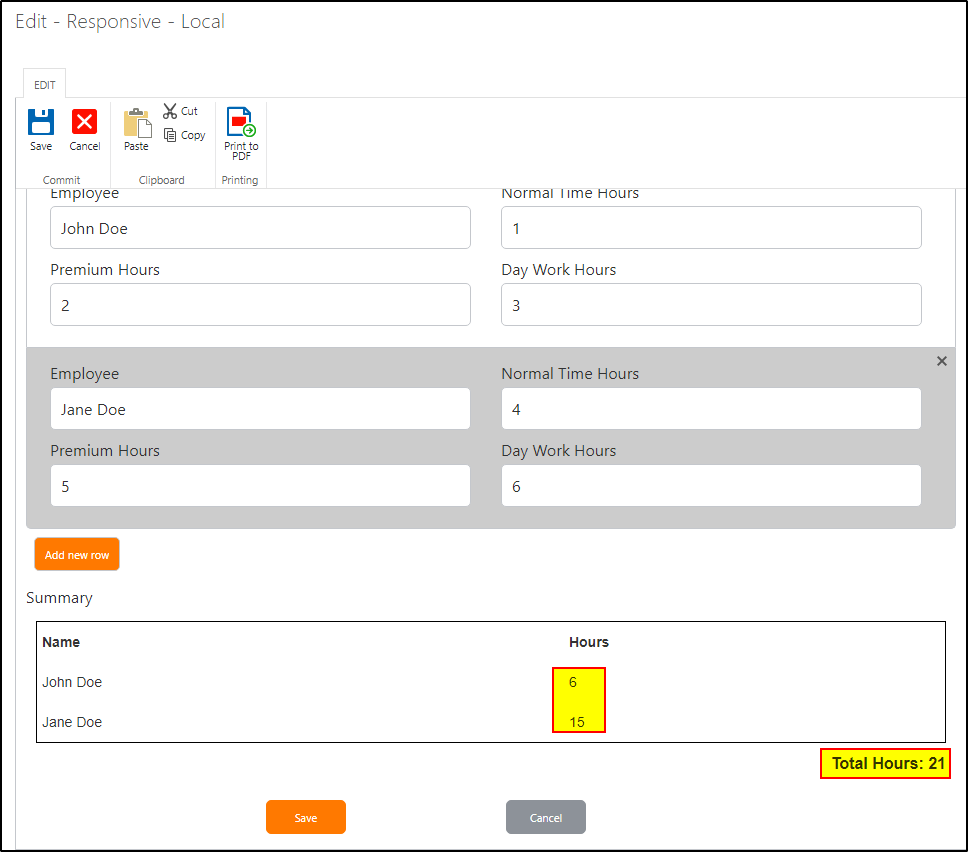Hi All,
Relatively new to Nintex and are after some friendly advice.
I have created a form which has a repeating section with the following columns:
'Employee Name' [text field], 'Normal Time Hours'[number field], 'Premium Hours'[number field], 'Day Work Hours'[number field]
Multiple employee names will be added within the form and some names will be duplicated.
I want to create a summary section at the bottom (non editable, viewing only) which states the following:
1. Total number of hours entered (sum of all 'Normal Time Hours', 'Premium Hours', 'Day Work Hours')
2. Total number of hours entered for each employee entered (sum of all 'Normal Time Hours', 'Premium Hours', 'Day Work Hours' per employee)
Requirement 2 will ideally look like the following example:
John Doe - 10
Mark Smith - 14
Any ideas on how to achieve this?
Many thanks
Best answer by MegaJerk
View original