I have 2 SharePoint 2016 lists, one is a lookup list and the other is a list for request form. Unfortunately we do set the employee division in AD only the Department. The employee's department and division needs to be added to the request form. So I created a look up list that lists all of our departments and the associated division:
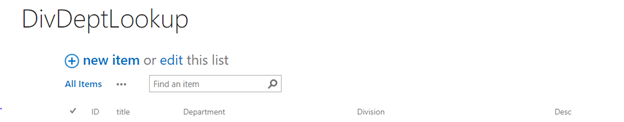
On the Nintex Form (Classic) I have a calculated field that populates the employee's department:
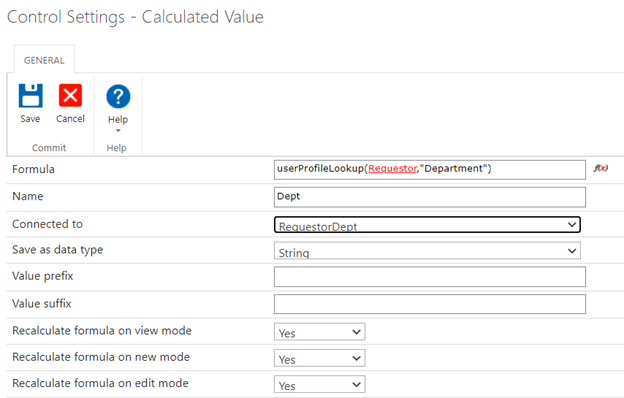
To populate the employee's division (based on their department), I added another calculated field:
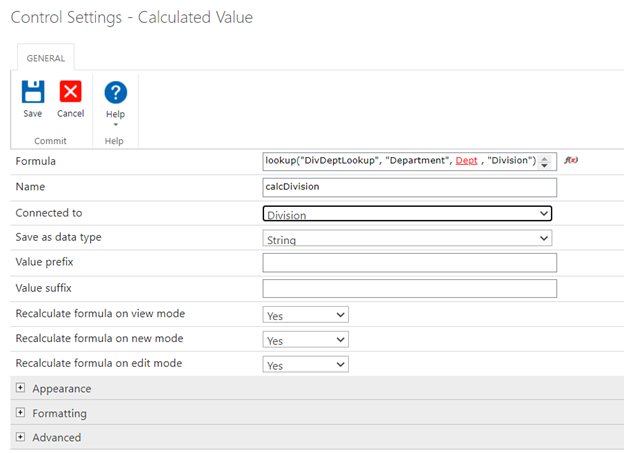
The department is populating correctly but the division is blank. I've also tried using parse lookup, singe quotes, spaces, no spaces. Nothing seems to work. Here are some of the different ways I have tried to auto-populate the division field:
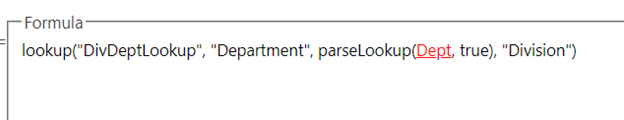
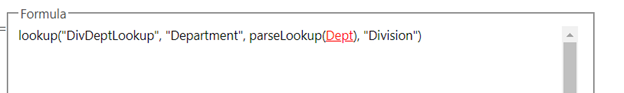
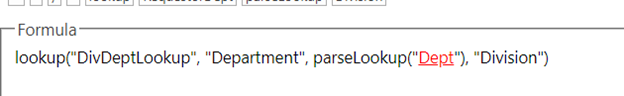
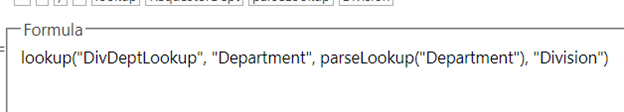
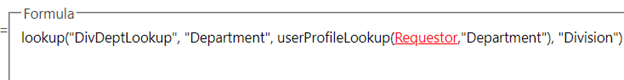
I would really appreciate if someone could point me in the right direction!!
Best answer by MegaJerk
View original


