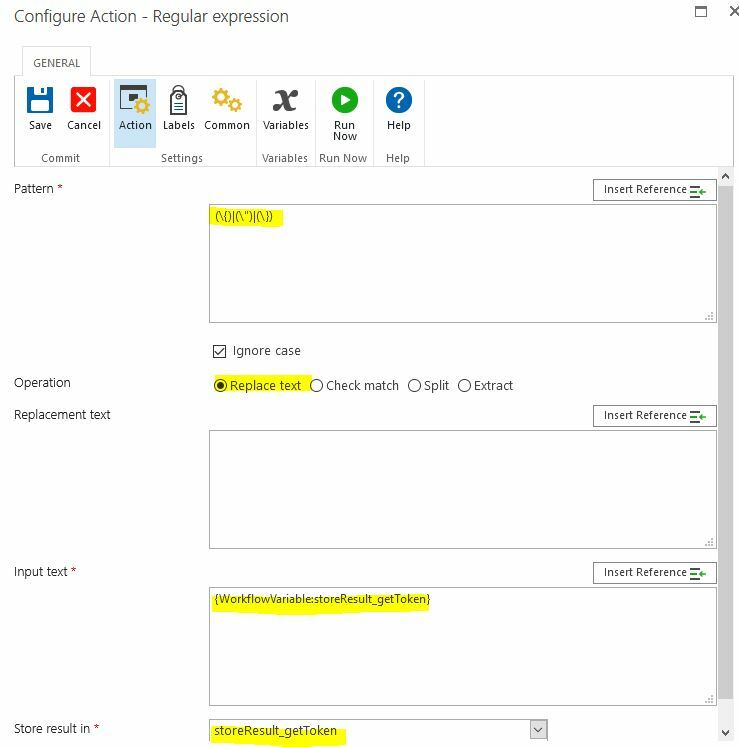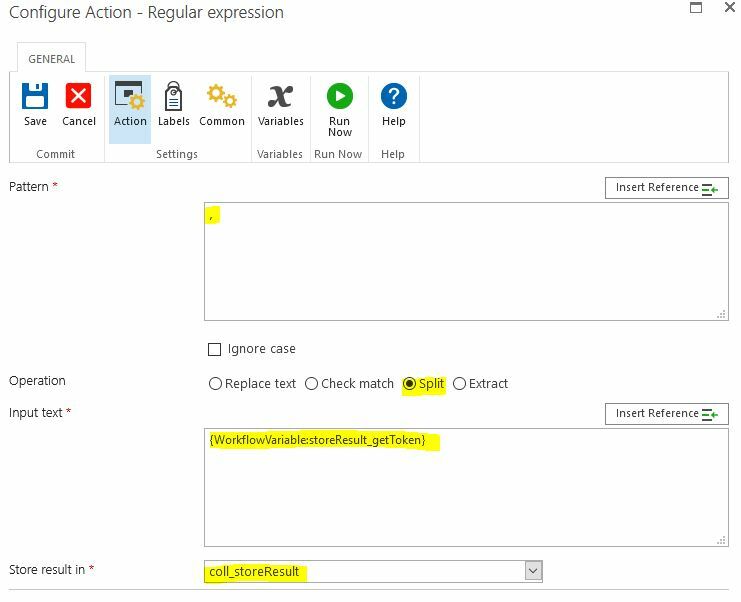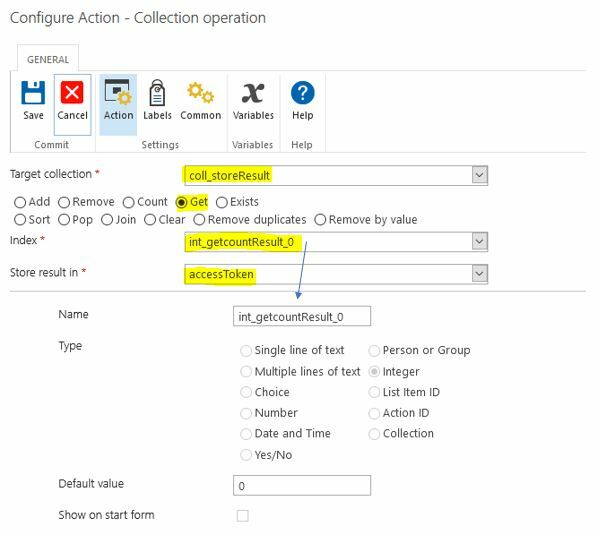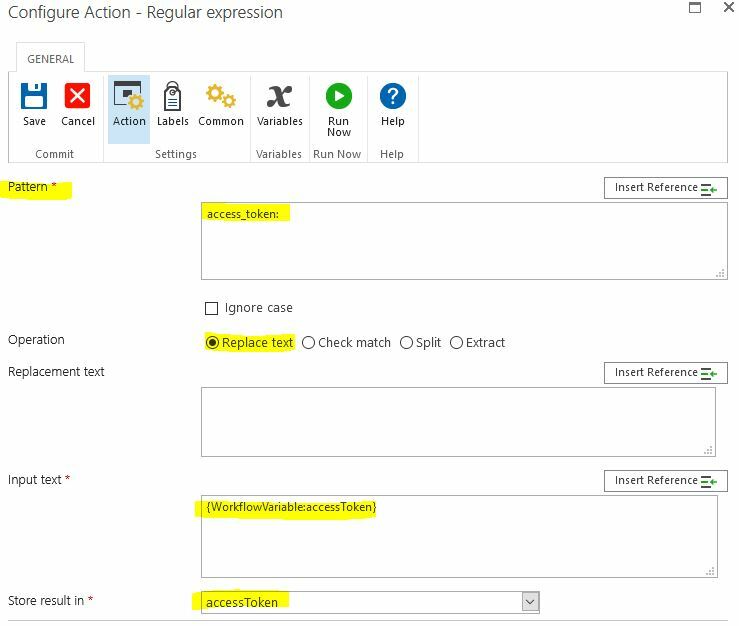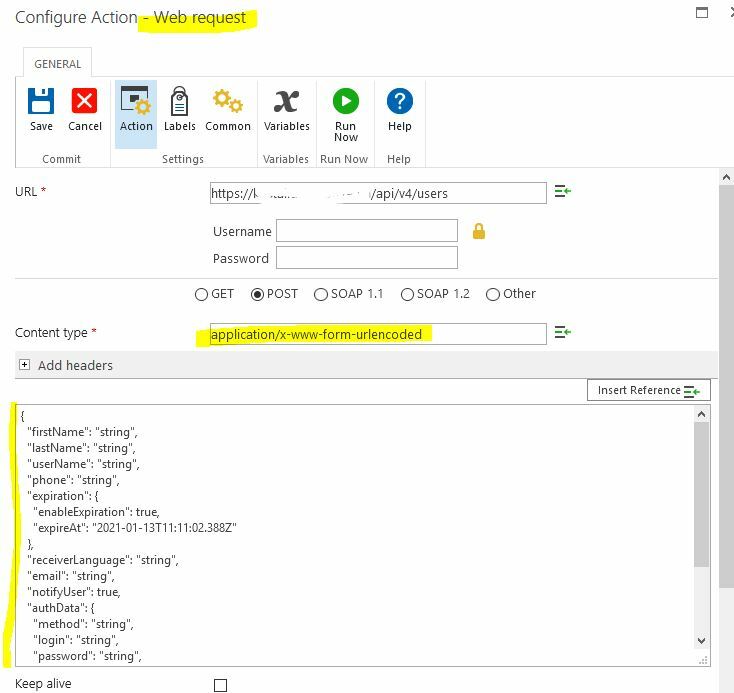Hello
I have a scenario where a Web Request is made to get an AccessToken.
The result is then stored into a [variable] named StoreResult as a [Multiline of Text].
The result is pretty long and amongst the lines, there is this I am interested at:
{"access_token":"QS27hDdFvfqTPSFElG0vH8Y0h7Eu9Gjt",
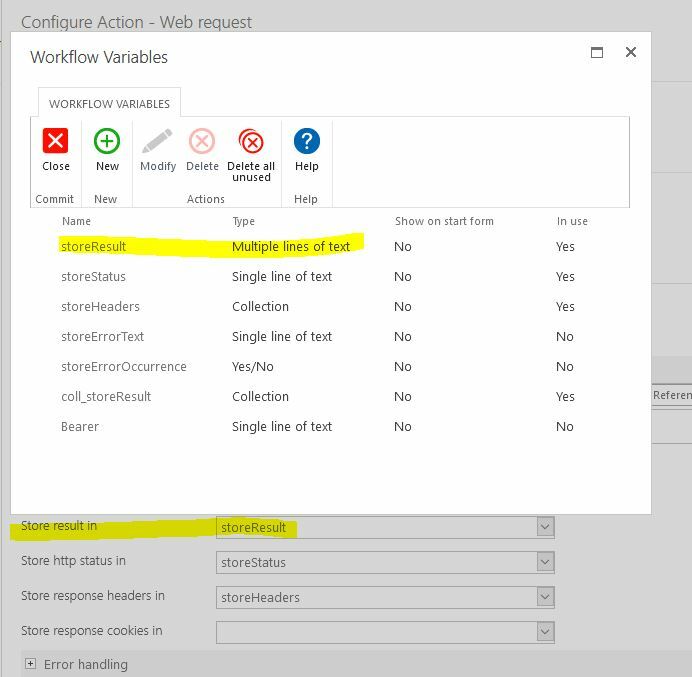
How would I be able to extract only the access token value?
From my understanding, I need to convert the Multiline of Text into a Collection value?
Then use the collection to extrat the data?
May sound good in theory but stuck in practially 😞
Please advise...