My workflows have a "Read Only" version of the form which can be viewed at anypoint during the process instance to see the current status of it. I usually use data label controls so they can expand and wrap text easily to fit all the contents of the field (and are printer friendly!). The problem is this can visually look bad if you have a lot of fields in a tight table, especially if you have lots of optional fields that can be blank - then it's just empty space.
I thought an easy fix would be to add borders, but it seems that blank data labels get compressed.
Here's a sample of a populated data label and a blank one.
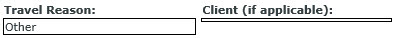
Any suggestions how to make this look better?
Right now my only idea is to make an expression for every optional field to check if it's blank and if so, add a single space just so the box size will be the same as the populated ones... I'm hoping somebody else has a better idea.



