Not sure how to fix this. I double-checked all the rules related to the form after the submit button is pressed. I checked all the mapping for the smartobject to datalabels. Still get this error. The form has an editable list view. The header of the editable list view is where Period label, Cost local label, and Cost CHF label
appear -not columns or body. Thanks in advance.
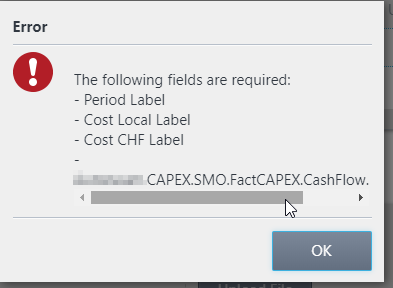
Best answer by Anon123
View original


