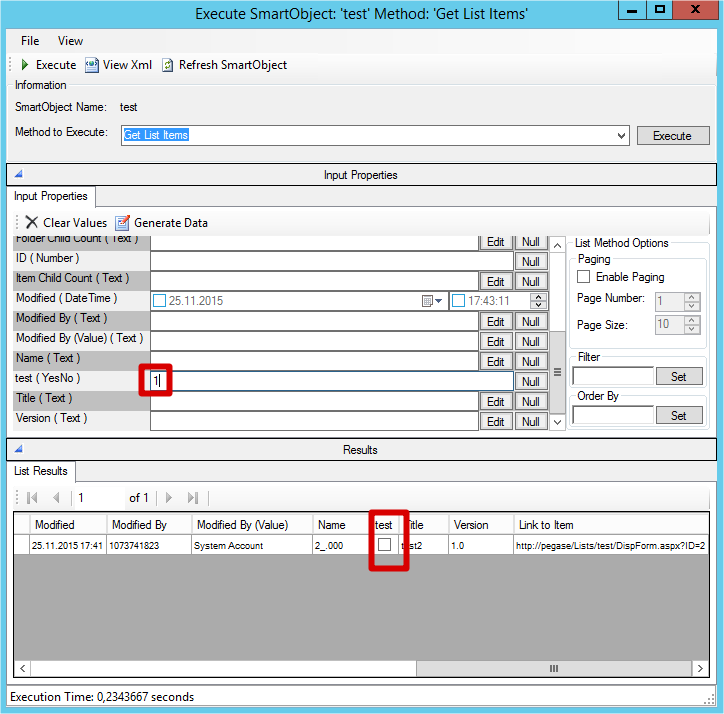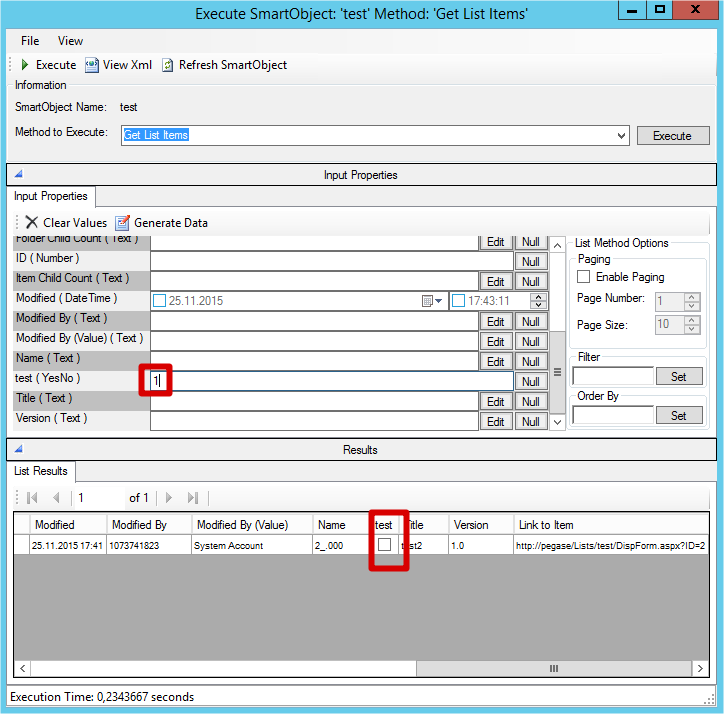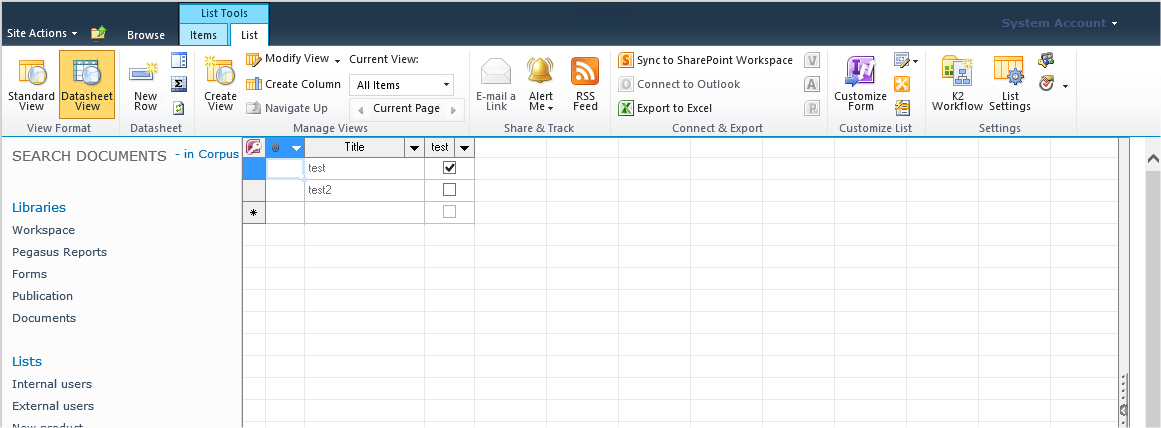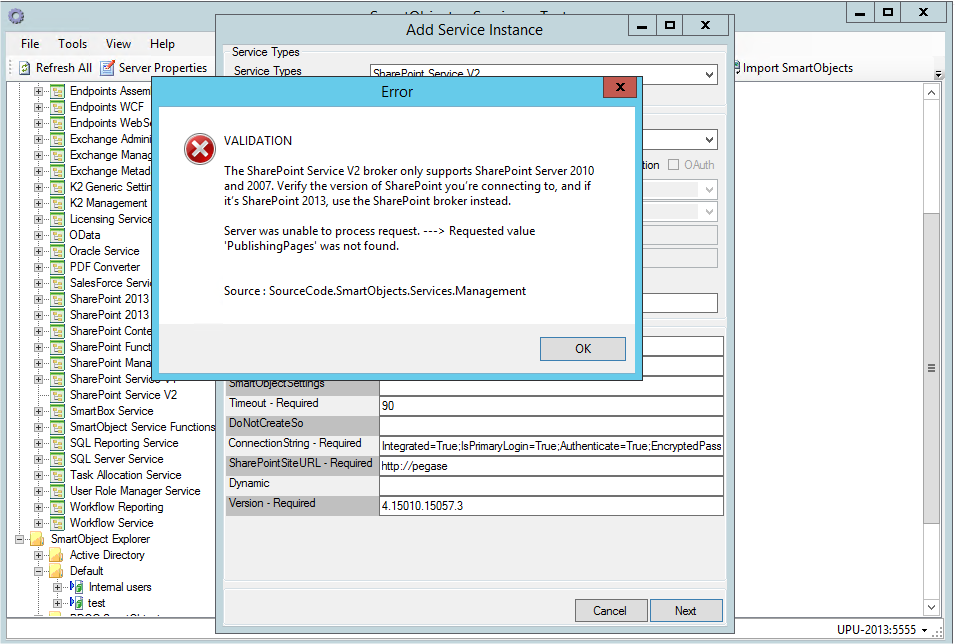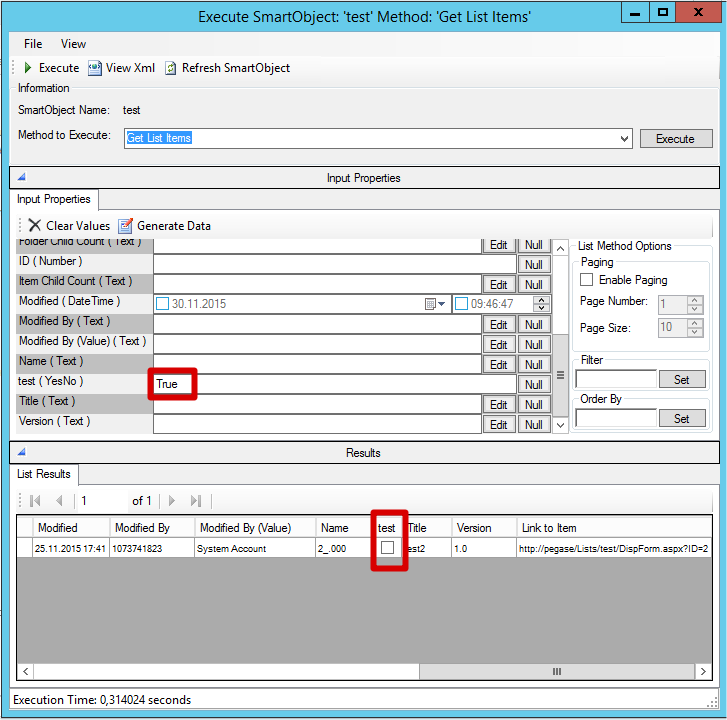Hi guys,
I have a new SharePoint site collection in a SharePoint 2013 environment but running in 2010 compatibility mode.
I also registered a 'SharePoint Content' service with the SmartObject Service Tester in order to connect to the site collection.
When I test the smartobject and execute the 'Get List Items' method on any list, the result is always wrong if I try to play with a boolean column.
I tried to put all theses different values but it does not work : "1", "0", "Yes", "True", "False", "No"
Are you aware of this kind of issue ?
Thanks in advance.