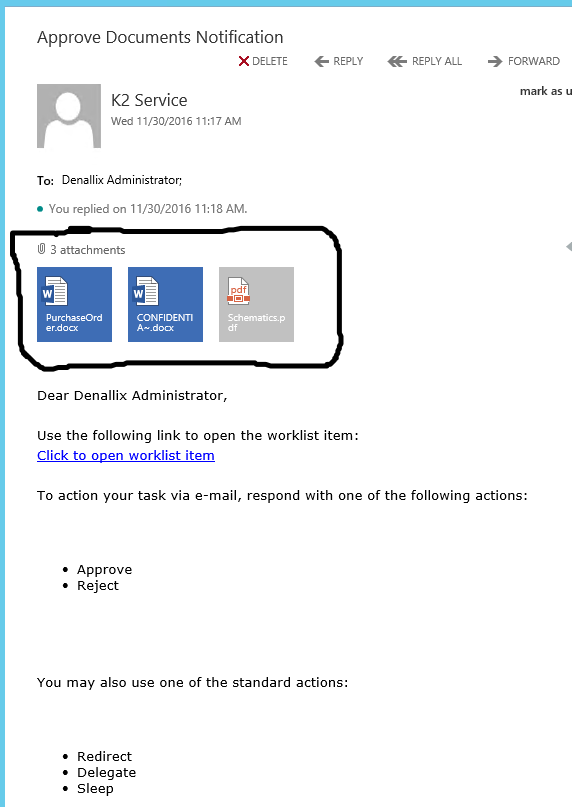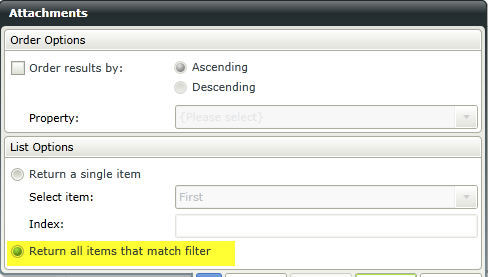Hi,
Can multiple file attachments in K2 notification email for SmartActions? Attachment file will be stored in SQL database. The number of files will be dynamic and different for different request form.
The idea is to allow approver to approve or reject without logging in the K2 smartforms and email should contain Form soft copy and Form's attachments (multiple). I found how to attach K2 SmartForms as part of the email (http://help.k2.com/onlinehelp/k2smartforms/userguide/1.0.4/webframe.html#pdf_control.html).