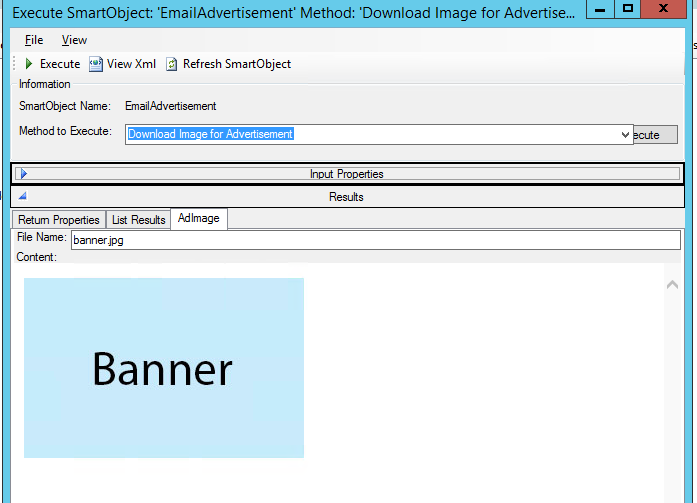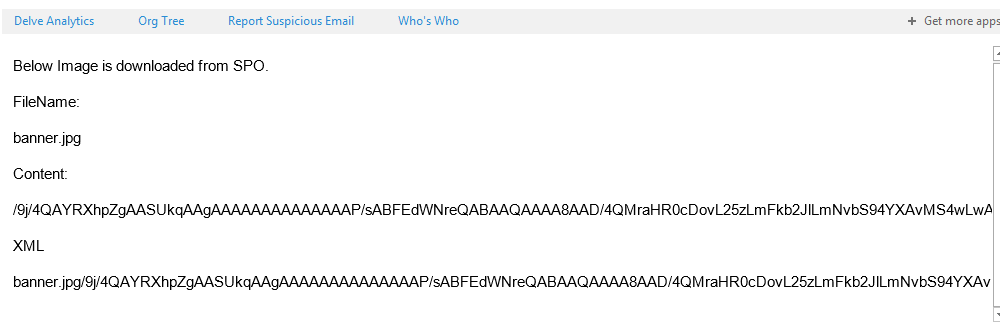Hi All,
There is requirement like download image from SharePoint Online and display it in email inline. I have written a ServiceBroker method where I am downloading the image and setting it to property AdImage of SOType.Image. In the workflow I have mapped this SmartObject property in the Email body part of my email event. When testing this method using SmartObject tester utility I am able to see the image under results. But somehow its not showing the image instead its showing the base64 string as content in email body. I have attached both the images.
Can anybody please let me know the reason why its not showing the image in email body.
Thanks in Advance.