Hello good poeple.
I've been having the following problem, everytime I try to associate or tie a workflow with a form .... this following error pops out
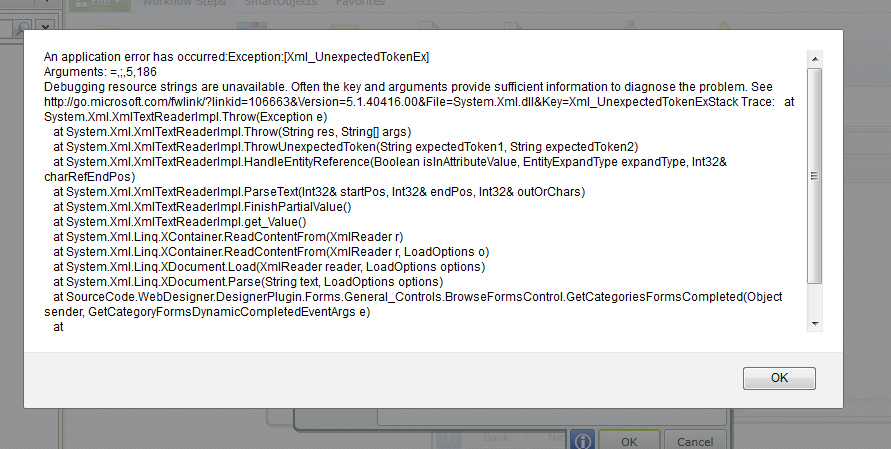
Please help me
Thank you
Iyad
 +1
+1
Hello good poeple.
I've been having the following problem, everytime I try to associate or tie a workflow with a form .... this following error pops out
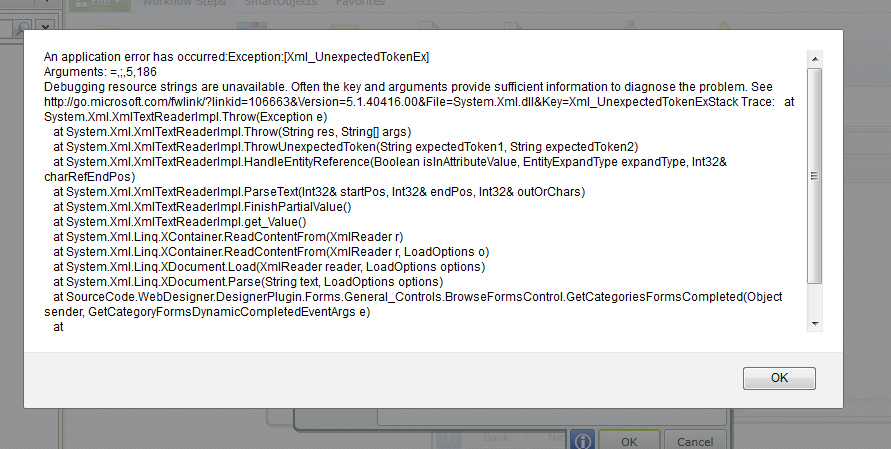
Please help me
Thank you
Iyad
From the stack trace, it looks like it seem to be on the BrowseFormsControl.GetCategoriesFormsCompleted. Perhaps this is returning a XML structure that is malformed due to some reason. Do you have any CategoryName that may contain special characters? Perhaps a semicolon, etc.?
Do you see the same issue when attempting to select a form from a thick client designer, K2 Studio/K2 for Visual Studio?
Another troubleshooting step is to capture a fiddler trace, this may contain the call that would have what XML it is returning; perhaps we can spot something in there.
 +1
+1
TIN thanks for replying
I just realized that the error is missing a comple of lins so here is the full error
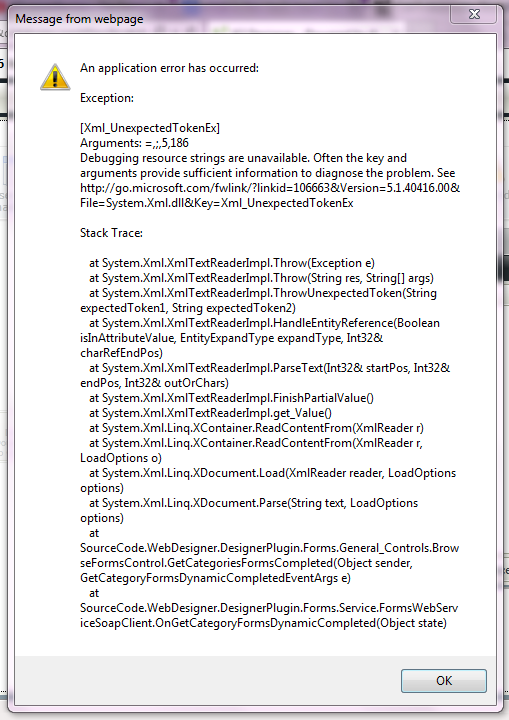
Now that aside, all the categories and folders are named properly I guess, here check them out,
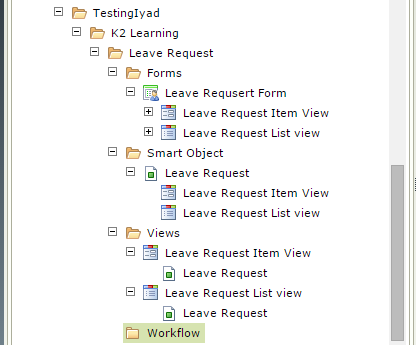
and regarding the K2 Studio / K2 for Visual Studio to be honest the whole K2 thing is new to me, I have been following a video on youtube that uses K2 designer and that is as far as I can go currently with K2 ... so i don't think it an option at least that's for now.
I dont know it this may help or not ... but i was facing another problem with IIS settings where I disabled form authentication and enable windows authentication ... so maybe there is something there to fix ... so is there some kind of a default settings or something
 +1
+1
TIM
Thanks my friend for you'e reply again, you have been a great help.
The main reason that made me do changes to the IIS settgings is a problem with Sliverlight, and after a long search over the internet for a sulotion , I found one that suggested disabling form authentication and enabling windows authentication to solve the problem, and it did, but came the error that I mentioned above, BUT THIS PROBLEM IS SOLVED NOW, after disabling both form and windows authentication AND enabling BOTH Anonymous and Digest Authentication.
I really don't know what happened here but it worked jut fine.
thank you
Iyad
 +1
+1
TIM
Thanks my friend for you'e reply again, you have been a great help.
The main reason that made me do changes to the IIS settgings is a problem with Sliverlight, and after a long search over the internet for a sulotion , I found one that suggested disabling form authentication and enabling windows authentication to solve the problem, and it did, but came the error that I mentioned above, BUT THIS PROBLEM IS SOLVED NOW, after disabling both form and windows authentication AND enabling BOTH Anonymous and Digest Authentication.
I really don't know what happened here but it worked just fine.
thank you
Iyad
Enter your username or e-mail address. We'll send you an e-mail with instructions to reset your password.