Hi I have Problem
I can't load K2 Designer
i'm not sure why?
but i can access k2 workspace
How to resolve?
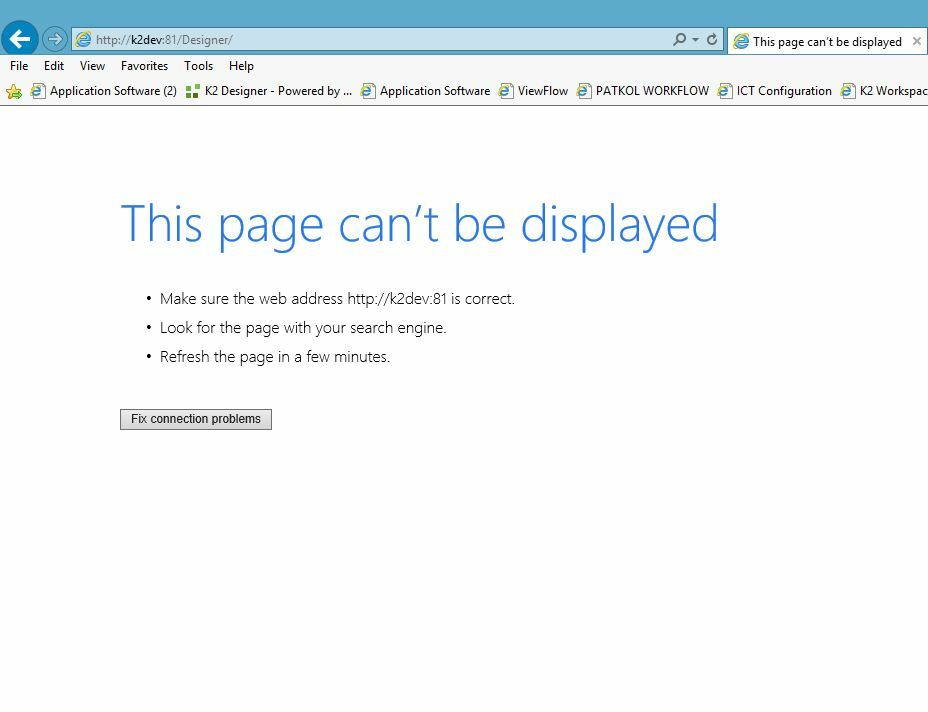
Please help me.
Thank you.
 +1
+1
Hi I have Problem
I can't load K2 Designer
i'm not sure why?
but i can access k2 workspace
How to resolve?
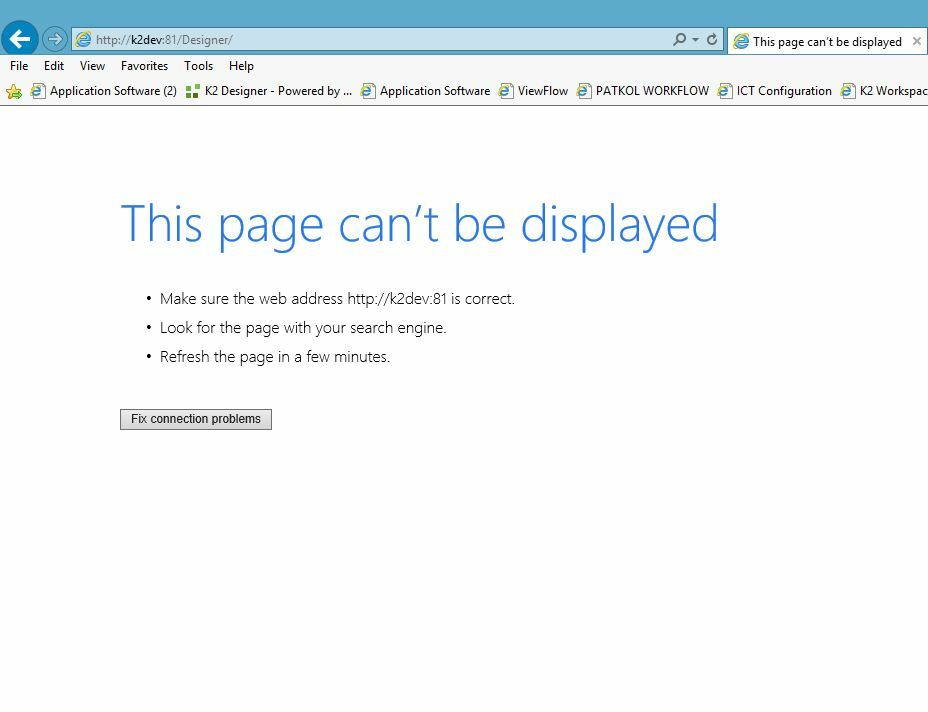
Please help me.
Thank you.
Dear ,
simple try i want u to do , instead of "http" use "https"
Best regards .
 +1
+1
Hi,
I try to instead of "http" use "https"
But stil not displayed.
Thank you.
Dear ,
I assume u r trying to open the designer from outside of the server (where k2 is installed)
Go and try to open K2 designer from Inside the server , and if it worked , u will need to check ur active directory , because the problem will be that URL is askin for server , and it cant find it .
Best regards.
 +1
+1
Hi, I try to open K2 designer from Inside the server but not working same.
Thank you.
1. Was K2 Workspace and Smartforms installed in the same web application? If so, does K2 Workspace load?
2. Are you able to "ping k2dev" and does it resolve to the server's IP address? Are you able to "telnet K2dev 81" and does telnet connect?
Perhaps it is a firewall issue (http://help.k2.com/kb001318)
3. How does the bindings for this site look? Perhaps try "http://localhost:81/designer" on the server to see if the behavior changes.
Did you get a fix for this? My server is doing the same
Enter your username or e-mail address. We'll send you an e-mail with instructions to reset your password.