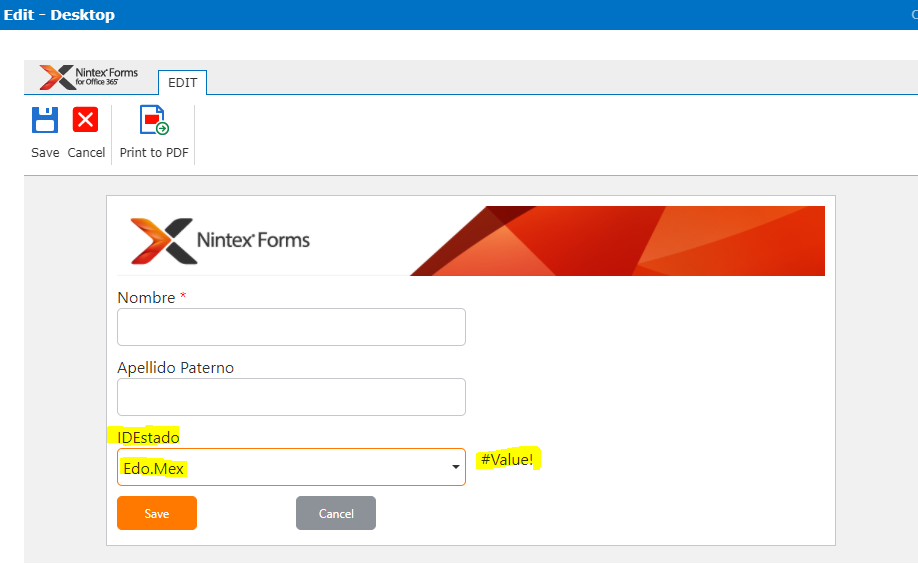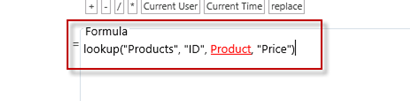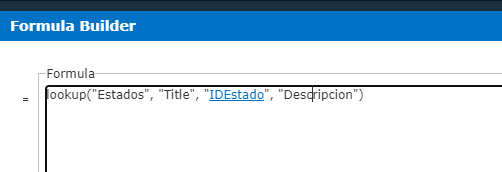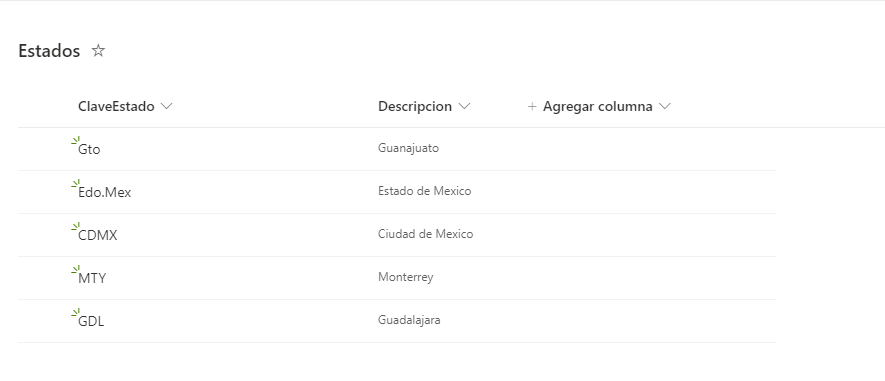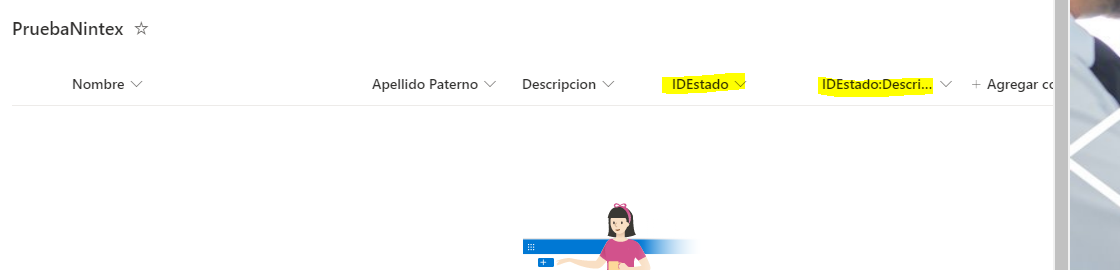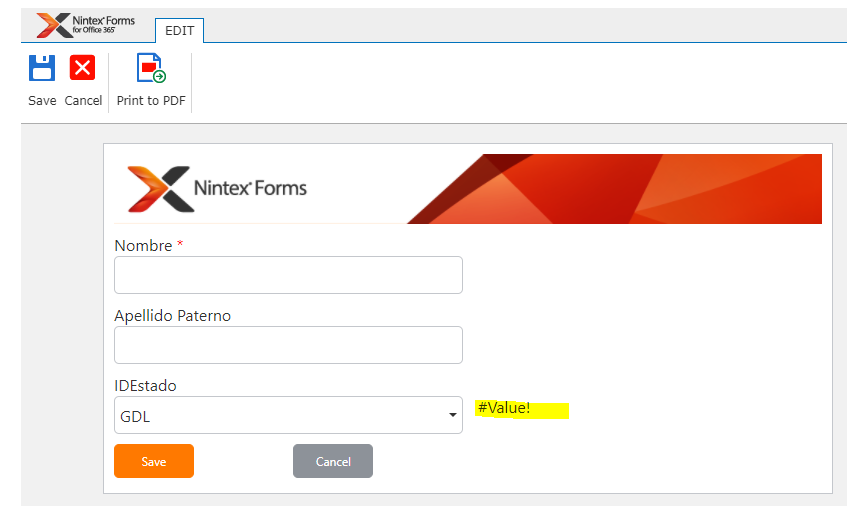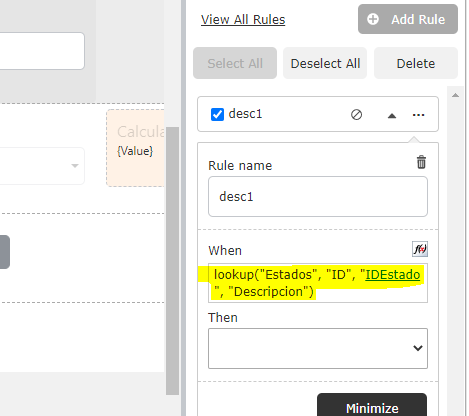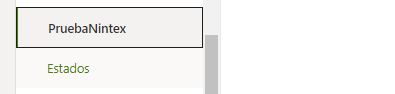Buenos días, soy originario de México, disculpe mi inglés porque estoy usando una herramienta de traducción.
Estoy aprendiendo a utilizar nintex form junto con SharePoint.
Tengo una lista en SharePoint llamada States que tiene los campos KeyStates y Description, y esta lista se agrega en una columna de búsqueda de Sharepoint que me muestra los datos de la columna KeyStates, pero en mi formulario nintex, quiero El momento en que el usuario selecciona una contraseña de estado, la descripción de dicha contraseña aparece automáticamente en un campo de texto o cualquier otro.
¿Cómo puedo resolver esto?
Catálogo de estados
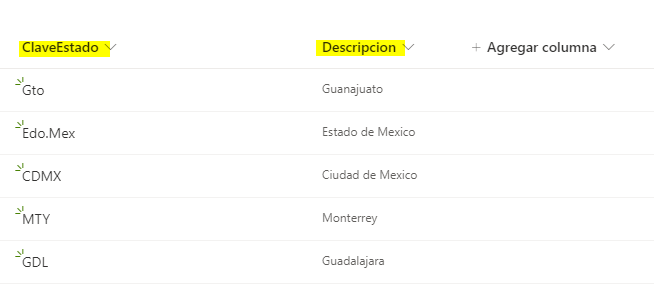
Lista de SharePoint donde se almacena todo
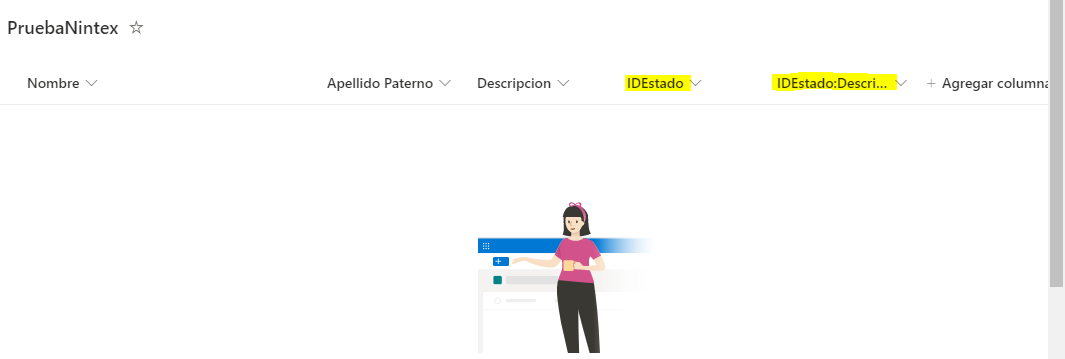
Forma nintex