Hi all,
I have a need to create an event/calendar Nintex form which shows the speaker's photograph, I managed to show it in Sharepoint form but not in Nintex, how can we enable the photo to show in Nintex form instead of hyperlink text?
In Sharepoint forms, the photo show within the View form:
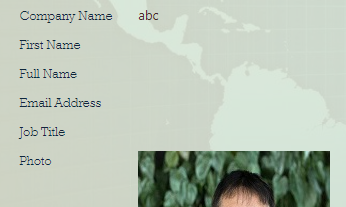
but in Nintex form, the image shows as blue hyperlink text:
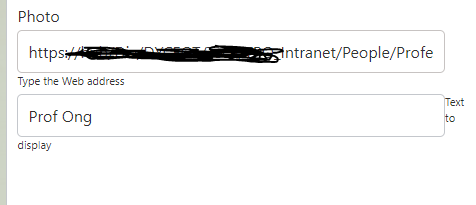
The following did not show the image, how do I enable to show the image?
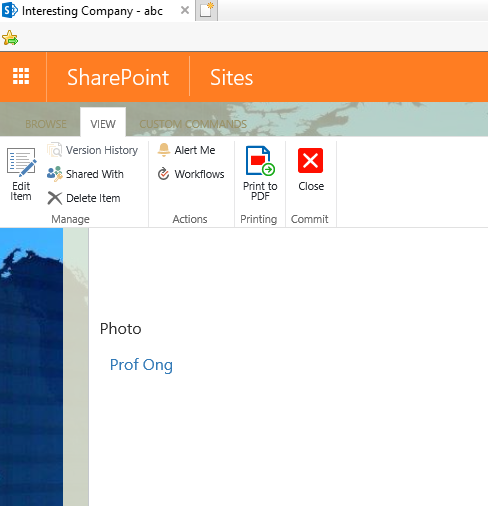
Best answer by bamaeric
View original


