Hi All,
I have to replace %20 with space in the field text in nintex forms, please guide me.
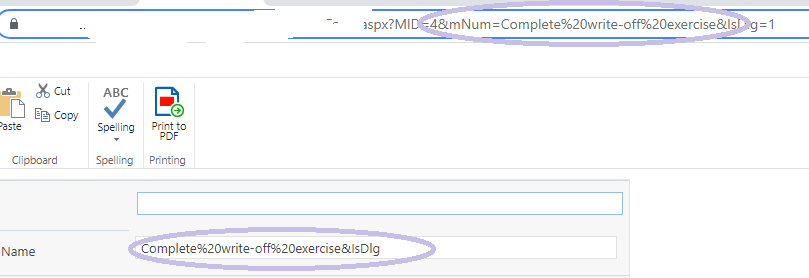
It should be "Complete write-off exercise" , i am trying to achieve as below but not working.
fn-Replace(fn-GetQueryString(mNum),"%20",""), mNum is a variable getting through javascript.




