Hello,
I'm using the Update Document event in K2 Designer for Sharepoint 2010. My workflow looks like this so far: 1) Add reference to source document, 2) copy that document to a different library, and 3) rename the copied (destination) file. I'm finding that I can't rename a Sharepoint document? The only metadata column I'm able to update is Title. My library consists of the default columns, including Name, modified on/by, etc. It's a regular Document Library. I need to be able to rename the file (change the actual name of it) so that we can open the document by clicking on the row. That can't be done with a document title...
This is my problem... of course my identifier is different, but same core issue - only Title is updatable.
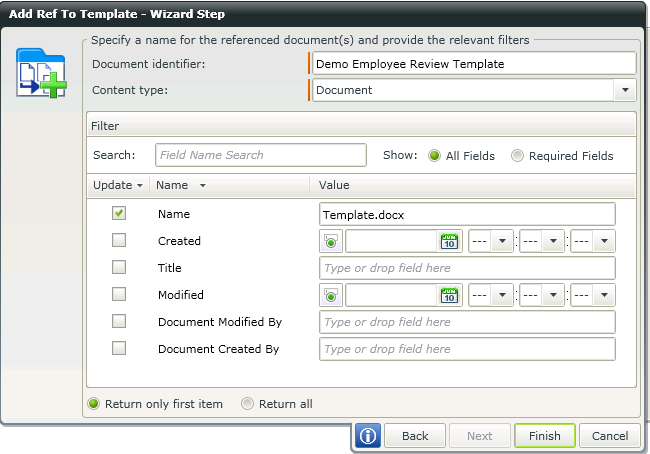
I am running K2BP 4.6.8 and Smartforms 1.0.7. Control pack not installed.
Thanks,
Paul


