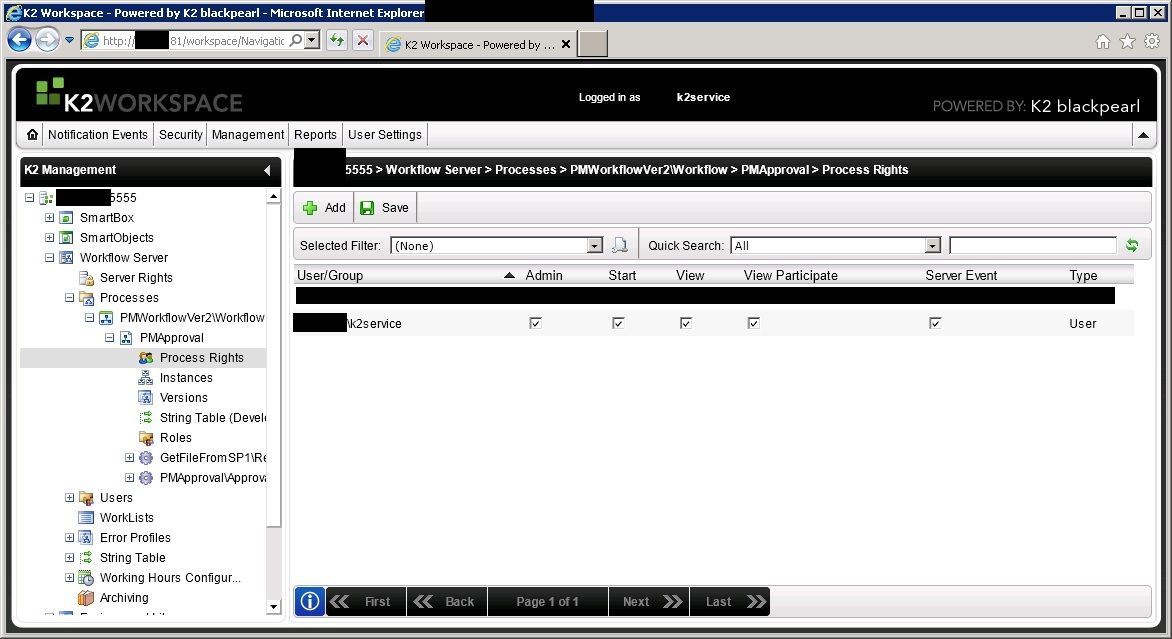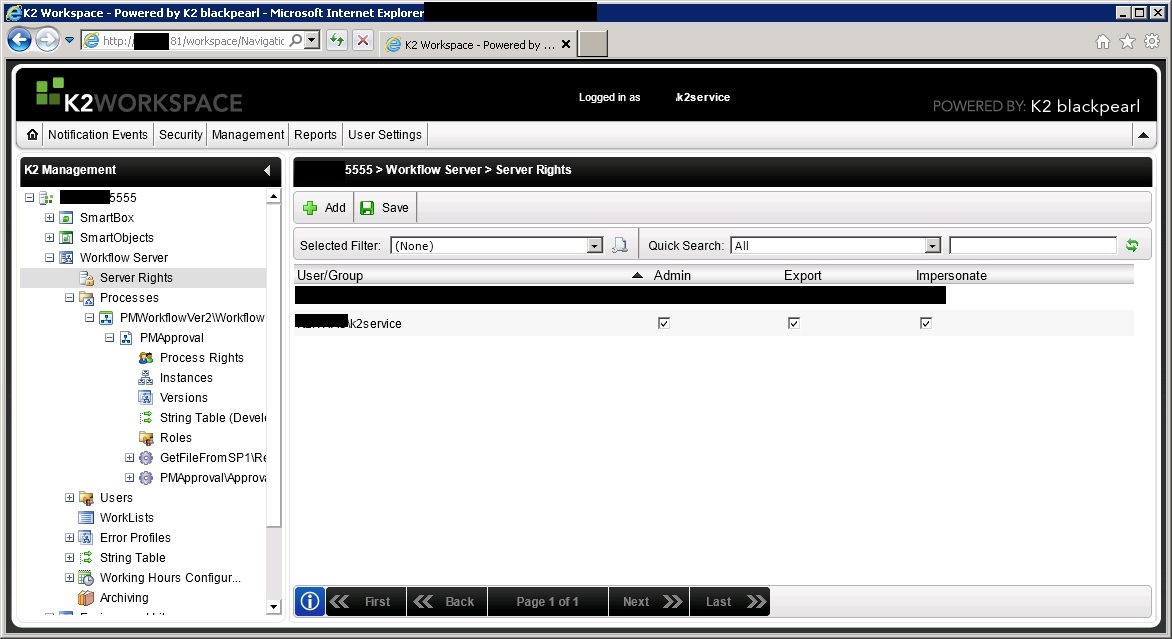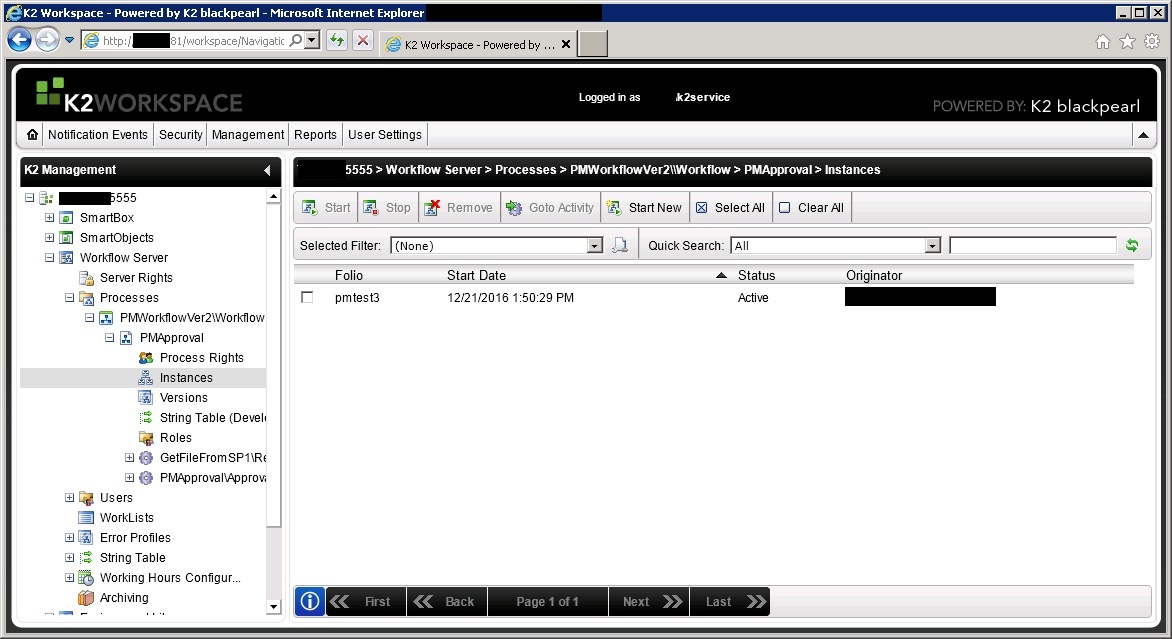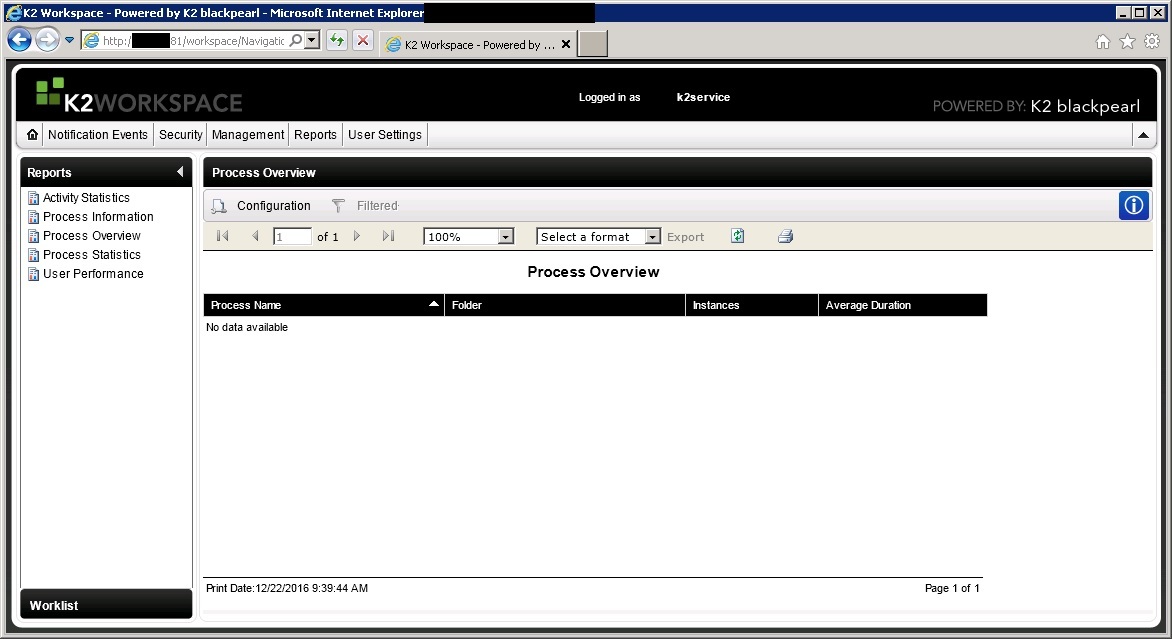I have development environment and recently I've deployed new Workflow to the Dev Server.
When I want to see "Process Overview" report to see what part of my workflow went wrong , the "Process Overview" report is empty.
I've seen other thread to put the K2 workspace website to "Compability View Setting" , but this doesn't work.
My development environment is :
- K2 Blackpearl 4.6.8
- Windows Server 2008 SP2
- SQL Server 2008 R2 Express (for development purpose)
Please help me.
Thank you.