When trying to open the SmartForms Runtime from a separate K2 BlackPearls server the user is required to repeatedly provide login information. However this is not the desired behaviour. How can we configure IIS/SmartForms so this is no longer required?
 +9
+9
So what you want to do here is the following:
1) Open up your IIS manager and then open the site where you've installed SmartForms
--This should be in the drop down tree on the left.
2) in the actions tab on the right, select explore and and scroll through that file until you find the web.config file
3) Open the web.config file in notepad and then search up "<authentication mode"
4) Change the type required from windows to forms.
5) Now search up "windowsAuthentication enabled" and change that value from true to fales.
--This step is important and failure to doit will recult in errors.
You should get somethign like the picutre I attached, just selct remember me and you should be good.
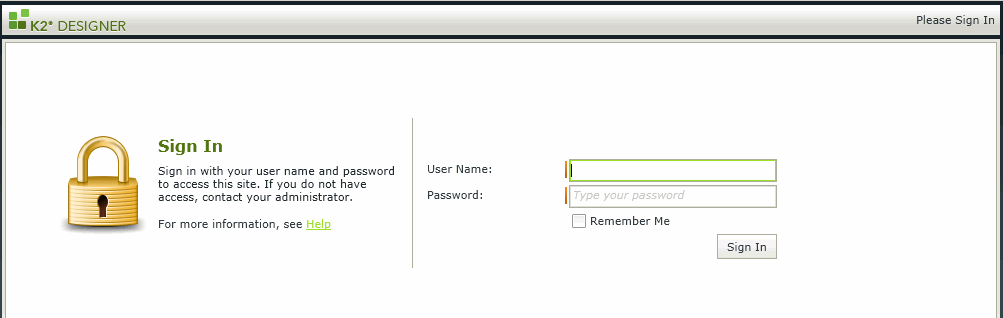
 +7
+7
 +9
+9
I think what you are looking for is in the behaviour of how IE handles the runtime site. If you do not want to prompt for credentials, in Internet Explorer, under the security zone of where the runtime site is added, check the "User Authentication" setting for the zone's Security Settings (IE > Security Tab > Custom Level), there's an option for "Automactic logon with current user name and password"
 +4
+4
Turns out this was a problem with our Kerberos configuration, they were configured on alternate URL aliases but we approached the server through a direct URL. Thanks for the help!
Reply
Enter your username or e-mail address. We'll send you an e-mail with instructions to reset your password.

