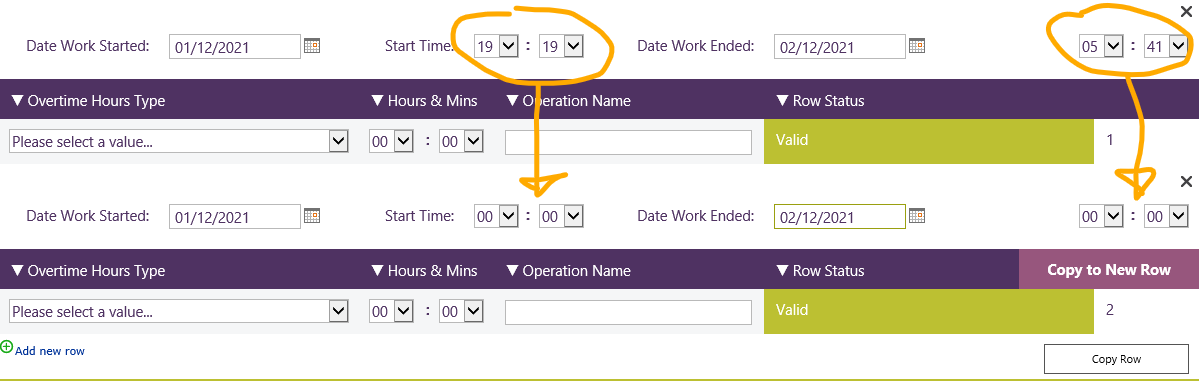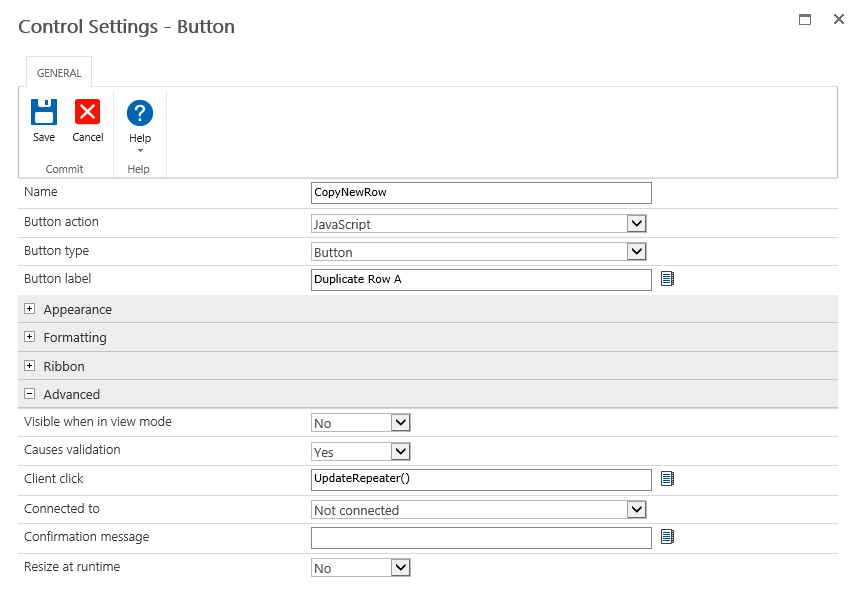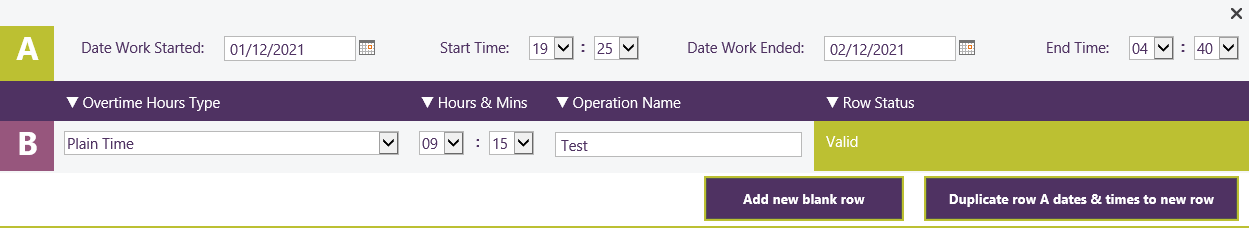Before I start, I have searched the forum and seen that this question, or a similar question has been asked before, but I have not seen any that have a solution that seems to provide what I am looking for.
I have a repeating section with 12 fields and their labels. The function is to allow entry of overtime working data - dates, times, purpose etc...
Below is a screenshot of the form I have built. It is pretty basic, but it does depend on using a repeating section, and that is where my problems lay.
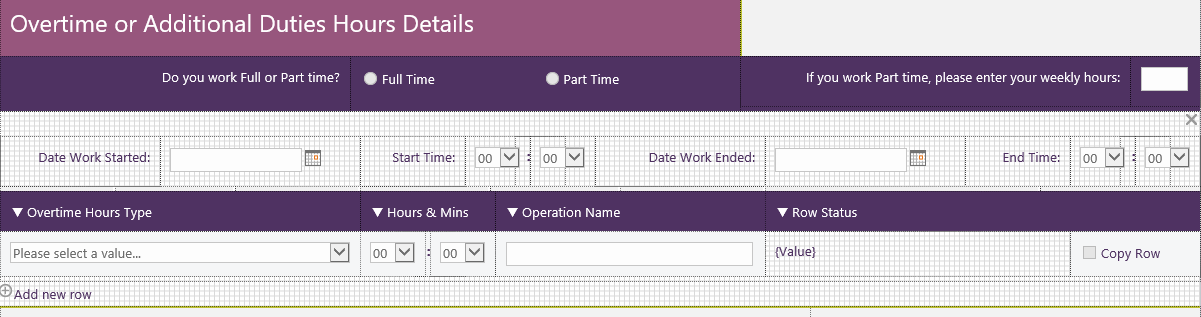
I have tried several layouts, but the above is the cleanest and most efficient. The filler will add the start and end dates and times, and then choose the Overtime Hours Type from the drop-down (7 options). Add the actual number of hours for that type and give and optional operation name. This means that for a given date range (selected in the top row of the repeater), there could be several Overtime Hours Types. In an attempt to try and remove the likely frustration and annoyance from the users, I want to provide them with a quick means of duplicating the previous row, so that they only have to add the type an hours for each variation, instead of adding most of the same data again.
So, I would like to have a button (which cannot be placed in the repeater), or maybe a checkbox, such as the one I have included, to create a new row, but to include the dates and times in the upper row, leaving the lower one empty for filling. [Note: I used drop-downs for the hours and minutes controls, because the date/time control only allows 5 minute increments, and we need the full 0-59 minute coverage].
I cannot see how I can discover what code is being run when the default Add new row link is used? Therefore, I was hoping that someone might be able to help me to find a way to achieve this. Unfortunately, this is one are of Nintex Forms that I am not that strong on.
Any help, gratefully received. Thank you.
Best answer by SmashedMonkey
View original