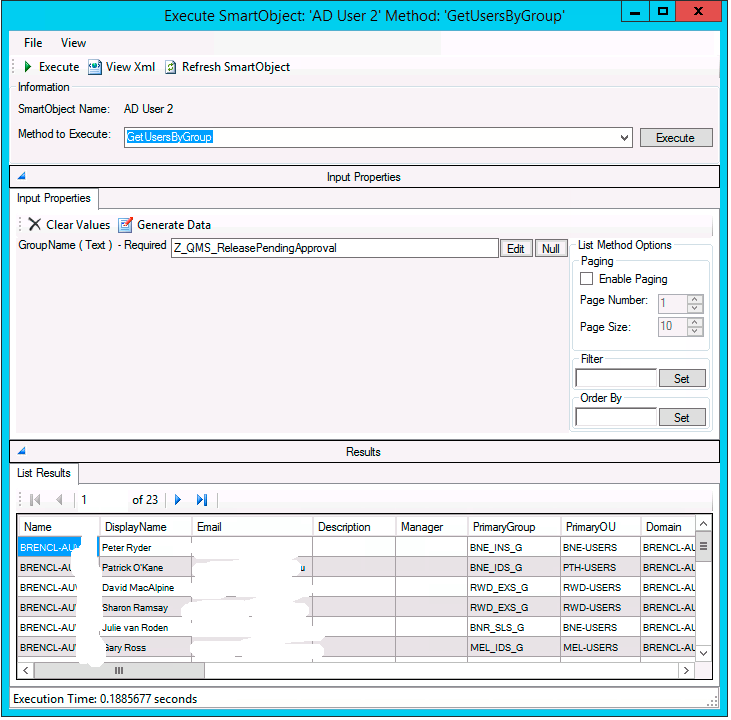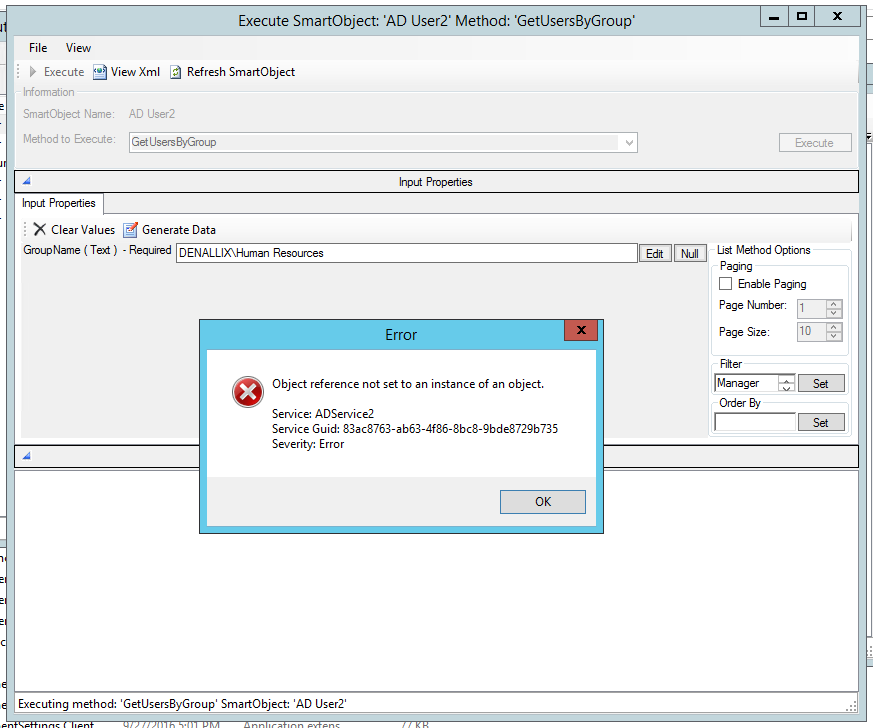Hi,
I was trying to use the [AD User 2].GetUsersByGroup SmartObject method in a process to check the originator's membership to an Active Directory group, however the process throws the following error:
28083 ServerEvent: Message: The specified domain either does not exist or could not be contacted; ServiceName: ADService2; ServiceGuid: 83ac8763-ab63-4f86-8bc8-9bde8729b735; InnerExceptionMessage: ;
InnerException: An unexpected error has occured while trying to resolve a value for Resolver ID 59F5D9BC-3B14-45ca-9C94-6FCB3C4D862F.
InnerException: Message: The specified domain either does not exist or could not be contacted; ServiceName: ADService2; ServiceGuid: 83ac8763-ab63-4f86-8bc8-9bde8729b735; InnerExceptionMessage: ;
The ServiceObject seems correctly configured and I can make the same call successfully via the SmartObject Services Tester (see below). If there anything easy I should look at? Is there a better technique to work out whetehr a user is a member of an Active Directory group within a process?
Thanks
Peter