I have a Nintex Form in SharePoint 2016. The form has a date field and a user is required to enter a date. How do I put that validation. IsnullorEmpty does NOT work on date field.
Thanks.
Mayank
 +6
+6
I have a Nintex Form in SharePoint 2016. The form has a date field and a user is required to enter a date. How do I put that validation. IsnullorEmpty does NOT work on date field.
Thanks.
Mayank
 +12
+12
@guru2000 if you don't want your user to leave it empty then make that column which is connected to your date control as required.
Also, on the date control, if you open the control setting then under Validation, there is an option Required.
 +6
+6
Thanks Kunal, Here is what I want,
I want the date field to be required based on a condition. Sometimes the date field is required and other times it is not.
What kind of rule do I need.
 +12
+12
@guru2000 you need to use the validation rule. Try using with If function. Also, I don't know what's your condition so couldn't help you much.
 +6
+6
 +12
+12
@guru2000 I'm little confused !!!! If you want to use Isnullorempty then it means under no circumstances user can leave that empty, if that's your requirements then below are 3 different ways to do it:
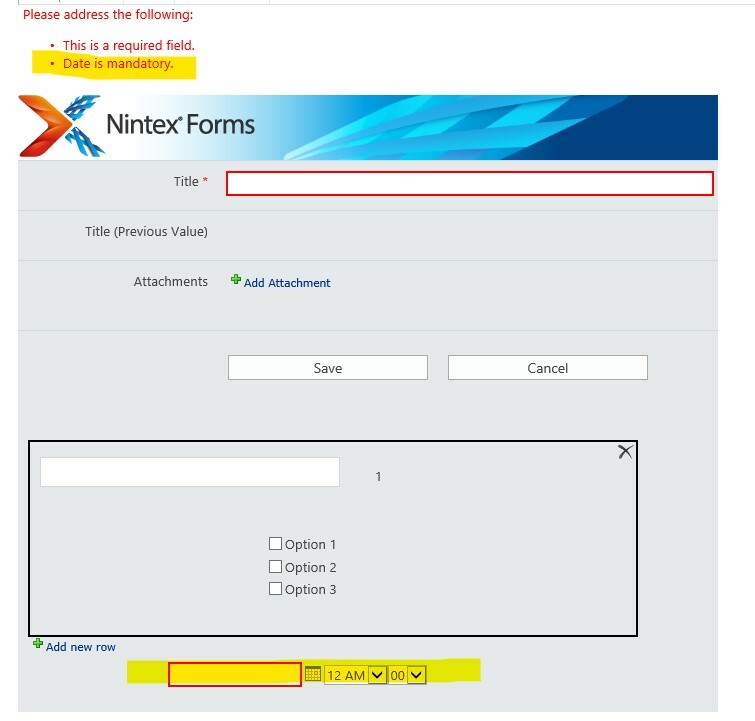
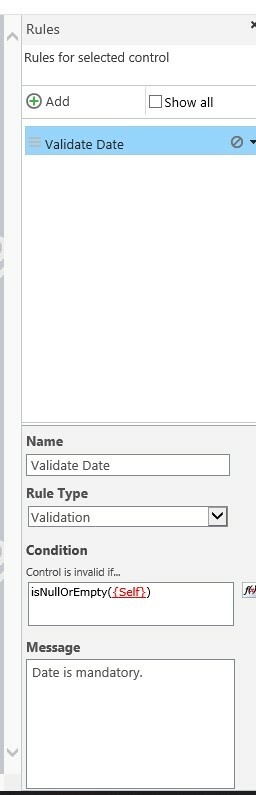
But, if the date control is required based on some other control's value then you need to tweak above option # 3 accordingly.
Enter your username or e-mail address. We'll send you an e-mail with instructions to reset your password.