after deploying our Smartforms Application to test-server we are getting Authorisation Failed error.
It dosen't look like domain issue, but we get this error during form-page loading, please advice us.
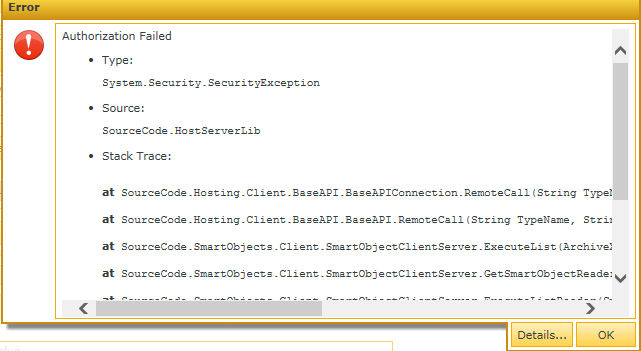
 +7
+7
after deploying our Smartforms Application to test-server we are getting Authorisation Failed error.
It dosen't look like domain issue, but we get this error during form-page loading, please advice us.
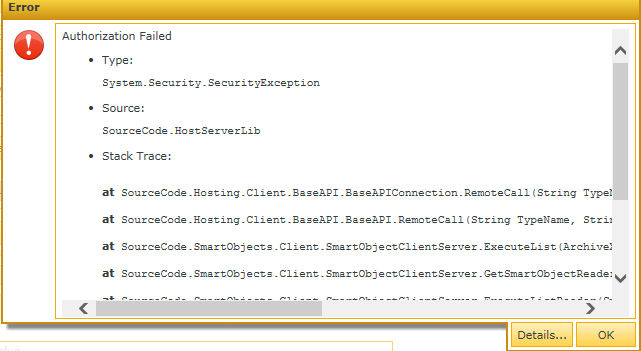
 +7
+7
Hi Mustafa,
its Disabled, Please see screenshot
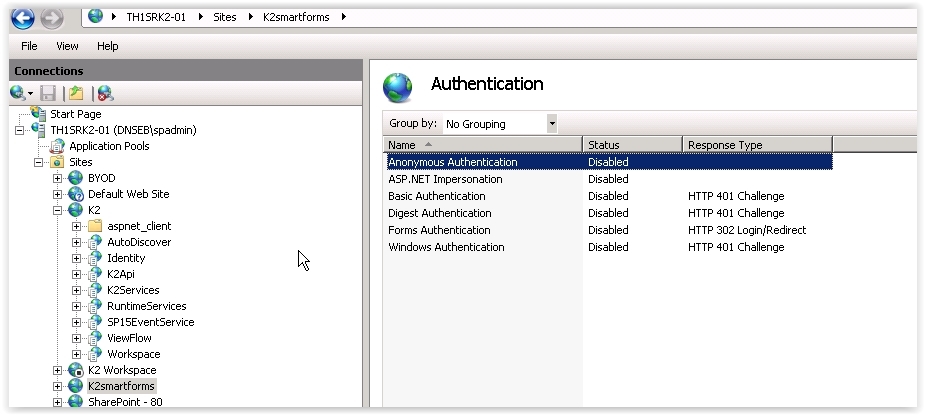
Hi,
If you expand The smarforms side I believe you should see designer and runtime.
If you have the same settings as in the secreenshot you've attached. please revert it back to the default settings(for both designer and runtime:
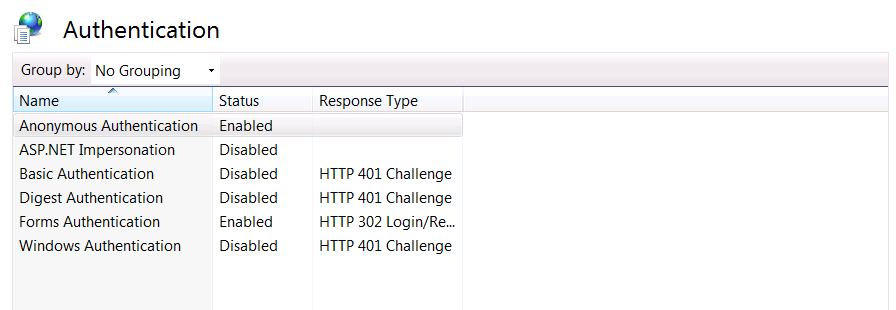
 +5
+5
Hi, you could also check the underlying SmartObjects, it could be one of the SmartObjects requires authorization.
If you don't know which it is, I would disable all view and SmartObject loads on initialize then refresh the form. If the error persists then you should look somewhere else, if the error disappears then you could start enabling the views/SMOs one at a time till you find the culprit.
 +7
+7
Hi Mustafa,
we tried what you suggested, did IIS reset, but unfortunately the issue remains.
 +7
+7
Latte,
we will try that. Thanks for the suggestion
Hi.
I believe this issue is not related to IIS then, Please go with Latte suggestion and check the dependencies
 +7
+7
we checked each and every smartobject one by one and each of them has authorization issue
i am thinking if its issue about grant permission in new server, or something related to CREATE synonym
we will try assigning read/write permission
Enter your username or e-mail address. We'll send you an e-mail with instructions to reset your password.