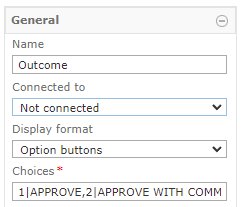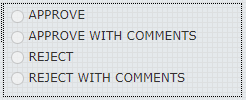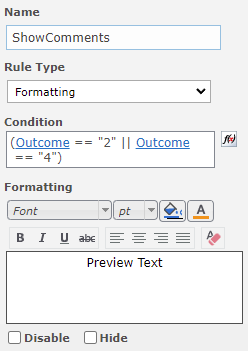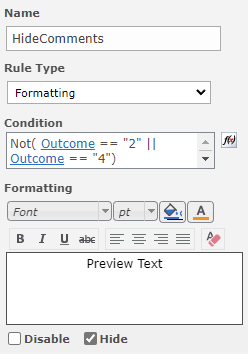I have a choice field with the following options
APPROVE
APPROVE WITH COMMENTS
REJECT
REJECT WITH COMMENTS
I would like a panel with a multi line text box to only show if either of the two options 'with comments' are selected. At the moment I can only get one to work using the following rule. When I tried to add an or() function it would not work.
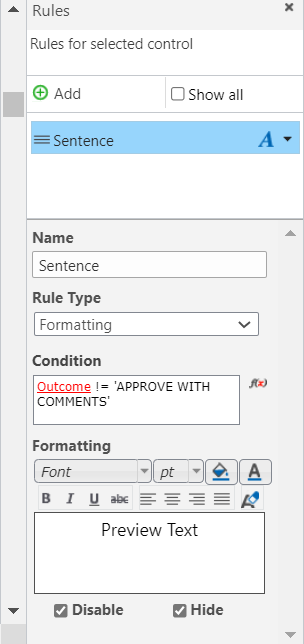
Best answer by Garrett
View original